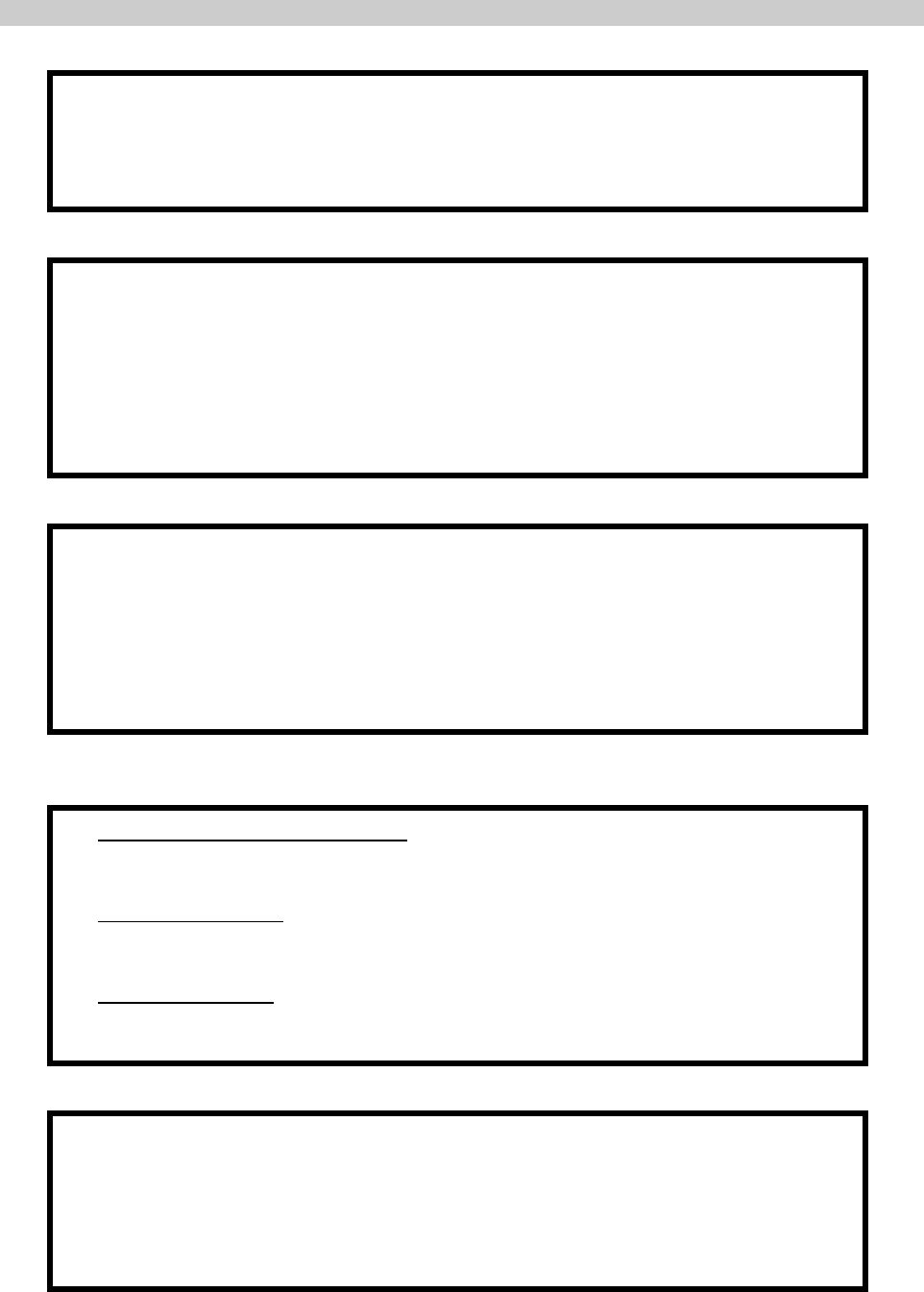
18 of 42 Doc 01-20099 Rev F
M. POST INSTALLATION PROCEDURES
1. Setup
1. Turn on the main power at the gate operator's circuit breaker.
2. Verify that switch S2 (the Gate Open Direction switch) is set to the correct
position.
3. Turn on the unit power switch.
2. Manual Inputs
1. Verify that Manual Open fully opens the gate and that the open limit switch
stops the gate.
2. Verify that Manual Close fully closes the gate and that the close limit switch
stops the gate.
3. Verify that Manual Stop stops the gate.
Note: If the gate stops due to an obstruction Fault, readjust the gate sensitivity
pots.
3. Mechanical
Use the Manual Input commands to verify that:
1. The gate swings open and closed smoothly.
2. There is no squeak or vibration in the gate when it is moving .
3. There is no belt slippage when the gate moves or stops.
4. There is no slack in the closed gate due to loose chain or parts.
5. Both gates open and close at the same time (Bi-Parting gates only).
4. Gate Sensitivity and Obstruction Alarm
(Primary Obstruction Sensing per UL 325 Requirements)
1. Left/Right Obstruction sensitivity:
Apply a bump to the opening and closing gate and verify that the gate stops or
reverses.
2. Start-Up Sensitivity:
Apply a bump to the gate as it starts moving and verify that the gate responds to
the bump within a second.
3. Obstruction Alarm:
Cause two obstruction faults before the gate reaches its open or closed limit
and verify that the Obstruction Alarm sounds.
5. Entry inputs
1. Activate the CYCLE input (entry system), RADIO input (radio transmitter), and
EXIT Loop input (driving over the exit loop) and verify that they fully open the
gate. If Reclose Timer is enabled, it will close the gate.
2. Activate the FIRE input (fire department switch) and verify that the gate fully
opens and then closes after 5 seconds. If Reclose Timer is enabled, it will close
the gate.


















