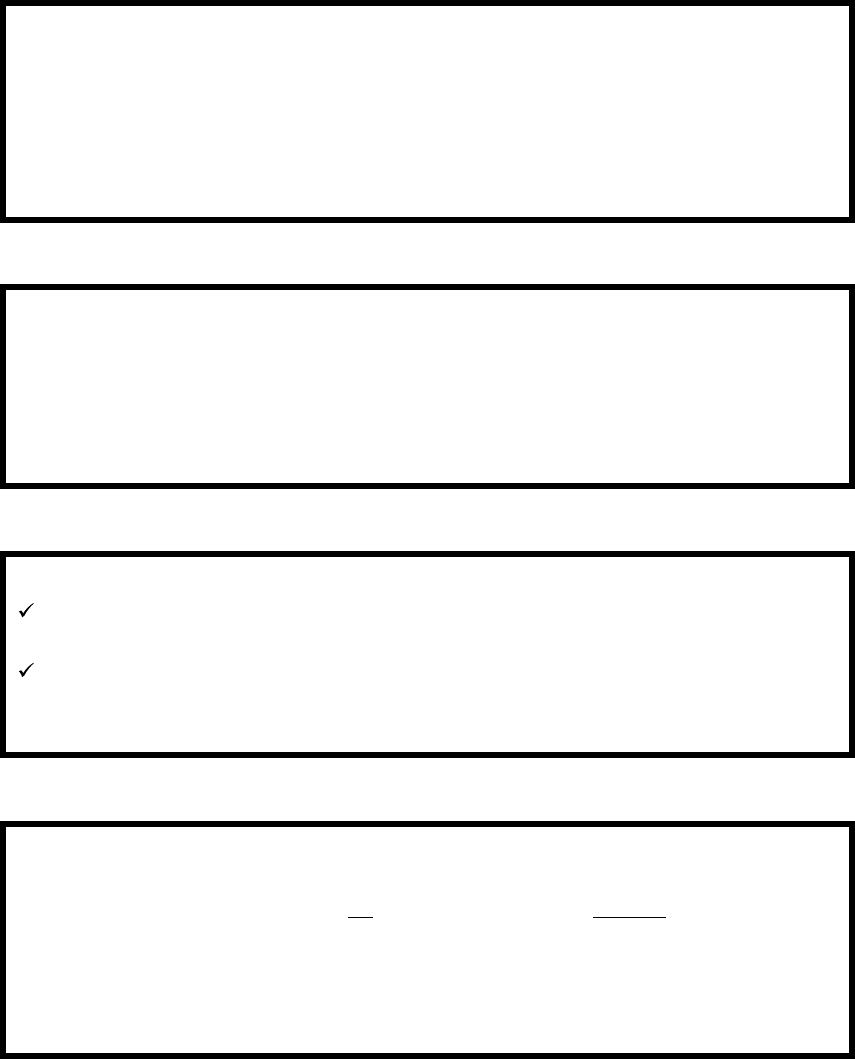
RevMF Doc 01-20099 19 of 42
6. Alternate Action
If Alternate Action has been selected so that CYCLE or RADIO commands both
open and close the gate:
Activate the CYCLE command, wait until the gate is fully open, then activate the
CYCLE command again. The gate should close, verifying Alternate Action
operation.
Note: If you select Alternate Action, you can't enable ATG and RT in procedures 6
and 8.
7. Reclose Timer
If Reclose Timer has been enabled in programming step 8, verify Reclose Timer as
follows:
1. Activate any entry command (except Manual OPEN) to open the gate.
2. Start timing when the gate reaches fully open and verify that the Reclose Timer
recloses the gate after the desired interval.
NOTE: Reclose Timer is not functional when the Manual OPEN command is used.
8. Interrupt Loop and Anti-Tailgating (ATG) When Exiting
Gate Type is SWING (Enter 1 in Programming Step 01):
Inside Interrupt Loop: When a vehicle drives on the Interrupt Loop a moving
gate will stop. When the vehicle drives off the Interrupt loop, the gate will open.
Outside Interrupt Loop: When a vehicle drives on the Interrupt Loop a closing
gate will open (an opening gate will not be affected).
NOTE: ATG will not function with a Gate Type of SWING.
9. Shadow Loop
1. Ensure the gate is fully closed (the close limit switch and Maglock LED’s will be
ON).
2. Park a car, while it is running, on the Shadow Loop but clear of the Safety Loop.
3. Activate an Open command and verify that the gate does not open
4. Remove the car from the Shadow Loop and verify that the Open command
opens the gate.
CAUTION: If the gate begins to open, move the car immediately.


















