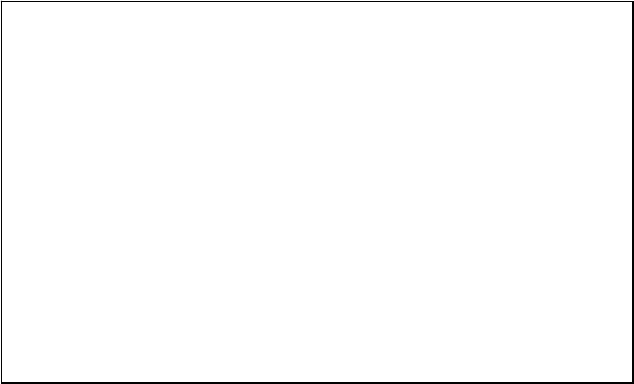
6.2 USING “2003” TO ENTER THE SERVICE PARAMETERS
After the jumper has been placed in position K6, apply power to the scale.
During the self-test press the [Tare] key.
The display will ask for a code number, “
Pn - - - -“ on the Weight Display.
Enter the number 2003 when “
Pn - - - -“ is displayed and then press [Tare].
The displays will show the first parameters, called “F1”. To select another parameter press
the [PLU4] key to advance through the parameters.
Press the [Tare] key to enter a parameter.
To exit a parameter press the [Zero] key.
The Weight Display window will show the word “
CAL” and the Unit Price window will show
the parameter number.
When a parameter is entered by pressing the [Tare] key, the displays will guide you
through the parameter selected and the options available.
The parameters available are:
F1 CAL To enter the Calibration
F2 RES Resolution selection
F3 CAPA Select capacity
F4 0.00 Point Weight decimal point location
F5 Point 0.00 0.00 Unit Price/Price decimal point
F6 Init ZEro Initial Zero Range
F7 rE ZEro Re-Zero range
F8 SCSivE tArE Successive Tare Enable
F9 A/D counts Display the A/D counts
F10 roUnd Rounding off the Total Price
© Adam Equipment Company 2007
17


















