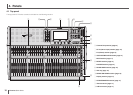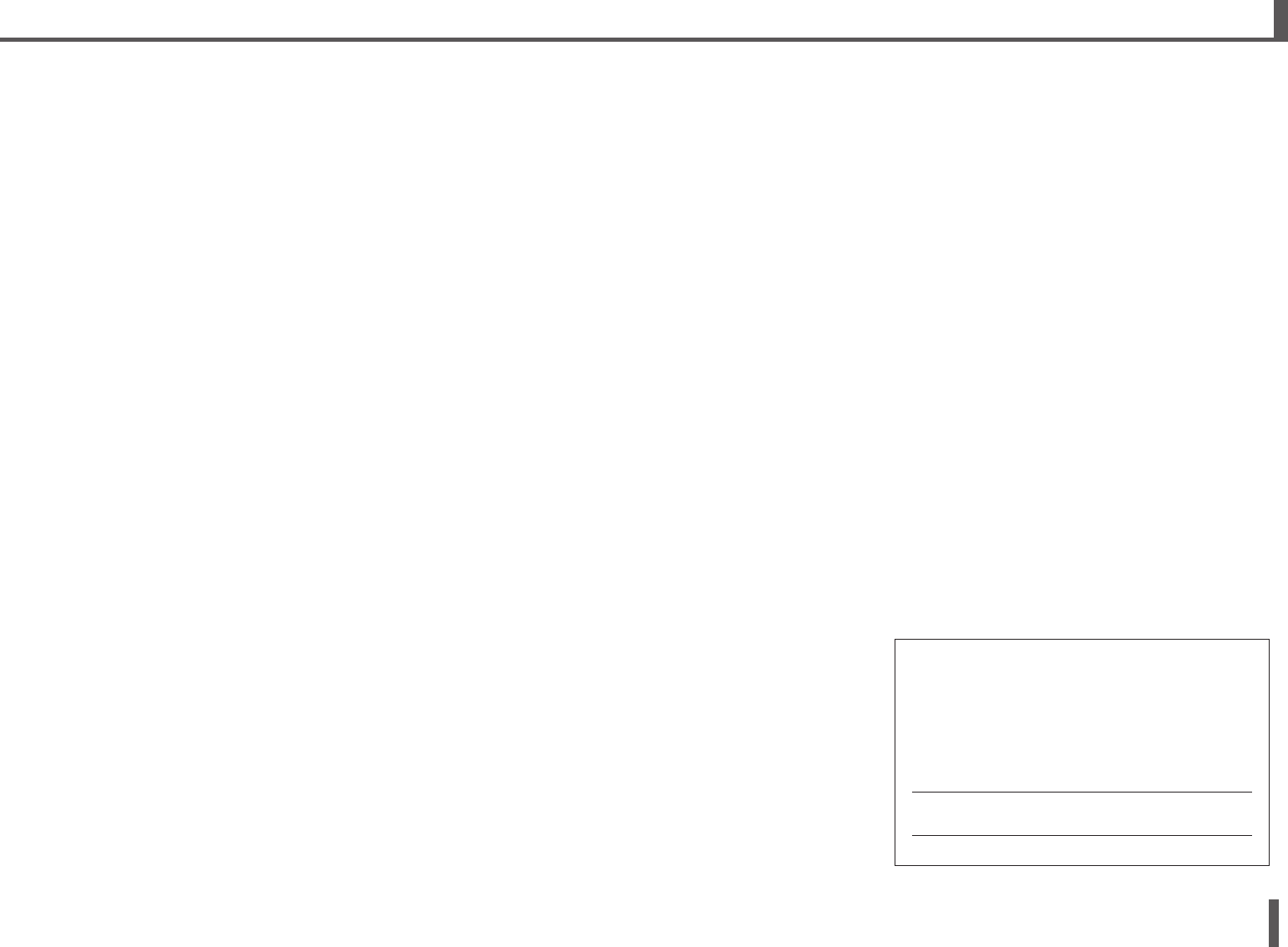
7
TF series Quick Guide
2-1 Intended user
This product was designed for users who are familiar
with using analog mixers as part of a PA system.
2-2 Intended usage
This product was designed to mix multiple audio
sources, such as live band instruments or audio
devices used at corporate events.
2-3 Included items
•AC power cord
•Quick Guide (this document)
2-4 Documentation
Quick Guide (this document)
This document primarily explains panel controls,
functions, and basic operation of the product.
Reference Manual (PDF; downloadable from
the website)
This document primarily explains details about
functions, production operation, and effects
parameters.
The Refernece Manual is available on the Yamaha Pro
Audio website.
http://www.yamahaproaudio.com/
Using the Reference Manual
The Reference Manual is an electronic file in PDF
format. You can read this document on a computer.
UseAdobe®AcrobatReaderDC®toreadthisbook
on screen, search for words very quickly, print specific
pages, or click links to display sections of special
interest. The ability to search for words, or to follow
links directly to relevant sections in the document,
are helpful attributes of this electronic file format. We
encourage you to take advantage of these benefits.
You can download the latest Adobe Acrobat Reader
DC application from the website listed below.
http://www.adobe.com/
2-5 Updating the product’s software
and firmware
Software
Your TF-series console can be used with a variety of
utility software.
• TF Editor
This application enables you to set up and operate
the console from a connected computer. You can also
use the application to back up console settings or set
console parameters without connecting the console.
• TF StageMix
This app allows you to use your iPad and a Wi-Fi
connection to remote control your TF-series console.
• MonitorMix
This app allows you to use your mobile device and
a Wi-Fi connection to adjust the TF-series console’s
monitor mix remotely.
• Yamaha Steinberg USB Driver
This driver software is required when connecting
the console to your computer. It supports up to 34
channels of audio input and 34 channels of audio
output.
Information about the software described here is
available on the Yamaha Pro Audio website.
http://www.yamahaproaudio.com/
Information about downloading, installing and setting
up the software described here is available on the
website listed above. In addition, refer to the installation
guide that is included with each program.
Firmware
The firmware contained in your TF-series console can
be updated to take advantage of new features, feature
improvements, and bug fixes.
Details about updating the firmware are available online.
http://www.yamahaproaudio.com/
For information about updating and setting up the
console, please refer to the firmware update guide
available on the website.
2-6 Nomenclature used in this
document
In this document, switch-type controls on the panel are
called “keys.”
Controls located on the panel are enclosed in [square
brackets] (e.g., the [CUE] key) to distinguish them
from virtual buttons and knobs displayed on screen.
For certain controls, the name of the section appears
before the brackets (e.g., SENDS ON FADER [AUX1]
key).
2. Introduction
The model number, serial number, power requirements,
etc., may be found on or near the name plate, which is
at the rear of the unit. You should note this serial number
in the space provided below and retain this manual as a
permanent record of your purchase to aid identification
in the event of theft.
Model No.
Serial No.
(rear_en_01)