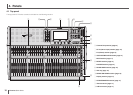12
TF series Quick Guide
Default signal routing for each output jack
OMNI OUT 1 AUX1 OUT
OMNI OUT 2 AUX2 OUT
: :
OMNI OUT 12 AUX12 OUT
OMNI OUT 13 MONITOR L OUT
OMNI OUT 14 MONITOR R OUT
OMNI OUT 15 (L) STEREO L OUT
OMNI OUT 16 (R) STEREO R OUT
Each OMNI OUT jack is configured by default to output
a bus. You can change the bus that is output on the
SYSTEM OMNI OUT PATCH screen.
The OMNI OUT jacks can be configured to output the
following signals.
AUX1–AUX20, STEREO L, STEREO R, SUB, MONITOR L,
MONITOR R, NO ASSIGN (no output signal assigned).
5. Connections
Default signal routing for each channel
CHANNEL TF5 TF3 TF1
CH 1 INPUT 1 INPUT 1 INPUT 1
: : : :
CH 16 INPUT 16 INPUT 16 INPUT 16
CH 17 INPUT 17 INPUT 17 INPUT 1
: : : :
CH 24 INPUT 24 INPUT 24 INPUT 8
CH 25 INPUT 25 INPUT 1 INPUT 9
: : : :
CH 32 INPUT 32 INPUT 8 INPUT 16
CH 33 USB IN 1 USB IN 1 –
: : : :
CH 40 USB IN 8 USB IN 8 –
ST IN 1L ST IN 1L ST IN 1L ST IN 1L
ST IN 1R ST IN 1R ST IN 1R ST IN 1R
ST IN 2L ST IN 2L ST IN 2L ST IN 2L
ST IN 2R ST IN 2R ST IN 2R ST IN 2R
Default signal routing for each channel is shown above. To
change the signal routing, use the INPUT screen
(page 18).
HINT
What if I’m using condenser mics?
Phantom power must be supplied to condenser mics.
Some direct boxes also need phantom power. When using
phantom power, first set “+48V Master” on the SYSTEM
SETUP screen to on, then turn phantom power on or off
for each channel on the corresponding channel’s INPUT
screen. Make sure you turn phantom power off if it is not
needed. For more details, refer to the Reference Manual.
Why can’t I hear anything?
•Is the fader that corresponds to the desired INPUT jack
raised?
•Does the input select for each channel match each
INPUT jack?
• Is the channel’s head amp gain set too low?
•Is the channel’s [ON] key pressed?
•Is the channel muted?
Connecting inputsConnecting outputs
Poweredspeakers(oormonitors)
Powered speakers (front
speakers)
Keyboard or synthesizer
Electric guitar or bass
Mic
FC5 (optional)
Computer
(DAW software)
USB 2.0