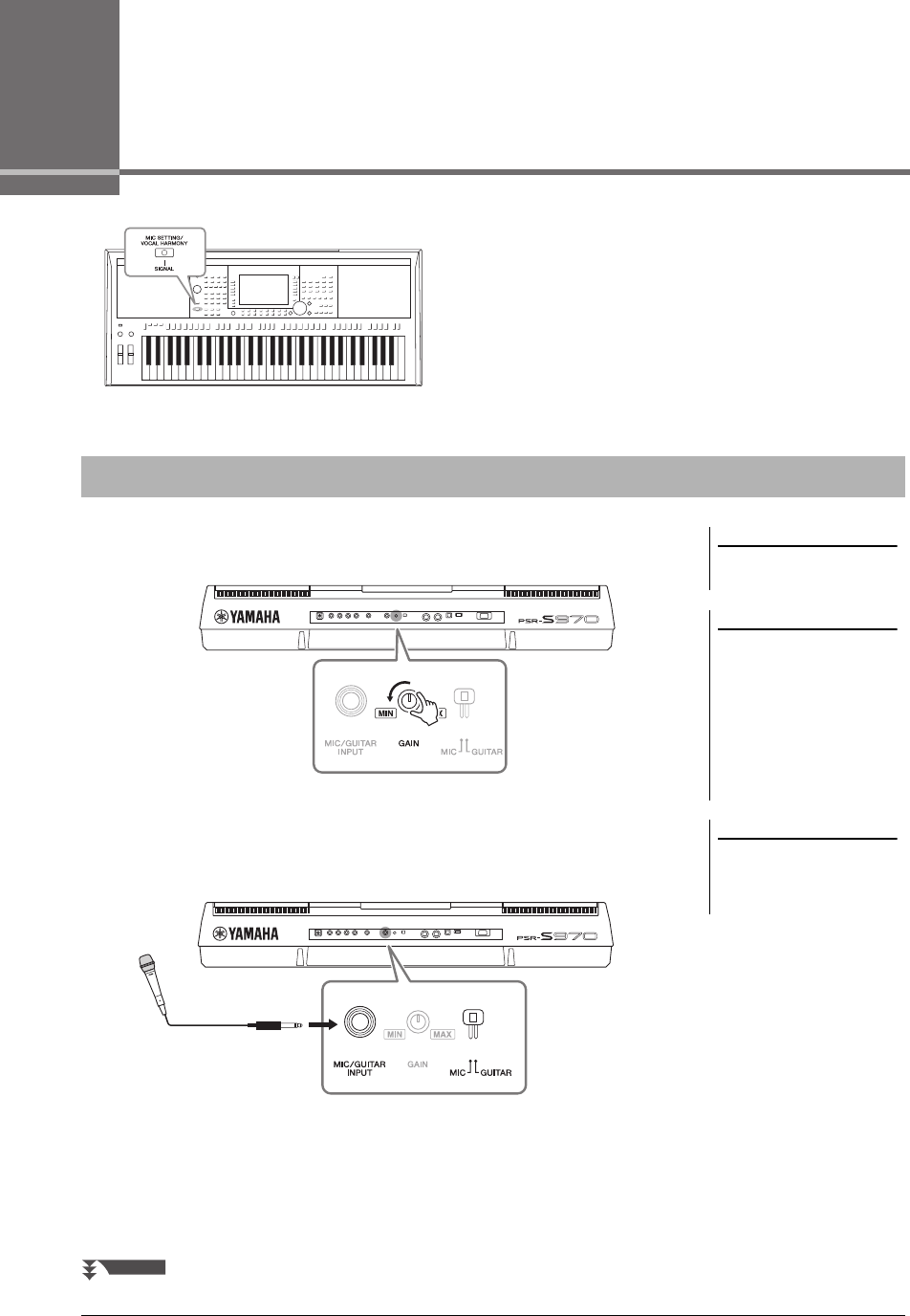
88 PSR-S970/S770 Owner’s Manual
8
Microphone/Guitar Input
– Using a Microphone or Guitar with the Instrument –
By connecting a microphone to the [MIC/GUITAR INPUT] jack,
you can enjoy singing along with your keyboard performance or
with Song playback. The instrument outputs your vocals through
the built-in speakers. Moreover, on the PSR-S970, you can
automatically apply various Vocal Harmony effects to your voice
as you sing, or you can use Synth Vocoder to graft the unique
characteristics of your voice onto synthesizer and other sounds.
You can also connect a guitar to the [MIC/GUITAR INPUT] jack,
and output the sound from the speakers of the PSR-S970/S770.
1 Before connecting a microphone or guitar, set the [GAIN] knob
to the minimum position.
2 Set the [MIC GUITAR] switch.
When connecting a microphone, set it to “MIC.” When connecting a guitar, set
it to “GUITAR.”
3 Connect the microphone or guitar to the [MIC/GUITAR INPUT]
jack.
4 Turn on the power of the instrument.
Connecting a Microphone/Guitar
NOTE
Make sure to use a conventional
dynamic microphone.
NOTE
• When you are not using a micro-
phone/guitar, disconnect the cable
from the [MIC/GUITAR INPUT] jack.
• Always set the [GAIN] knob to mini-
mum when nothing is connected to
the [MIC/GUITAR INPUT] jack.
Since the [MIC/GUITAR INPUT] jack
is highly sensitive, it may pick up
and produce noise even when noth-
ing is connected.
NOTE
When you use a guitar with active
pickups, set the [MIC GUITAR] switch
to “MIC,” since doing so can reduce
noise.
(standard 1/4”
phone plug)
NEXT PAGE
12psrs970_en_om.book Page 88 Friday, June 26, 2015 3:33 PM


















