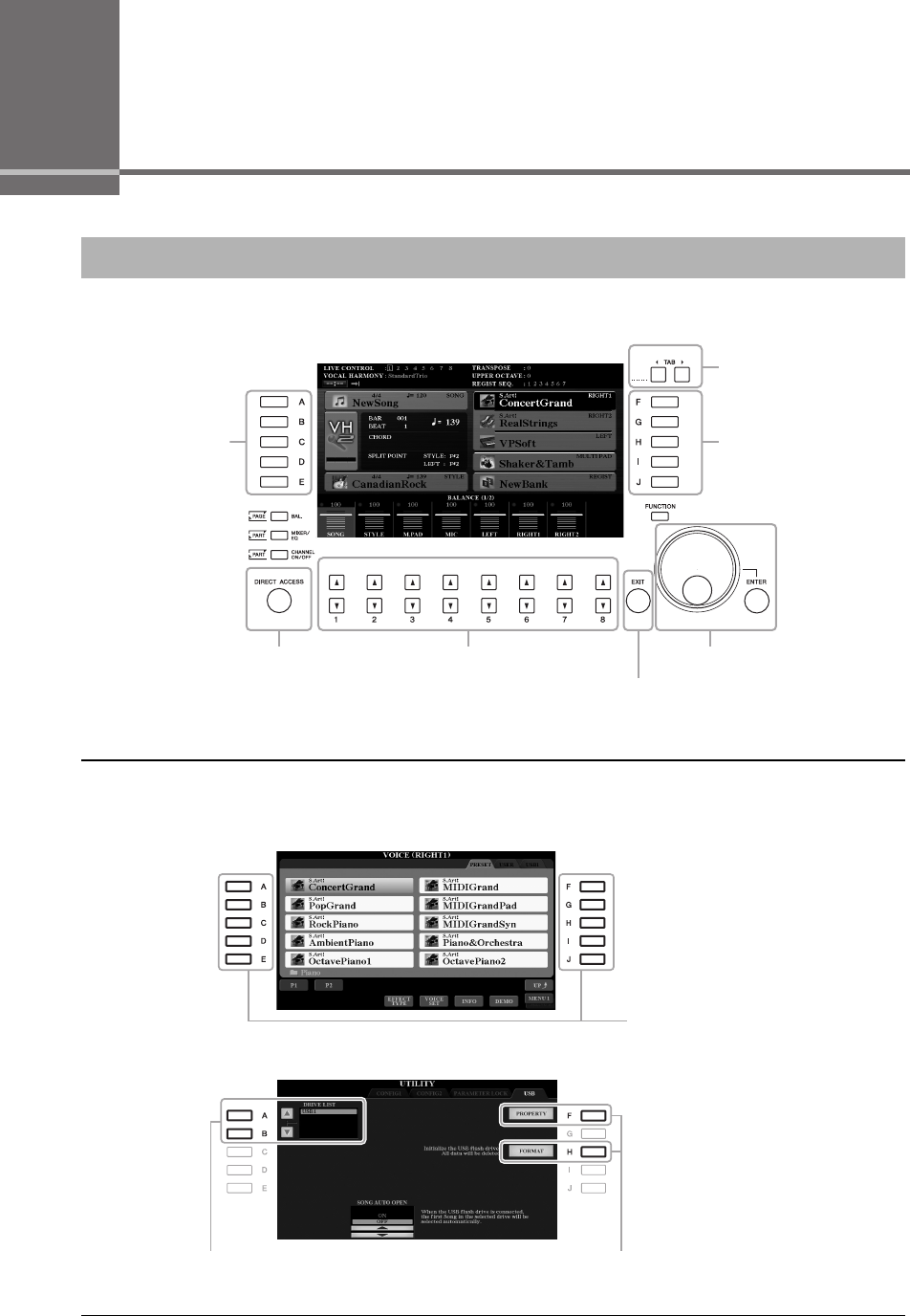
20 PSR-S970/S770 Owner’s Manual
Basic Operations
The LCD provides comprehensive at-a-glance information on all current settings. The displayed menu can be
selected or changed by the controls around the LCD.
The [A] – [J] buttons are used to select the corresponding menu items shown next to them.
• Example 1
• Example 2
Display-based Controls
[A] – [J] buttons
[A] – [J] buttons
TAB [ E][F] buttons
[DIRECT ACCESS]
button (page 23)
Data dial and [ENTER] button [1 ] – [8 ] buttons
[EXIT] button
[A] – [J] buttons
In the File Selection display (page 26),
the [A] – [J] buttons can be used to select
the corresponding files.
The [A] and [B] buttons are used to
move the cursor up or down.
The [F] and [H] buttons are used to select
the corresponding parameter.
12psrs970_en_om.book Page 20 Friday, June 26, 2015 3:33 PM


















