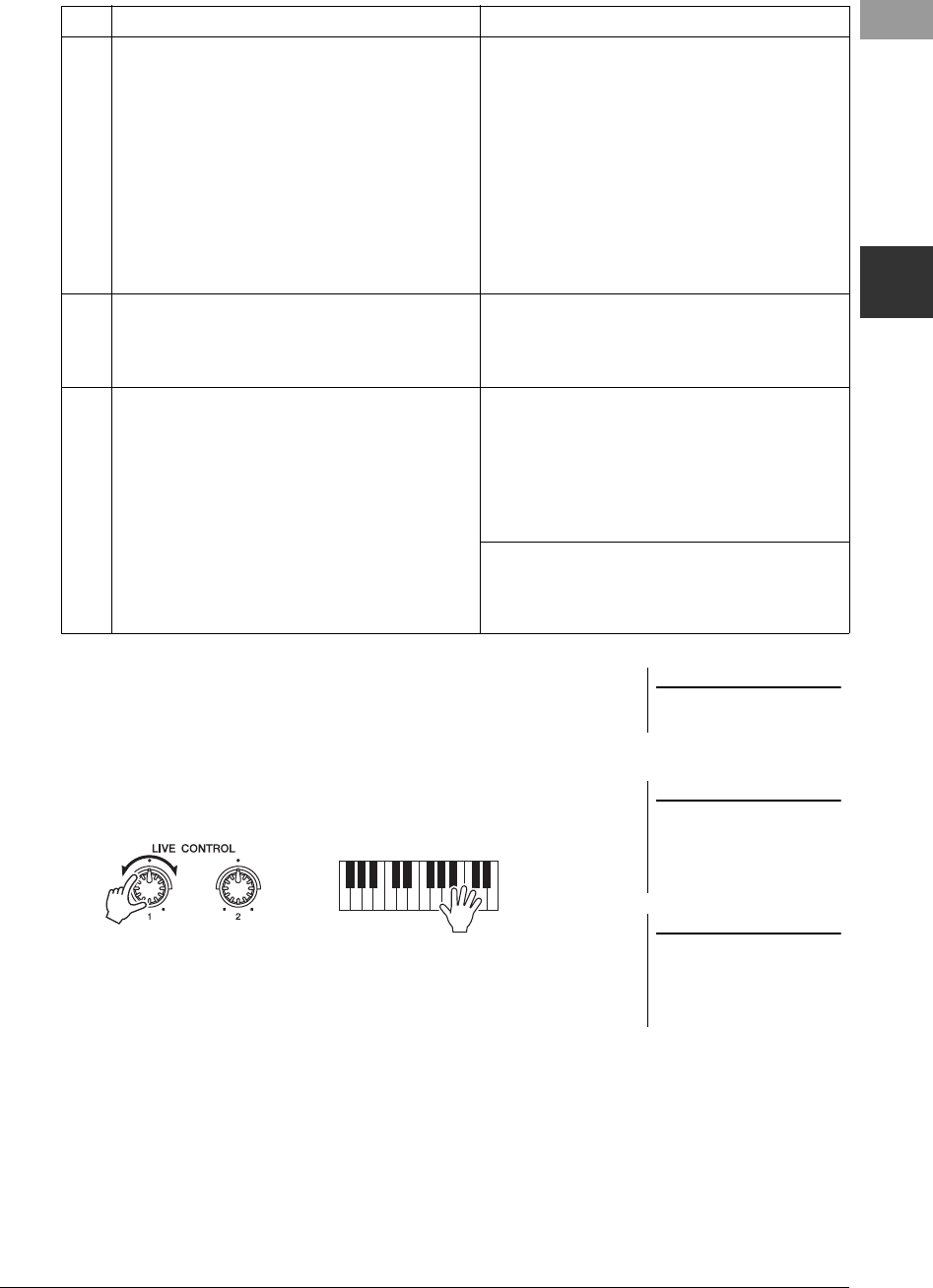
PSR-S970/S770 Owner’s Manual 41
Voices – Playing the keyboard –
1
The eight function combinations can be edited on the PARAMETER ASSIGN
display called up by pressing the [I] (ASSIGN) button. For instructions, refer to
the Reference Manual on the website.
3 Rotate the LIVE CONTROL knobs to control the sound while
playing the keyboard or playing back the Style, etc.
6
Style/Track-Mute A
Turns on/off playback of the Style channels. Rotat-
ing the knob to the left-most position turns on only
the Rhythm 2 channel, and the other channels are
turned off. By rotating the knob clockwise from
that position, channels are turned on in the order of
Rhythm 1, Bass, Chord 1, Chord 2, Pad, Phrase 1,
Phrase 2, and all channels are turned on when the
knob reaches to the right-most position. Turning
the channels on/off lets you easily change the
rhythmic feel. For details on the Style channels,
refer to page 56.
Balance/Style,M.Pad
Adjusts the volume balance between the Style and
Multi Pad (page 76) playback. Rotating the knob to
the left increases the Style volume, while rotating it
to the right increases the Multi Pad volume.
7
Filter/Voice,Style
Adjusts the cutoff frequency of the filter and the
resonance for all keyboard parts and the Style to
change the timbre or tone of the sound.
Reverb/Voice,Style
Adjusts the Reverb depth for all keyboard parts and
the Style. Rotating the knob to the right makes it
deeper.
8
MIC(Gt)/Volume
Adjusts the volume of the microphone or guitar
sound input via the [MIC/GUITAR INPUT] jack.
Rotating the knob to the right increases it.
(PSR-S970) MIC/VH-Balance
Adjusts the volume balance between the sound
input from the microphone and the Vocal Harmony
effect. Rotating the knob to the left increases the
input volume, while rotating it to the right increases
the Vocal Harmony volume. For details on how to
use the Vocal Harmony function, refer to page 91.
(PSR-S770) AUX/Volume
Controls the input volume from the [AUX IN] jack
to adjust the volume balance with the other parts.
Rotating the knob to the right increases it.
Knob 1 Knob 2
NOTE
The Style Retrigger function is applied
only to the Main section of the Style.
NOTE
Depending on the panel settings or
how you move the knob, you may not
notice any change to the parameter
value, or the knob may not work prop-
erly, even if you rotate it.
NOTE
Pressing the [F] (RESET) button resets
the selected function’s parameter value
to the default, while pressing the [G]
(ALL RESET) button resets all parame-
ter values of the assignable functions.
12psrs970_en_om.book Page 41 Friday, June 26, 2015 3:33 PM


















