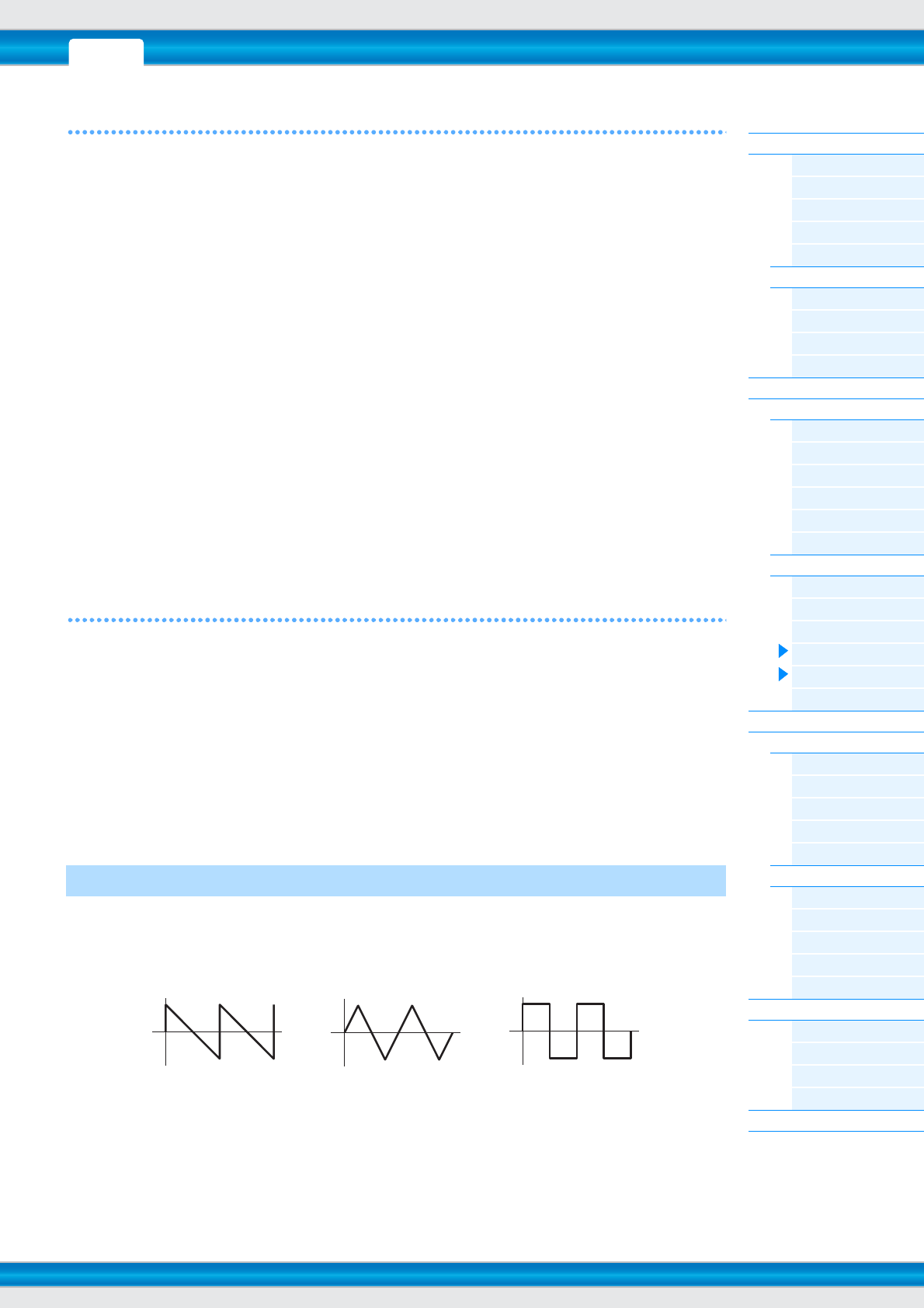
PERF SONG PATTERN MIX MASTER REMOTE UTILITY
QUICK SET
FILEVOICE
MOXF6/MOXF8 Reference Manual
Voice Mode
Voice Play
[F1] PLAY
[F3] PORTA
[F4] EG
[F5] ARP ED
[F6] EFFECT
Arpeggio Edit
[F2] TYPE
[F3] MAIN
[F4] LIMIT
[F5] PLAY FX
Normal Voice Edit
Common Edit
[F1] GENERAL
[F2] OUTPUT
[F3] EQ
[F4] CTL SET
[F5] LFO
[F6] EFFECT
Element Edit
[F1] OSC
[F2] PITCH
[F3] FILTER
[F4] AMP
[F5] LFO
[F6] EQ
Drum Voice Edit
Common Edit
[F1] GENERAL
[F2] OUTPUT
[F3] EQ
[F4] CTL SET
[F6] EFFECT
Key Edit
[F1] OSC
[F2] PITCH
[F3] FILTER
[F4] AMP
[F6] EQ
Voice Job
[F1] INIT
[F2] RECALL
[F3] COPY
[F4] BULK
Supplementary Information
45
[SF4] KEY FLW (Key Follow)
From this display you can set the Key Follow effect for Amplitude; in other words, how the volume of the Element and its
Amplitude EG respond to the particular notes (or octave range) you play.
LevelSens (Level Key Follow Sensitivity)
Determines the degree to which the notes (specifically, their position or octave range) affect the volume of the selected
Element. A Center Key setting of C3 is used as the basic setting.
Settings: -200% – +0% – +200%
CenterKey (Level Key Follow Sensitivity Center Key)
This indicates that the central note for “LevelSens” above is C3. Keep in mind that this is for display purposes
only; the value cannot be changed.
EGTimeSens (EG Time Key Follow Sensitivity)
Determines the degree to which the notes (specifically, their position or octave range) affect the Amplitude EG times of
the selected Element. The Center Key (next parameter) is used as the basic amplitude for this parameter.
Settings: -64 – +0 – +63
CenterKey (EG Time Key Follow Sensitivity Center Key)
Determines the central note for the “EGTimeSens” parameter above.
Settings: C -2 – G8
NOTE You can also set the note directly from the keyboard, by holding down the [SF6] KBD button and pressing the desired
key.
RelAdjust (EG Time Key Follow Sensitivity Release Adjustment)
Determines the sensitivity of “EGTimeSens” to EG Release.
Settings: -64 – +0 – +63
[SF5] SCALE (Amplitude Scaling)
Break Point 1 – 4
Determines the four Break Points by specifying the note numbers respectively.
Settings: C -2 – G8
NOTE You can also set the Break Point directly from the keyboard, by holding down the [SF6] KBD button and pressing the desired
key.
NOTE Break Point 1 to Break Point 4 will be automatically be arranged in ascending order across the keyboard.
Offset 1 – 4
Determines the offset value to the “Level” setting for each Break Point.
Settings: -128 – +0 – +127
NOTE For details on setting example of the Amplitude Scaling, see the “Synthesizer Parameter Manual” PDF document.
Wave
Selects the LFO waveform that is used to vary the sound.
Settings: saw, tri, squ
Speed
Adjusts the speed (frequency) of LFO variation. The larger the setting, the faster the speed.
Settings: 0 – 63
[F5] LFO (Low Frequency Oscillator)
saw (sawtooth wave) tri (triangle wave) squ (square wave)


















