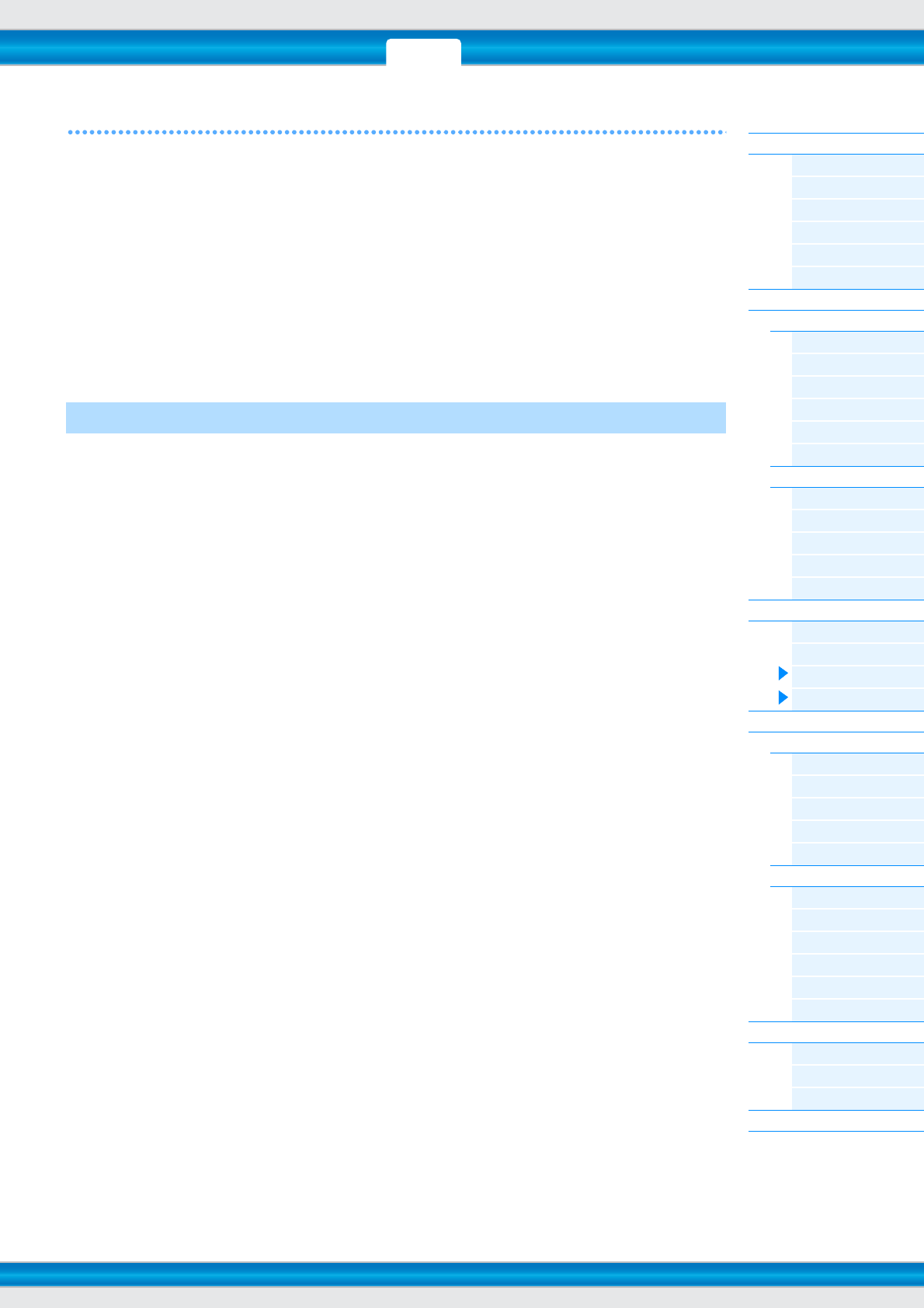
PERF SONG PATTERN MIX MASTER REMOTE UTILITY
QUICK SET
FILEVOICE
MOXF6/MOXF8 Reference Manual
Mixing Mode
Mixing Play
[F1] VOL/PAN
[F2] VOICE
[F3] EF SEND
[F4] TEMPLATE
[F5] VCE ED
[F6] EFFECT
Mixing Edit
Common Edit
[F1] GENERAL
[F2] MFX
[F3] MEQ
[F4] USB I/O
[F5] A/D IN
[F6] EFFECT
Part Edit
[F1] VOICE
[F2] OUTPUT
[F3] EQ
[F4] TONE
[F5] RCV SW
Mixing Job
[F1] INIT
[F2] RECALL
[F3] COPY
[F4] BULK
Mixing Voice Edit
Common Edit
[F1] GENERAL
[F2] OUTPUT
[F4] CTL SET
[F5] LFO
[F6] EFFECT
Element Edit
[F1] OSC
[F2] PITCH
[F3] FILTER
[F4] AMP
[F5] LFO
[F6] EQ
Mixing Voice Job
[F2] RECALL
[F3] COPY
[F5] DELETE
Supplementary Information
121
[SF3] PERFORM (Performance)
This convenient operation lets you copy certain settings of the four Parts in a performance to the Mixing program
currently being edited. You can check the appropriate check boxes for the desired settings of the Reverb Effect, Chorus
Effect, Master Effect, Master EQ, Insertion Effect, and A/D input part to execute this job. This would come in handy when
a certain Performance has settings that you want to use in your Mixing program. This is similar to [F4] TEMPLATE
[SF2] PERFORM display (page 115) in the Mixing Play, but differs in that the move-source data will be deleted.
•In this display, you can select the parameters that will be copied.
• The “ReceiveCh” set to the destination Part of the Song/Pattern varies depending on the destination Part. The settings
are as follows.
Parts 1 – 4: Channel 1
Parts 5 – 8: Channel 5
Parts 9 – 12: Channel 9
Parts 13 – 16: Channel 13
This function lets you send all your edited parameter settings for the currently selected Mixing program to a computer or
another MIDI device for data archiving. Press the [ENTER] button to execute Bulk Dump.
NOTE
In order to execute Bulk Dump, you will need to set the correct MIDI Device Number. For details, see page 148.
[F4] BULK (Bulk Dump)


















