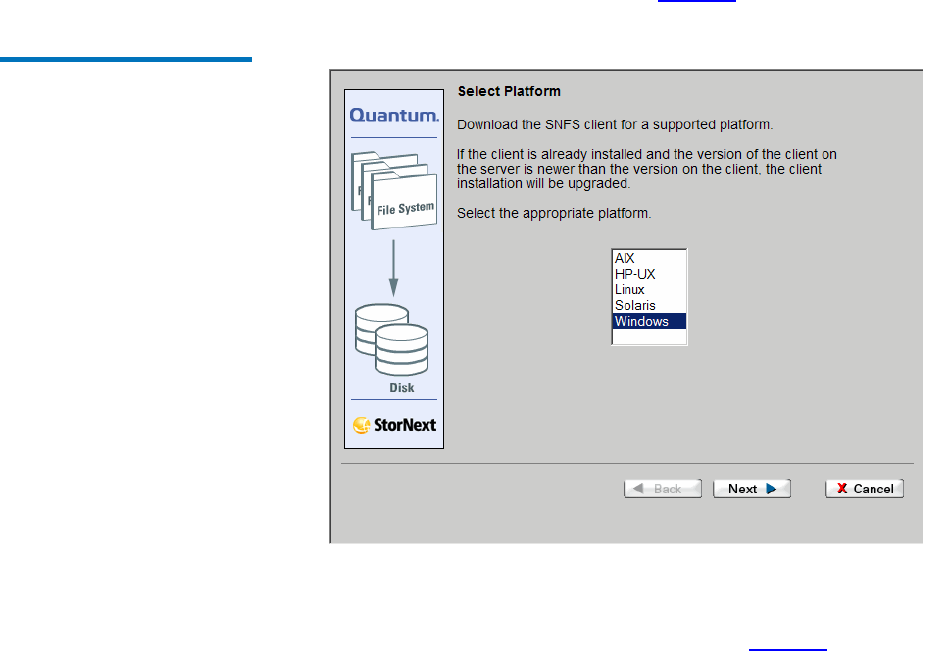
Chapter 3 Installing the StorNext Client
Downloading the StorNext Client Software
StorNext 3.5 Installation Guide 40
2 When prompted, type the username and password for the MDC, and
then click
OK. (The default value for both username and password is
admin.)
The StorNext home page appears.
3 Do one of the following:
• For a MDC running SNFS and SNSM: On the Admin menu, click
Download Client Software.
• For a MDC running SNFS only: On the home page, click
Download Client Software.
The Select Platform window appears (figure 19).
Figure 19 Select Platform
Window
4 In the list, click the operating system running on the client system,
and then click
Next.
The Download Client Software window appears (figure 20).


















