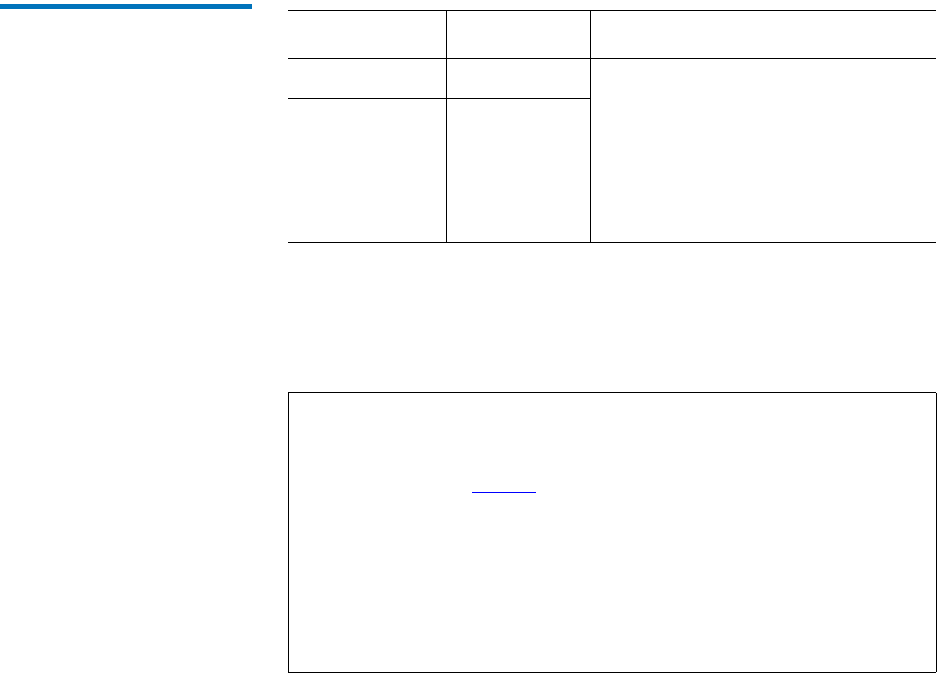
Chapter 1 Installing StorNext File System and Storage Manager
Storage Manager System Requirements
StorNext 3.5 Installation Guide 3
Table 2 Storage Manager
Hardware Requirements
Partitioning Local Hard Disks 1
StorNext can be installed on any local file system (including the root file
system) on the MDC. However, for optimal performance, as well as to aid
disaster recovery, follow these recommendations:
• Avoid installing StorNext on the root file system.
• Partition local hard disks so that the MDC has four available local file
systems (other than the root file system) located on four separate
hard drives.
File Systems RAM Disk Space
1–4* 2 GB • For application binaries, log files,
and documentation: up to 30GB
(depending on system activity)
• For support directories: 3 GB per
million files stored
†
• For metadata: 25GB minimum
5–8** 4 GB
* Two CPUs recommended for best performance.
** Two CPUs required for best performance.
†
For non-managed file systems, the requirement is 1GB per million files
stored.
Note: If a file system uses deduplicated storage disks (DDisks), note
the following additional requirements:
• Requires 2 GB RAM per DDisk in addition to the base RAM
noted in
Table 2.
• Requires an additional 5GB of disk space for application
binaries and log files.
• Deduplication is supported only for file systems running on
a Linux operating system.
• An Intel Pentium 4 or later processor (or an equivalent
AMD processor) is required. For best performance,
Quantum recommends an extra CPU per blockpool.


















