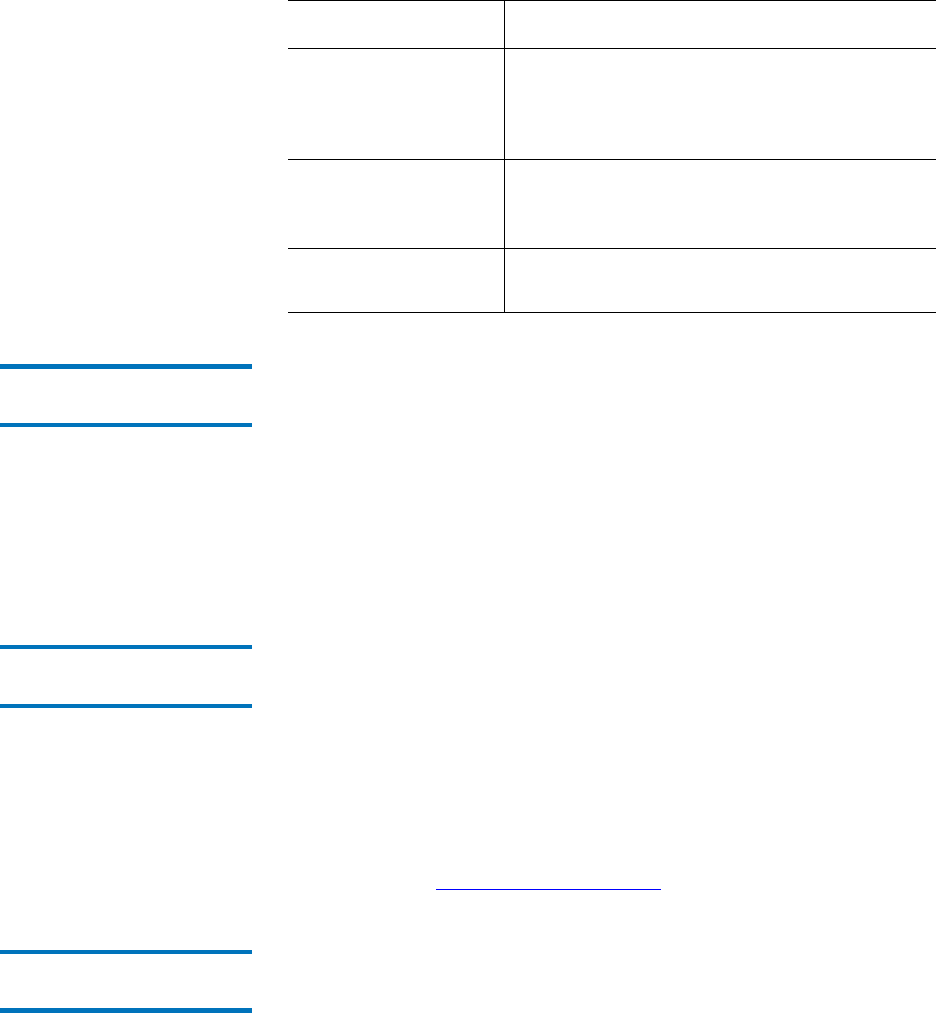
Chapter 4 Configuring StorNext
Windows Configuration Utilities
StorNext 3.5 Installation Guide 87
Start File System
Services 4
The Start File System Services utility starts all StorNext services on an
MDC or StorNext client.
The StorNext services must be running on the MDC for file systems to be
active and available. In addition, the StorNext services must be running
to use the StorNext configuration utilities and to mount file systems using
the client software.
To start StorNext File System services, on the Windows Start menu, click
All Programs > StorNext File System > Start File System Services.
Stop and Remove File
System Services 4
The Stop and Remove File System Services utility stops all StorNext
services on an MDC or StorNext client, and also removes registry entries
that automatically start the services on bootup.
To stop and remove StorNext File System services, on the Windows Start
menu, click
All Programs > StorNext File System > Stop and Remove File
System Services
.
To start the StorNext services again, you must use the Start File System
Services utility. Rebooting the system will not restart services. For more
information, see
Start File System Services.
Stop File System
Services 4
The Stop File System Services utility stops all StorNext services on an
MDC or StorNext client.
Maximum
Connections
Type the maximum number of clients that can
simultaneously mount the file system. (This
value may be overridden by values in your
product license code.)
Configure
Click to save the configuration using the
current settings. The configuration file is
saved in the StorNext configuration directory.
Exit
Click to quit the Simple File System
Configuration utility.
Field / Button Description


















