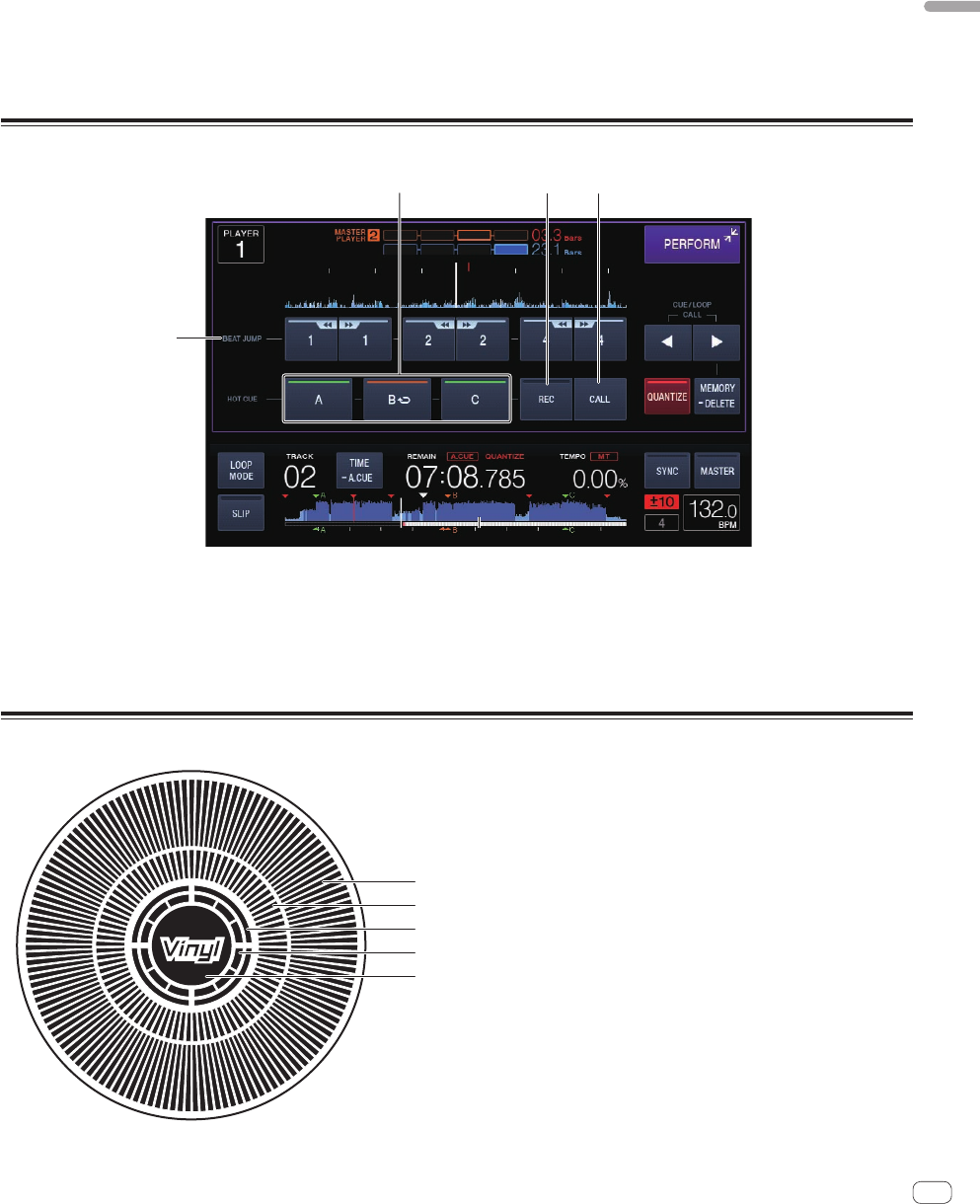
En
15
Part names and functions
d QUANTIZE
Touch to use the quantize function.
When the quantize function is set to on, the point is automatically
set to the nearest beat position when a loop in point, loop out point
or cue is set.
Also, looping, reversing, slipping, etc., can be used without breaking
the beat.
! When the quantize function is set to on, [QUANTIZE] is displayed
on the main unit display.
The quantize function is disabled (displayed in gray color) when you
play a music file which is not analyzed by rekordbox.
e BEAT SYNC
Use this to turn on the beat sync function.
= Using the beat sync function (p. 23 )
f BEAT SYNC MASTER
Use this to set the track loaded in this unit as the master for the beat
sync function.
= Using the beat sync function (p. 23 )
g TIME (A. CUE)
When touched, the time display (remaining time display or elapsed
time display) gets switched on.
When touch and hold for over 1 second, the auto cue turns on/off.
= Setting auto cue (p. 19 )
h Waveform display
= Playing from the position on the waveform which was touched (p.
23 )
Performance screen
1
43
2
1 BEAT JUMP (LOOP MOVE)
Loop move function can be used in loop status.
= Using beat jump (p. 21 )
= Using loop move (p. 22 )
2 HOT CUE (A,B,C)
= Playing hot cues (p. 20 )
3 HOT CUE (REC)
= Setting Hot Cue (p. 20 )
4 HOT CUE (CALL)
= Calling out hot cues (p. 21 )
Jog dial display section
1
2
3
4
5
1 Operation display
This displays a playback position with 1 loop of 1.8 seconds. It turns
during playback and stops in the pause mode.
2 Cue point display/slip play display
3 Audio memory status display
This flashes when the audio memory is being written. It stops flash-
ing, remaining lit, when writing is completed.
It may not be possible to perform the real time cue operation while
the audio memory is being written.
The display also flashes when there is not enough memory due to
scratch play.
4 Jog touch detection display
When the jog mode is set to VINYL, the top of the jog dial lights when
pressed.
5 VINYL
This lights when the jog mode is set to VINYL.
= Switching the jog dial mode (p. 18 )


















