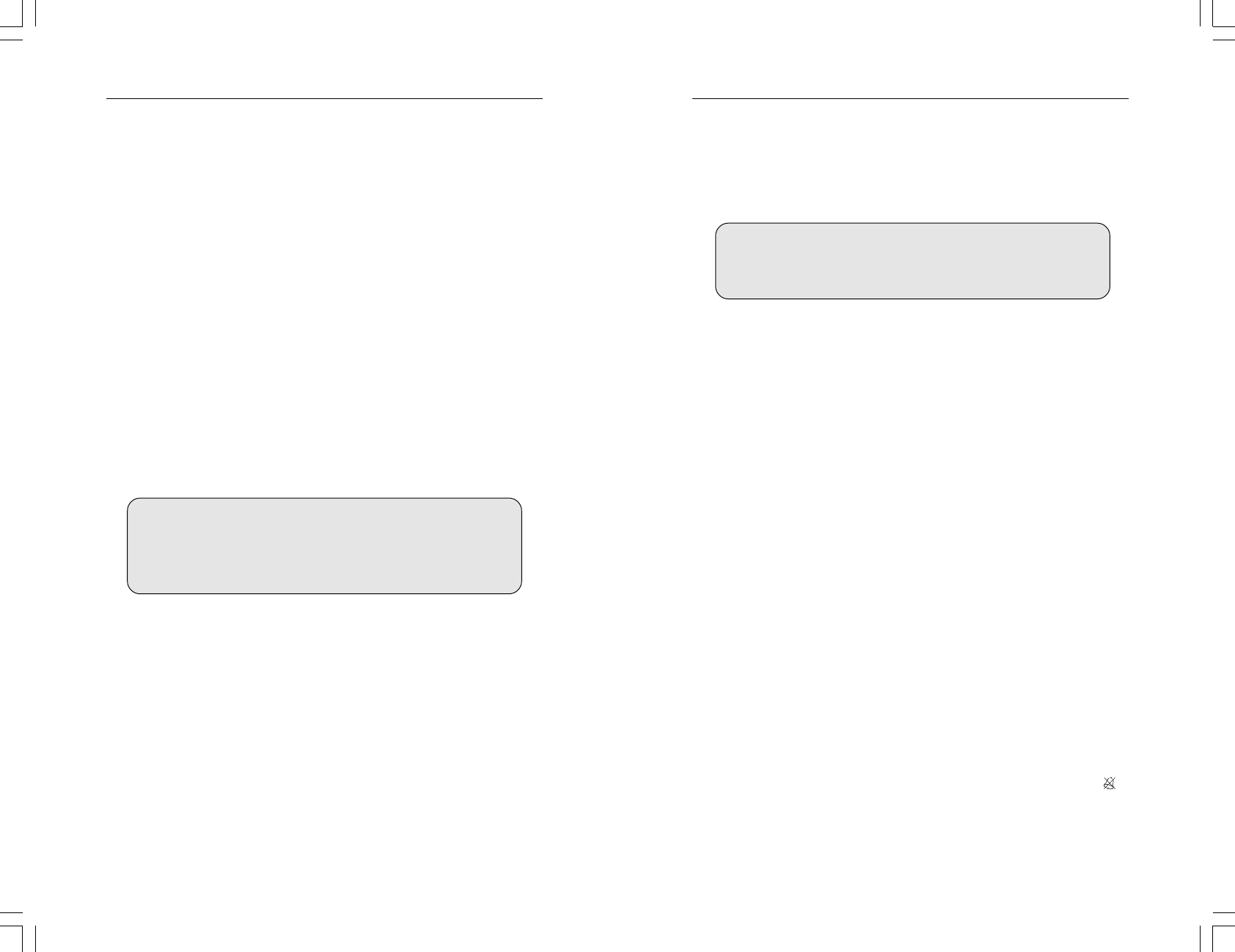
BABY MONITOR SBC SC767BABY MONITOR SBC SC767
9
The test sound from the Baby unit, should now be heard from the
loudspeaker (2-5) of the Parent unit. Adjust the volume on the Parent unit
(2-6) as required. Once you have confirmed that the units are working
correctly, you can remove the source of the test sound.
Avoiding interference
Both units use anti-interference technology to reduce the chance of
interference from other signals coming from, say, cordless telephones or
other baby monitors. If interference does occur or if sound reception is
poor, try switching both units to channel B to improve the sound quality.
Note
Always make sure that the channel switches on both units are set to the
same position. This ensures optimum reception.
Sound-level lights
The Parent unit has sound-level lights (2-7), which visually alert you to
baby’s sounds even when the volume control is turned down. The louder
the sound received from the Baby unit, the more lights light.
Checking that the units are in touch
The green Link light (2-4) of the Parent unit lights continuously to show
that the Parent unit and the Baby unit are in touch with each other.
This light flashes and the Parent unit beeps if the Baby unit is out of range
for more than 30 seconds or if the signal is blocked. To stop this beeping,
try one of the following:
• Move the Parent unit closer to the Baby unit. (The maximum
operating distance is 600 feet in ideal conditions.)
• Switch both units to the other channel.
• Check that both units are powered correctly (low batteries?).
If the beeping still does not stop, open the Parent unit’s battery
compartment cover (2-9) and set the switch inside to the Off position ( ).
Remember, if you switch off the beeping with this switch you will no
longer know if the Parent unit is receiving signals or not. Put the switch
back to its original position when you want to use the units again.
IMPORTANT!
Check the sound transmission of the Baby Monitor on a regular
basis as described to ensure that both units function correctly.
36
COMMENT UTILISER LE BABYPHONE
Le babyphone peut être utilisé de trois manières différentes:
• comme appareil d’écoute, pour surveiller à distance les bruits émis
par bébé
• comme appareil bidirectionnel qui permet de parler et de rassurer
bébé, ou
• comme interphone bidirectionnel.
Avant d’utiliser ce babyphone, vérifiez la bonne alimentation électrique des
unités comme décrit dans le chapitre précédent.
Ecoute des bruits de bébé
• Réglez le sélecteur de canal (1-9) de l’unité bébé sur le canal A.
• Placez l’interrupteur On/Off (1-8) de l’unité bébé sur On. Le témoin
vert de transmission (1-3) s’allume.
• Placez l’unité bébé à au moins 1,25 m. de bébé de manière telle que
le microphone (1-1) puisse capter les bruits émis par lui.
• Pour pouvoir vérifier si les deux unités fonctionnent correctement,
disposez une source de bruit (douce, telle qu’un adulte qui parle
doucement ou une radio émettant faiblement) près de l’unité bébé.
• Eloignez-vous de l’unité bébé avec l’unité parents.
NB
Ne rapprochez pas trop l’unité bébé et l’unité parents en
fonctionnement. Cela pourrait engendrer un son suraigu dans les
deux unités.
• Réglez le sélecteur de canal de l’unité parents (2-11) sur le canal A.
• Allumez l’unité parents à l’aide de la commande de volume (2-6) et
réglez le volume à mi-course. Le témoin rouge (2-3) s’allume. Le
témoin vert de connexion (2-4) s’allume si l’unité parents et l’unité
bébé entrent en communication mutuelle.
IMPORTANT!
Veillez à ce que l’unité bébé soit toujours hors de portée de bébé, à
au moins 1,25 mètre.
Ne placez jamais l’unité bébé dans le lit, le parc ou le berceau de bébé!
IFU767bk.p65 05/04/00, 19:419


















