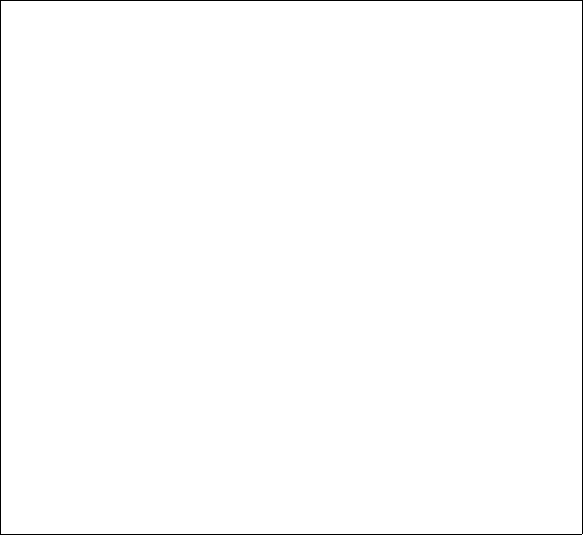
Appendix C Generating 2167A Documents Using FrameMaker
© National Instruments Corporation C-7 DocumentIt User Guide
Figure C-2. Title Page Data in fmmil.tpl and controller_logic_mil.mm
Generating an .eps file from SystemBuild
To place an illustration in your document, you must insert an anchored
frame where you want the figure to appear. Two anchored frames are
inserted into this example so that you can see how they work. For details on
.eps files, refer to the Template Programming Language User Guide. You
can insert an anchored frame in your document in one of the following
ways:
• Using a text editor, insert
@include_img( )@ to import the
illustration automatically when you generate the document.
You must edit the
.eps file generated from SystemBuild in the text
editor and change the first line as follows:
%!PS-ADOBE-1.0
to
%!PS-ADOBE-3.0 EPSF-3.0
<Rev>
Revision X.X: June 12, 2000
<DocTitle>
Software Design Document
<TitlePar1>
For The
<TitlePar2>
CSCI NAME
<TitlePar1>
Of
<TitlePar2>
System Name
<contract>
XXXXXXX
<CDRL>
XXXXXXXXXXX
<PrepFor>
Prepared for:
<Client>
Contracting Agency Name, Department Code
<PrepBy>
Prepared by:
<Author>


















