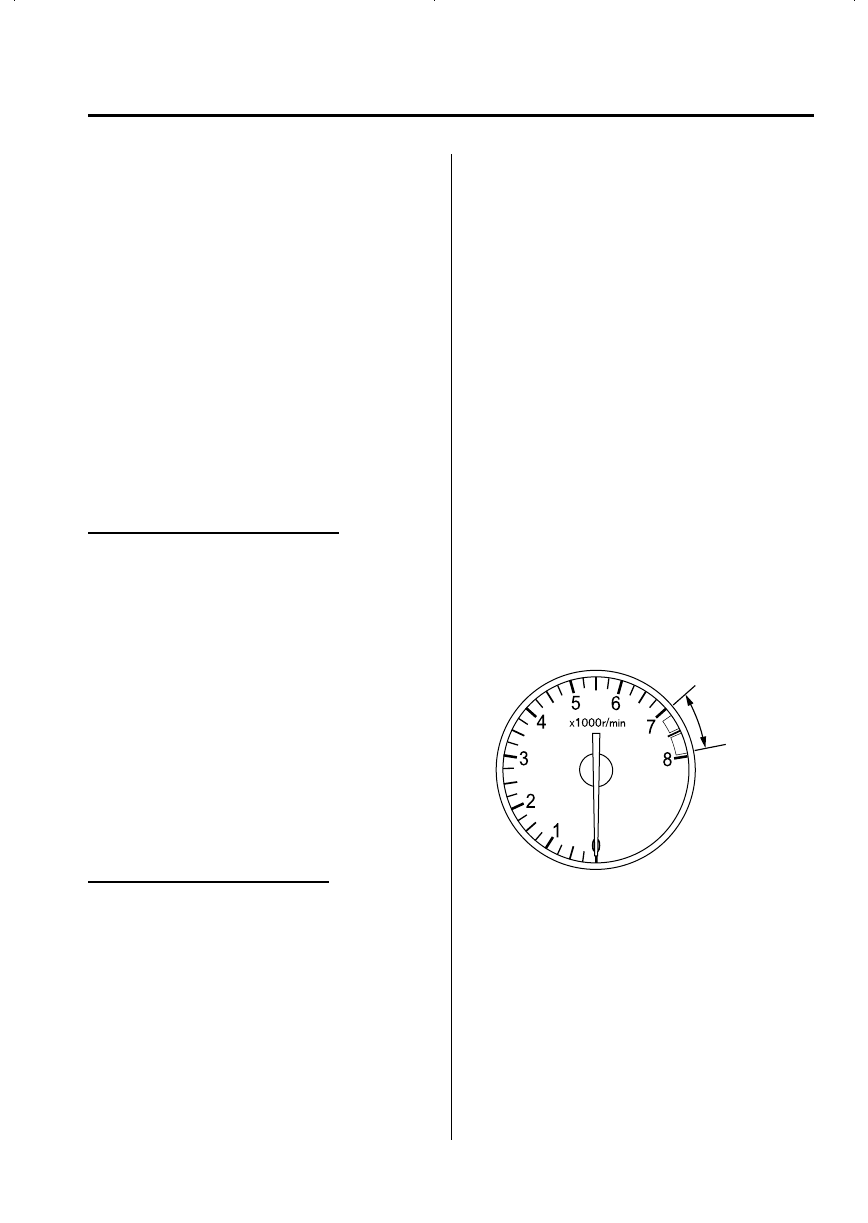
Black plate (183,1)
The trip meter records the total distance
the vehicle is driven until the meter is
again reset. Return it to “0.0” by holding
the selector depressed for 1 second or
more. Use this meter to measure trip
distances and to compute fuel
consumption.
NOTE
l
Only the trip meters record tenths of
kilometers (miles).
l
The trip record will be erased when:
l
The power supply is interrupted (blown
fuse or the battery is disconnected).
l
The vehicle is driven over 999.9 km
(mile).
Average fuel economy display
This mode displays the average fuel
economy by calculating the total fuel
consumption and the total traveled
distance since purchasing the vehicle, re-
connecting the battery after disconnection,
or resetting the data. The average fuel
economy is calculated and displayed
every minute.
To clear the data being displayed, press
the selector for more than 1 second. After
pressing the selector, - - - L/100 km (- - -
mpg) will be displayed for about 1 minute
before the fuel economy is recalculated
and displayed.
Outside temperature display
This mode displays the outside
temperature.
NOTE
l
(Temperature unit change function)
í
To change the outside temperature display
from Fahrenheit (°F) to Centigrade (°C),
press and hold the selector for several
seconds while the outside temperature is
displayed.
l
Under the following conditions, the ambient
temperature display may differ from the
actual ambient temperature depending on
the surroundings and vehicle conditions:
l
Significantly cold or hot temperatures.
l
Sudden changes in ambient temperature.
l
The vehicle is parked.
l
The vehicle is driven at low speeds.
qTachometer
The tachometer shows engine speed in
thousands of revolutions per minute
(rpm).
Manual Transmission
Red zone
Driving YourMazda
Instrument Cluster and Indicators
5-39
í
Some models.
MX-5_8DG6-EA-13F_Edition1 Page183
Thursday, May 30 2013 10:51 AM
Form No.8DG6-EA-13F


















