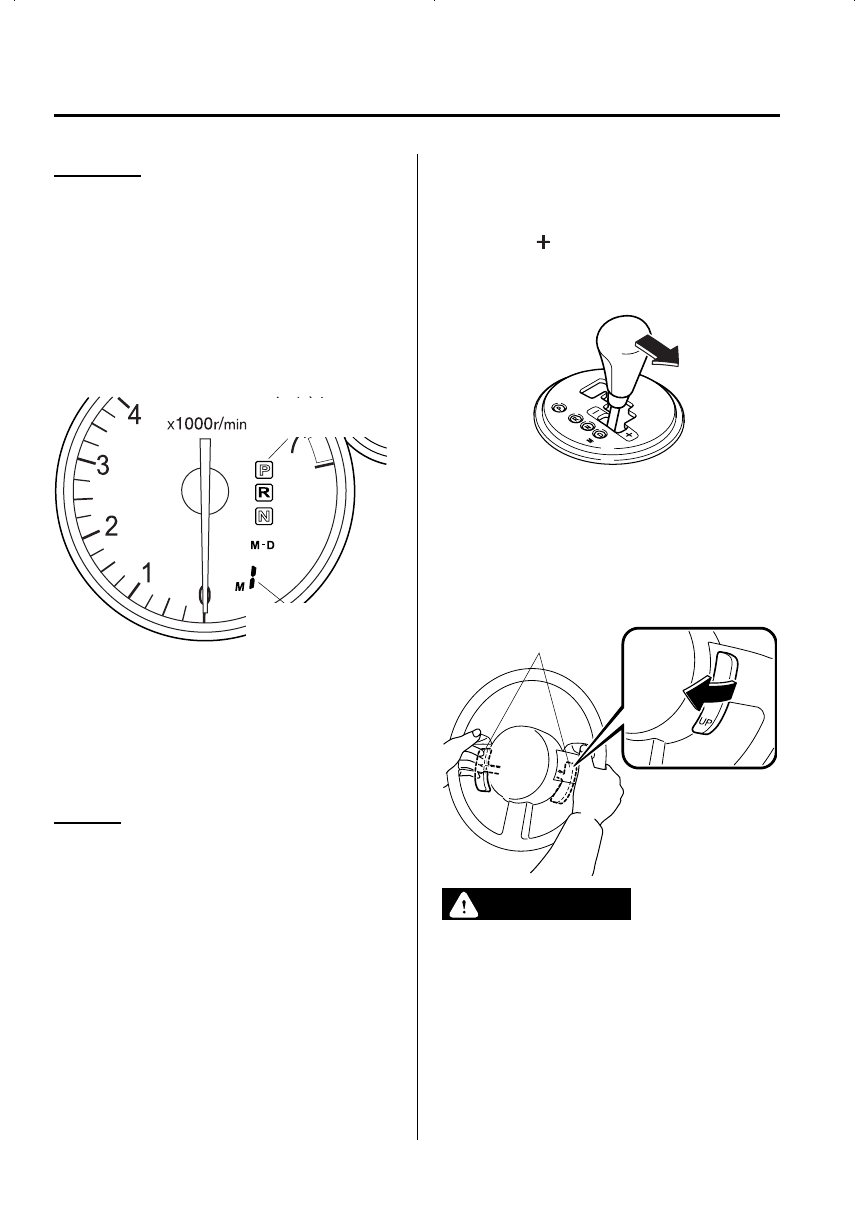
Black plate (160,1)
Indicators
Manual shift mode indicator
In manual shift mode, the “M” of the shift
position indicator in the instrument panel
illuminates.
Gear position indicator
The numeral for the selected gear
illuminates.
Shift position
indicator
Gear position
indicator
NOTE
If the gears cannot be shifted down when
driving at higher speeds, the gear position
indicator will flash twice to signal that the
gears cannot be shifted down (to protect the
transmission).
Shifting
You can shift gears up and down b y
operating the shift lever or the steering
shift switches.
NOTE
l
If the steering shift switches on both sides
(left and right) are operated simultaneously,
the gear will shift once.
l
The gear will not shift if the UP switch and
DOWN switch are operated simultaneously.
Manually Shifting up
(M1 → M2 → M3 → M4 → M5 → M6)
To shift up to a higher gear, move the shift
lever back (
) once.
To shift up to a higher gear with the
steering shift switches, tap either of the
UP switches toward you once with your
fingers.
UP switches
WARNING
Keep your hands on the steering wheel
rim when using fingers or thumbs on
the steering shift switches:
Putting your hands inside the rim of
the steering wheel when using the
steering shift switches is dangerous.
If the driver's air bag were to deploy
in a collision, your hands could be
impacted causing injury.
5-16
Driving YourMazda
Starting and Driving
MX-5_8DG6-EA-13F_Edition1 Page160
Thursday, May 30 2013 10:50 AM
Form No.8DG6-EA-13F


















