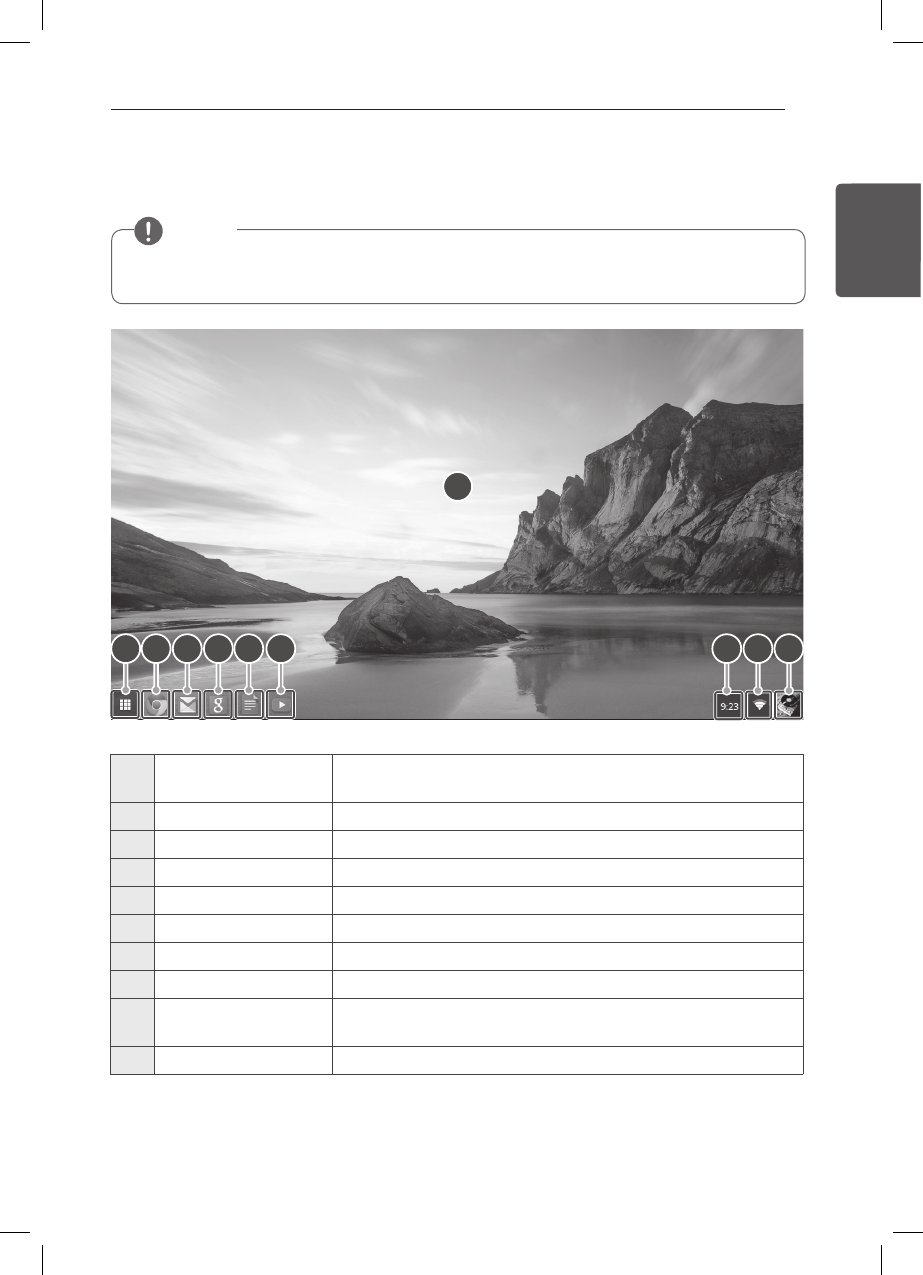
29
Using Chrome OS
Start Screen
When the initial setting and login are completed, the Chrome OS start screen appears.
y
y The basic apps shown on the Start Screen may be dierent depending on the version of Chrome OS.
y For details on how to use Chrome OS, refer to User’s Guide.
NOTE
1 Background
The Chrome background, on which you can right-click to use Set wallpa-
per... or Autohide shelf menu.
2 App List The list of apps installed in the system is displayed.
3 Browser Runs the browser.
4 Gmail Runs Google Gmail.
5 Google Search Runs the Google Search engine.
6 Google Docs Runs Google Docs with which you can create documents easily.
7 YouTube Runs YouTube that plays various videos for you.
8 Time Shows the current time.
9 Wireless Network Status
Shows the connection status to wireless network. (Not shown when con-
nected to a wired network)
10 Sign-in image Shows the sign-in image of the user.
ENGLISH
ENGLISH


















