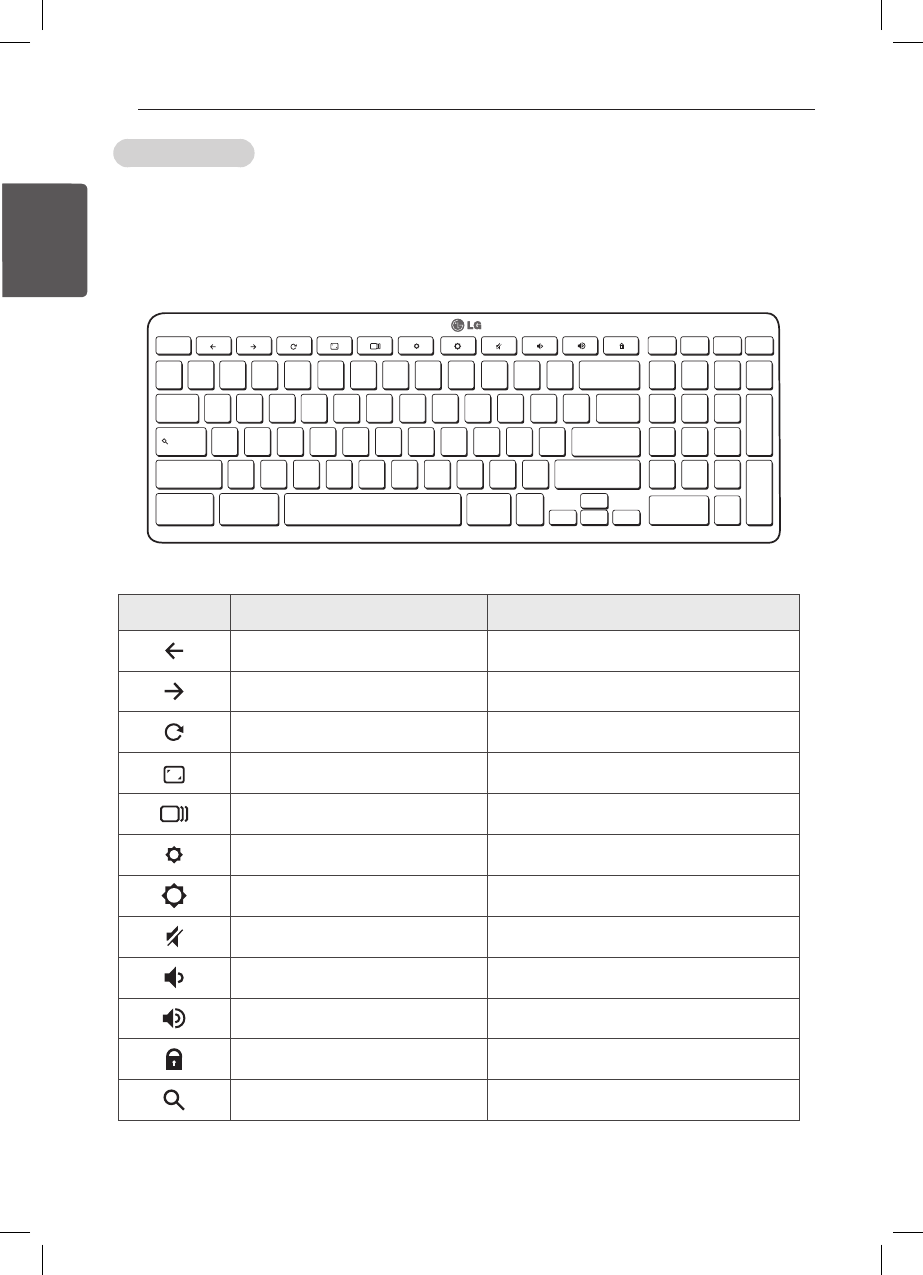
20
Assembling and Preparing
Keyboard View
LG Chromebase Keyboard provides the following function keys that can help you use LG Chromebase more
conveniently.
The keyboard may differ depending on your country.
1
qwer tyuio
asdf ghj
k
l
zxcvbnm
,
<>
>
>
>
>
.
.
?
/
:
;
“
‘
\
\
p
[]
{}
23
123
4
5
6
7
8
9
/
*
4567890
0
backspace
delete
page up
esc
tab
shift
ctrl alt
page dn
home end
enter
enter
shift
ctrlalt
!
`
~
@# $%^&
*
()
_
_
-
=
+
+
Icon Function Description
Previous Go to the Previous page.
Next Go to the next page.
Reload Reload the current page.
Full-screen Open the page in full-screen mode.
Next window Switch to the next window.
Brightness down Decreases the screen brightness.
Brightness up Increases the screen brightness.
Mute Turns o audio output.
Volume down Decreases the volume.
Volume up Increases the volume.
Lock Screen Switch to the locked screen.
Search Search from the Apps panel.
한국어
ENGLISH
ENGLISH


















