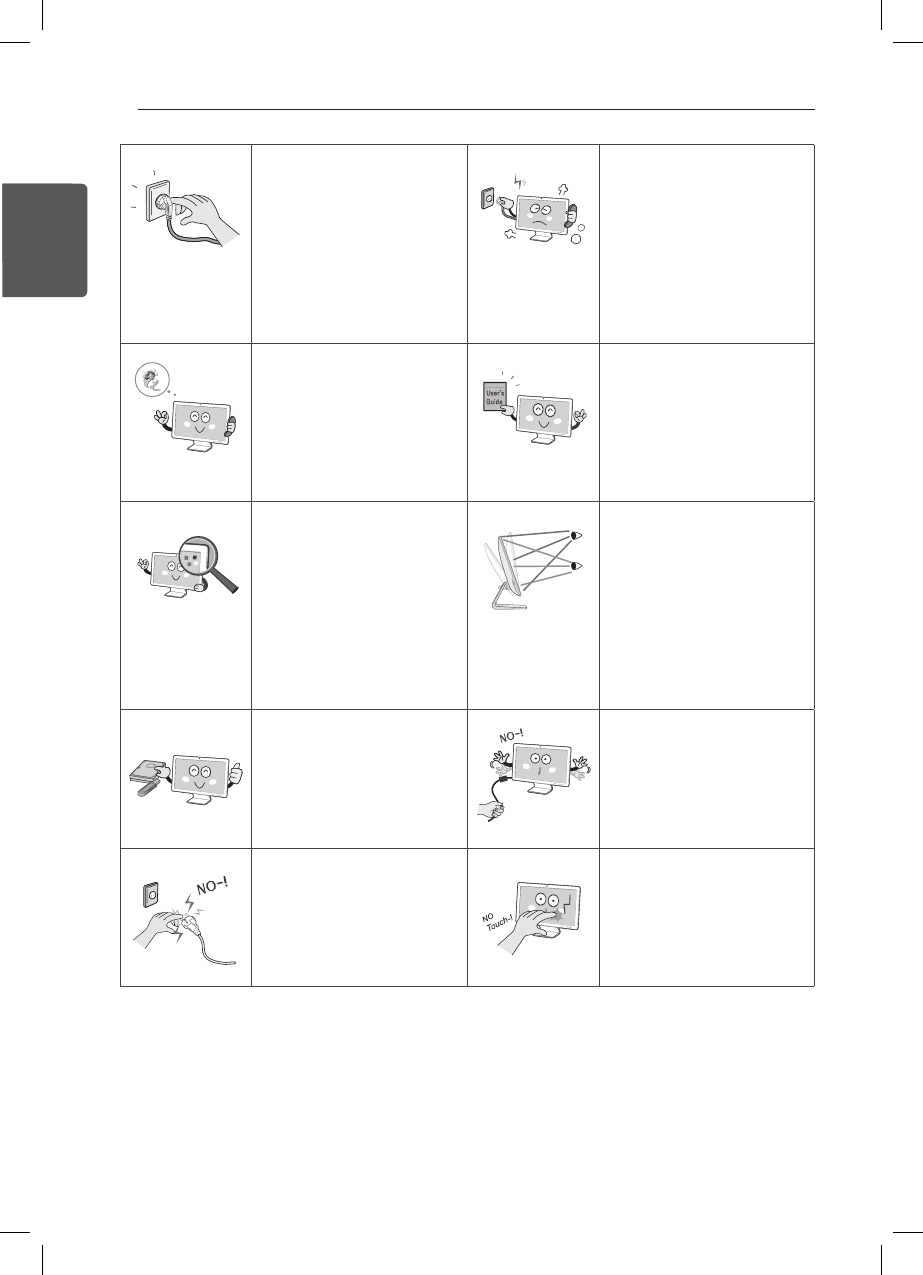
10
Instruction and Notices
y The main power cut-o de-
vice is the power cord, which
should be placed in a loca-
tion you can easily access.
If the product is out of order,
for example, with blank
screen or no sound, do not
use it.
y Turn o and unplug the
product immediately and
contact the service center.
y An electric shock or re may
occur.
Contact the seller or service
center once a year to consult
with them regarding the
internal cleaning.
y If dust builds up over time
inside the product, it may
result in a re or failure.
Refer to the guide to set up
the resolution and frequency
to fit the product.
y You may have poor eyesight.
y The LCD is a product
composed of millions of
pixels and requires highly
advanced technologies. You
may have a few pixel spots
(red, green, white and black)
on the screen. This is usual
on the LCD and unrelated to
the product performance. It is
not a defect.
y The LCD may have dierent
level of brightness and tones
of color on the right, left,
upper and lower parts of
it, depending the viewing
angle. This is usual on the
LCD and unrelated to the
product performance. It is
not a defect.
m
s
h
z
o
Gk
y
p}
l
To minimize data loss
resulting from Solid State
Disk damage, back up
important data frequently.
y The manufacturer is not
responsible for any data loss.
Do not disconnect the power
cord while using the LG
Chromebase.
y The LG Chromebase may be
damaged by an electrical
shock.
Do not plug or unplug the
product to turn on or off the
product (do not use the plug
as a power switch.).
y Otherwise, an electric shock
or impairment may occur.
y Avoid touching the screen. It
can be easily damaged.
한국어
ENGLISH
ENGLISH


















