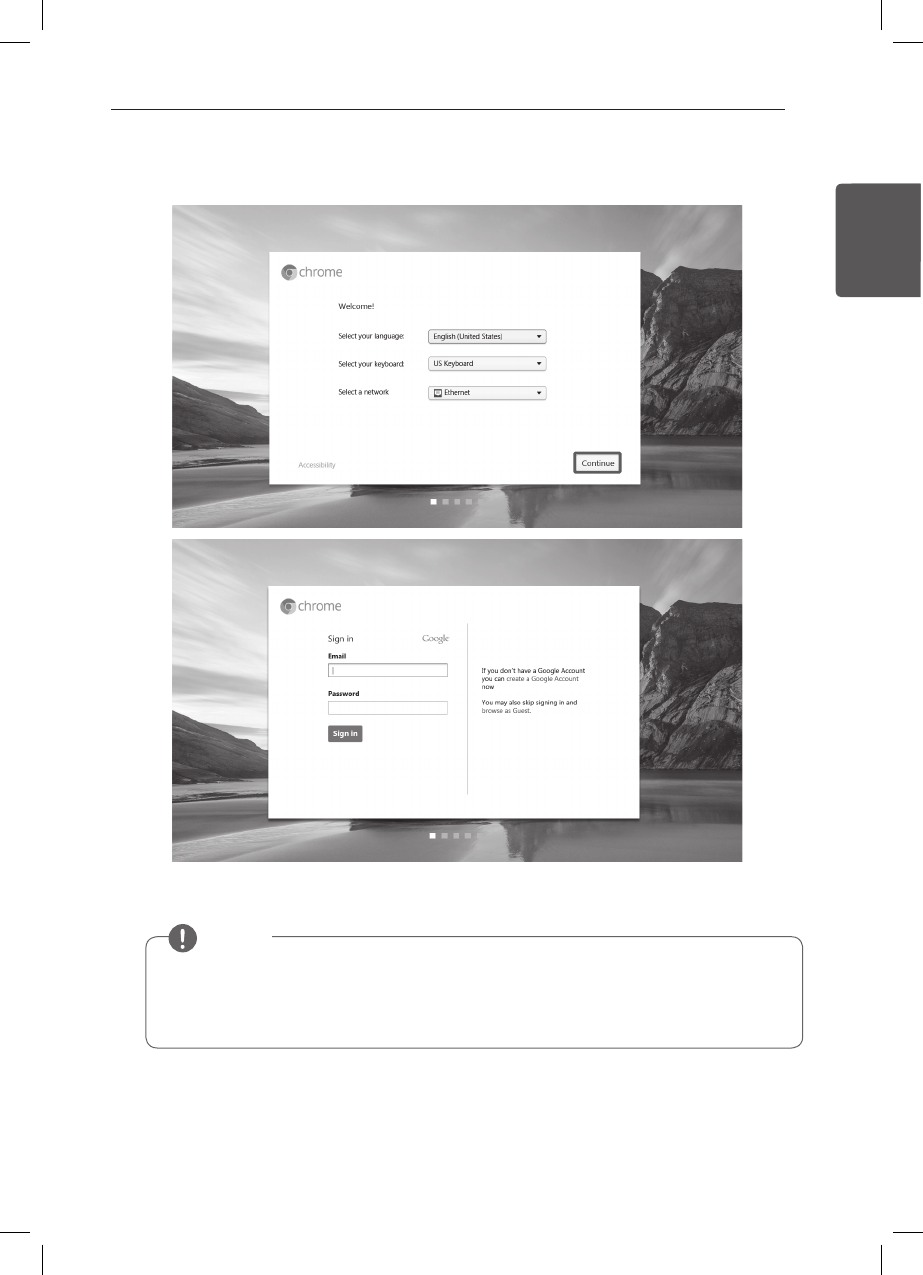
27
Using Chrome OS
5. If you press the Continue button and agree on the information for the user, the system checks for any OS
update automatically and the Google the Sign in screen appears.
6. If you have a Google account, type your email address and password and click the Sign in button.
y
y If you select browse as Guest, you can use Chrome with a Guest account, but may be limited in using
some functions.
y If you use your existing Google account to sign in, the actual screen may look dierent from the screen
on the manual due to the synchronization of Google account.
NOTE
ENGLISH
ENGLISH


















