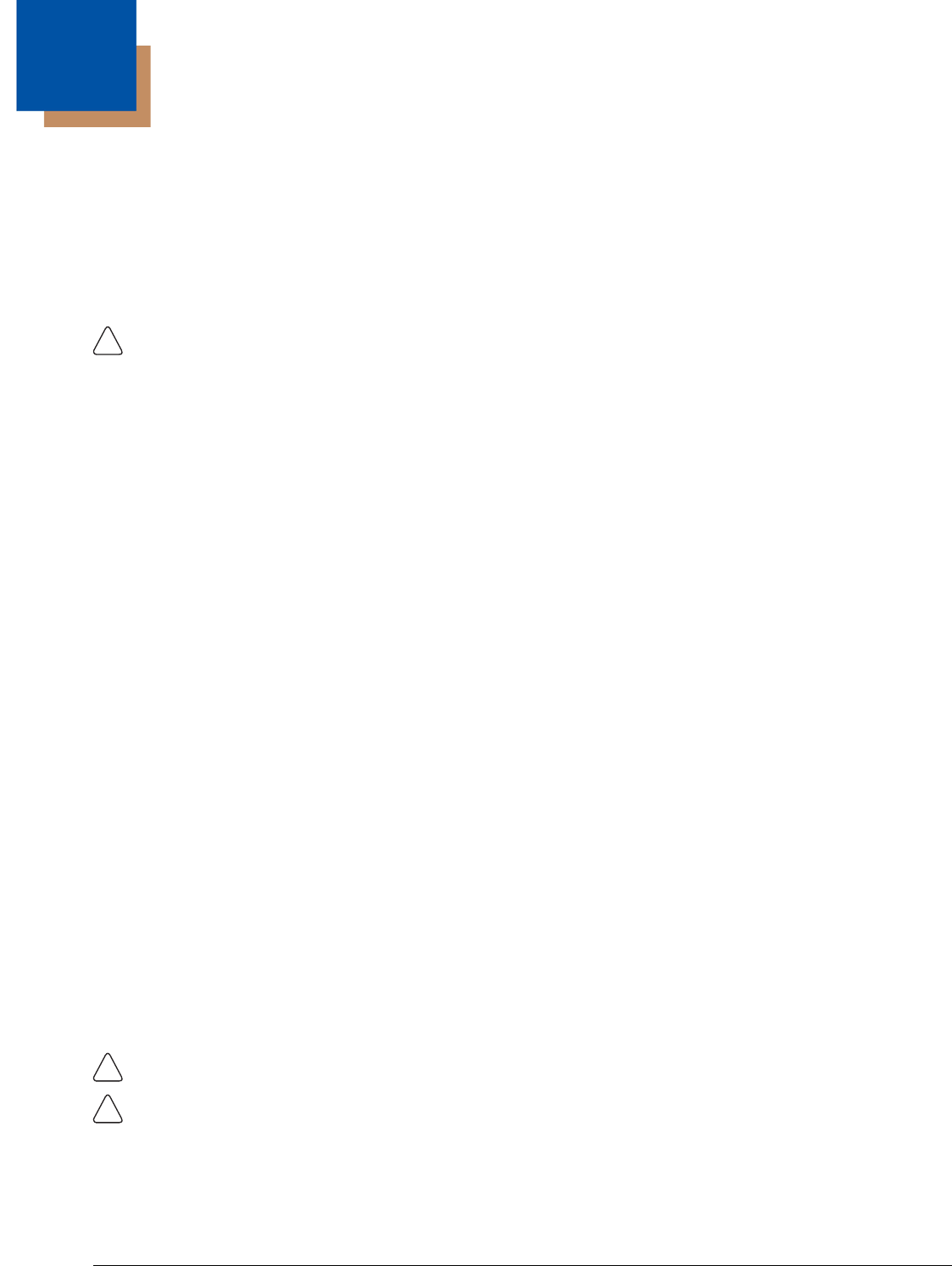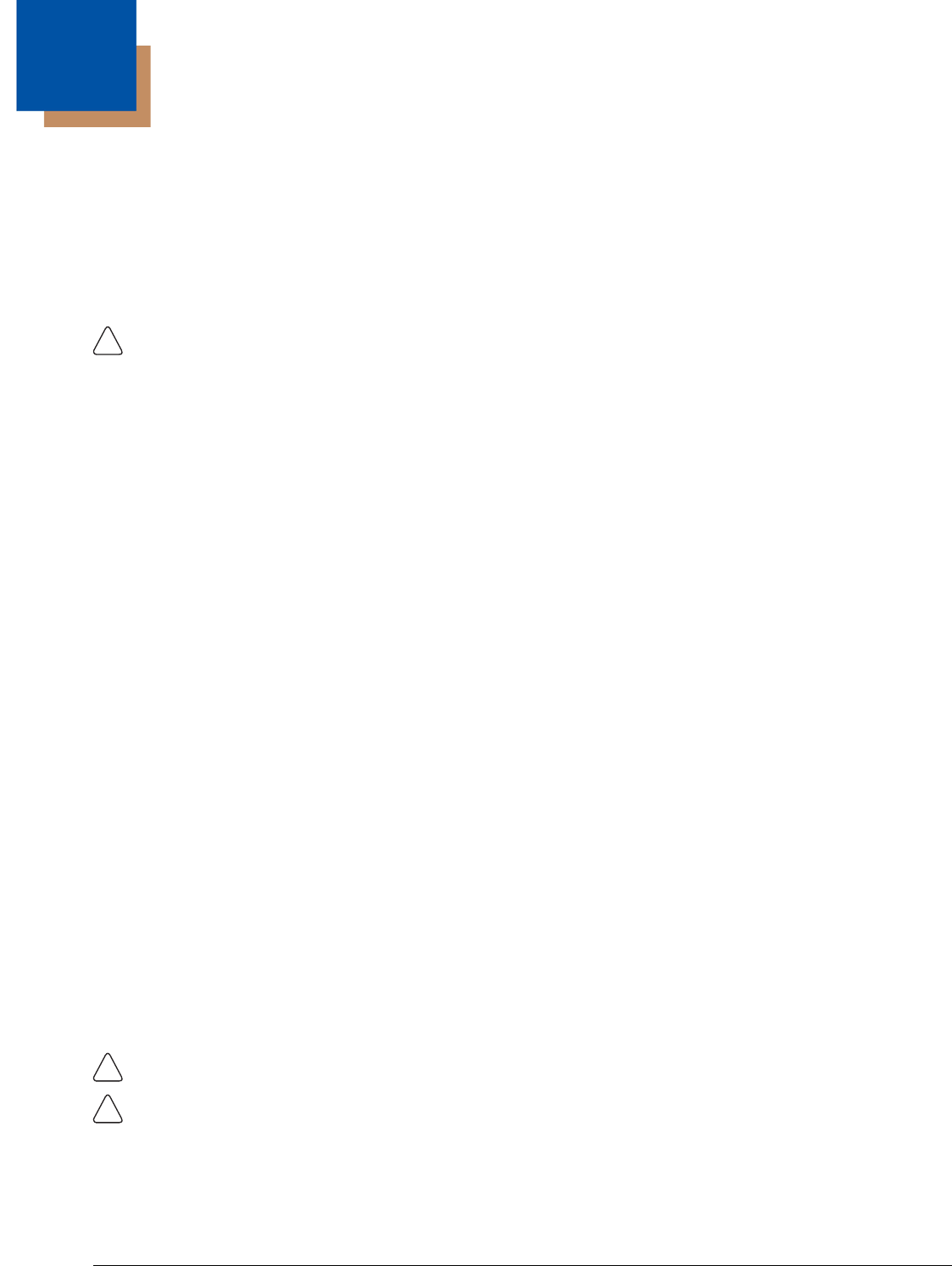
12 - 1
12
Dolphin 6500 Net Base Device
Overview
The Net Base enables up to four Dolphin 6500 mobile computers to communicate with a host device
over an Ethernet network. In addition, the Net Base provides a second RJ45 Ethernet port for connec-
tion to an additional device such as a printer, workstation, eBase, or another Net Base.
We recommend use of Honeywell peripherals, power cables, and power adapters. Use of any non-Honeywell
peripherals, cables, or power adapters may cause damage not covered by the warranty.
Unpacking the Net Base
Open the shipping box and inspect the package to see that the following standard items are included:
• One Dolphin Net Base Ethernet cradle
• One universal AC/DC power adapter for the Dolphin Net Base
• One power cord
You will also need to provide a standard CAT-5 Ethernet network cable. These items are needed to set
up and operate the Net Base. If any items are missing or anything appears to be damaged, contact your
Customer Account Representative.
Keep the original packaging in case you need to return the Net Base for service or to store the Net Base
while not in use.
Charge Time
The base supplies power to the intelligent battery charging system in all Dolphin terminals, which senses
when a full charge has been achieved and switches to a trickle charge to maintain the full charge.
As battery packs charge, the charging circuitry follows the two-step charging process (CC-CV) that is
recommended for Li-ion batteries. The process monitors changes in temperature, current, and voltage.
The main battery of each terminal charges in 4 hours for the standard 3.7V battery or 6 hours for the
extended 3.7V battery.
Convenient Storage
Intelligent battery charging makes this base a safe and convenient storage receptacle for your Dolphin
terminal.
Capacity
The base can hold up to 4 Dolphin terminals. Each charging well charges each terminal independently of
the other wells.
We recommend use of Honeywell Li-ion battery packs. Use of any non-Honeywell battery may result in
damage not covered by the warranty.
We recommend use of Honeywell peripherals, power cables, and power adapters. Use of any non-Honey-
well peripherals, cables, or power adapters may cause damage not covered by the warranty.