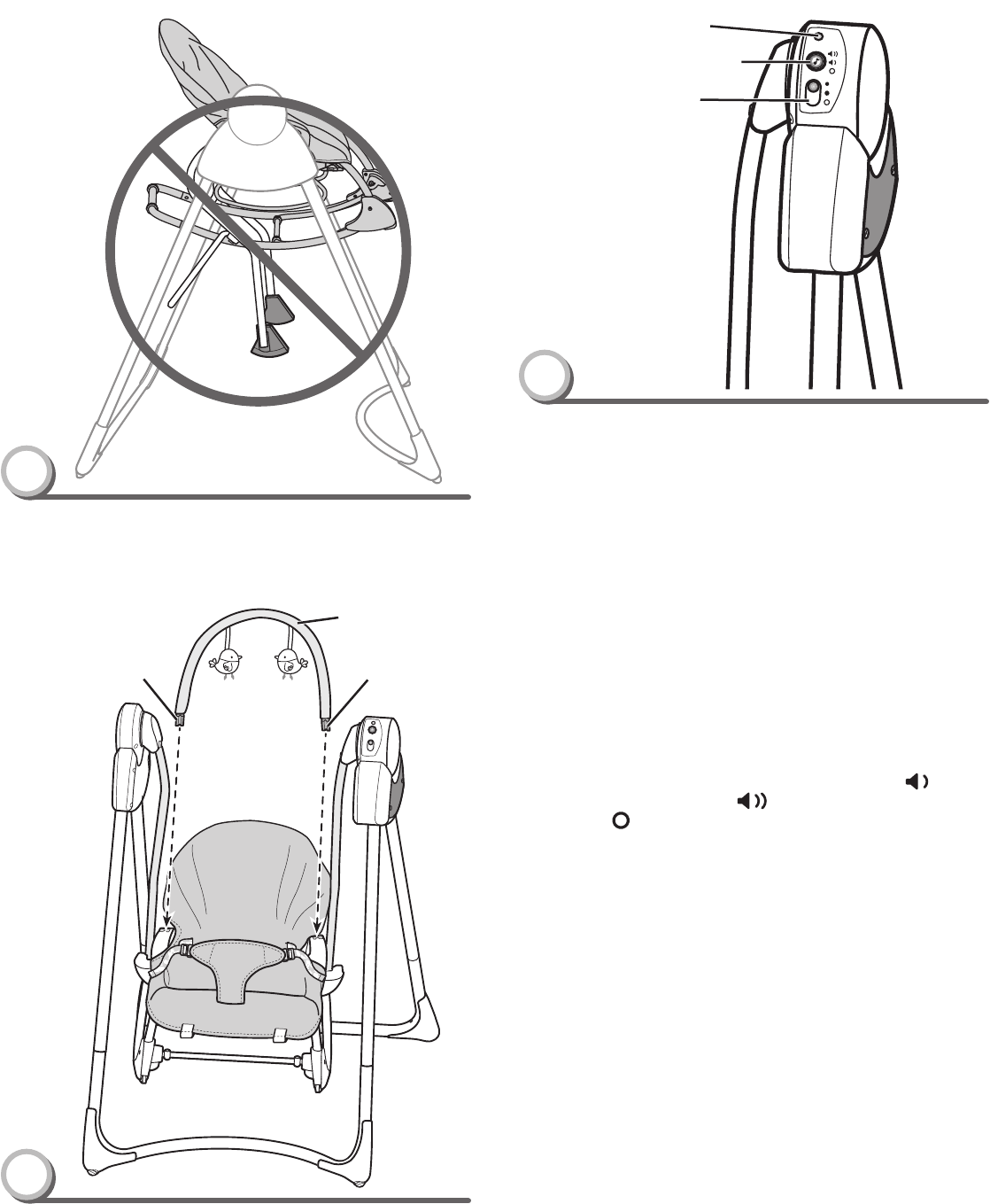
12
Swing
IMPORTANT! Do not place the seat on top of the seat tube support!
The seat is not secure. Please remove the seat. Re-read and repeat
steps 1 - 3.
4
Plug Plug
Toy Bar
• Fit the plugs on each end of the toy bar into the sockets in each
side rail.
5
Power Switch
• Make sure your child is properly secured in the seat.
• Slide the swing power switch on to either of two speed settings.
The power indicator lights.
• To start swinging motion, give the seat a light push.
• Be sure to turn this product off when not in use. Slide the power
switch OFF.
Hints
•
As with most battery-powered swings, a heavier child will reduce
the amount of swinging motion on all settings. In most cases,
the low setting works best for a smaller child while the high
setting works best for a larger child.
•
Low battery power may cause product movement to slow or
turn off all together. If this should happen, please remove and
discard all four batteries and replace with four, new “D” (LR20)
alkaline batteries.
Music/Volume Button
• Push the music/volume button once for low volume ;
press again for high volume ; press again to turn
sounds off .
Power Indicator
Power Switch
6
Music/Volume Button


















