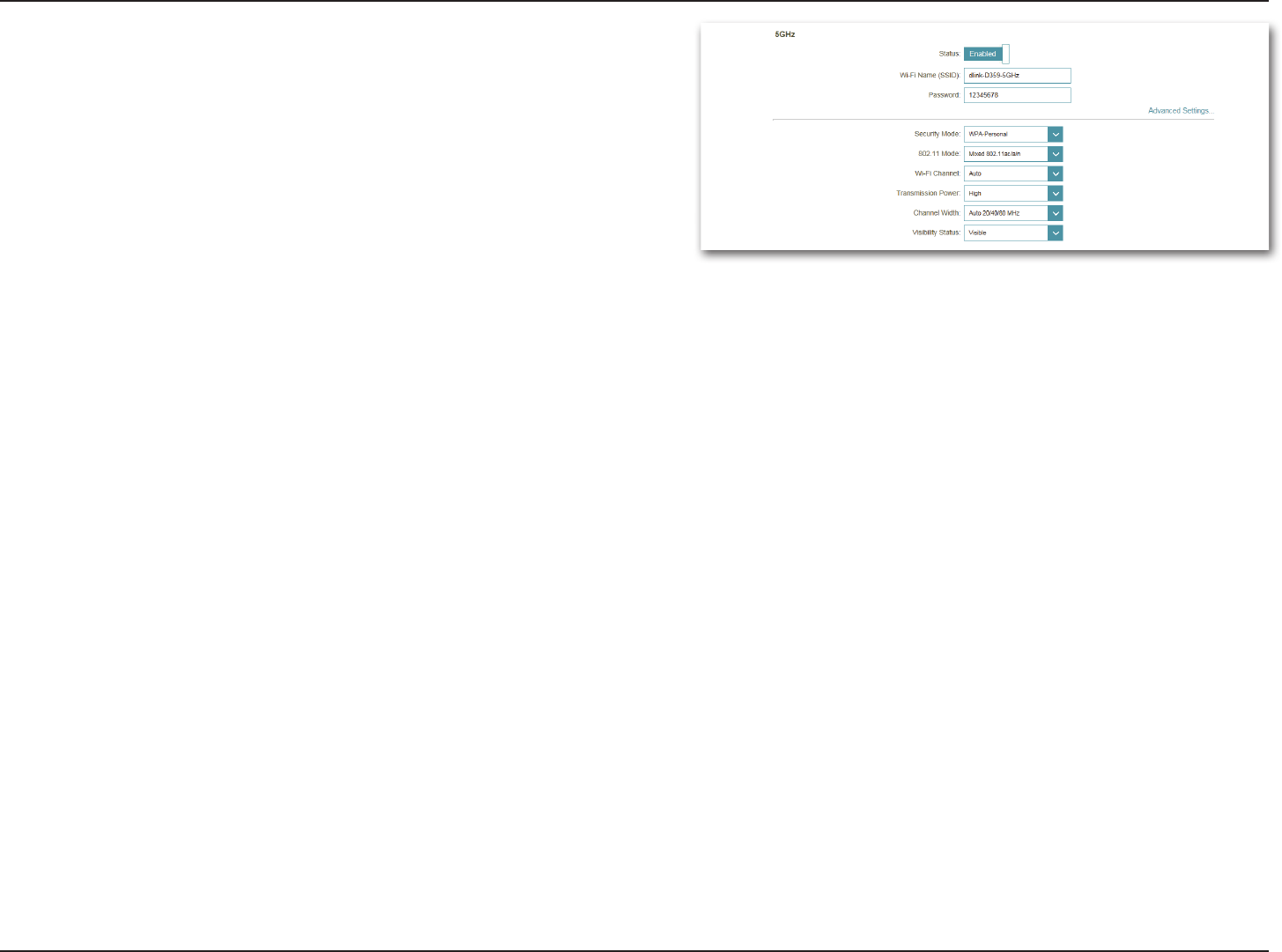
78D-Link DIR-518L User Manual
Section 4 - Conguration
Security Mode:
802.11 Mode:
Wi-Fi Channel:
Transmission Power:
Channel Width:
Visibility Status:
Select from None or WPA/WPA2-Personal
802.11a Only - Select only if all of your wireless clients
are 802.11b.
802.11n Only - Select only if all of your wireless clients
are 802.11g.
Mixed 802.11a/n - Select if you are using both 802.11a
and 802.11n wireless clients.
802.11ac Only - Select only if all of your wireless clients
are 802.11ac.
Mixed 802.11ac/n - Select if you are using both 802.11ac
and 802.11n wireless clients.
Mixed 802.11ac/a/n - Select if you are using both 802.11a
802.11n, and 802.11ac wireless clients.
Change the channel setting for the DIR-518L. By default
the channel is set to Auto.
Select from High, Medium, or Low.
Select between Auto 20/40/80, Auto 20/40, or 20 MHz.
Select whether your wireless network can be seen.
ADVANCED SETTINGS
Wi-Fi Network Name
(SSID):
Password:
Enter a custom name for your 5 GHz network.
Enter a custom password for your network.
5 GHz


















