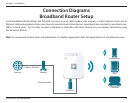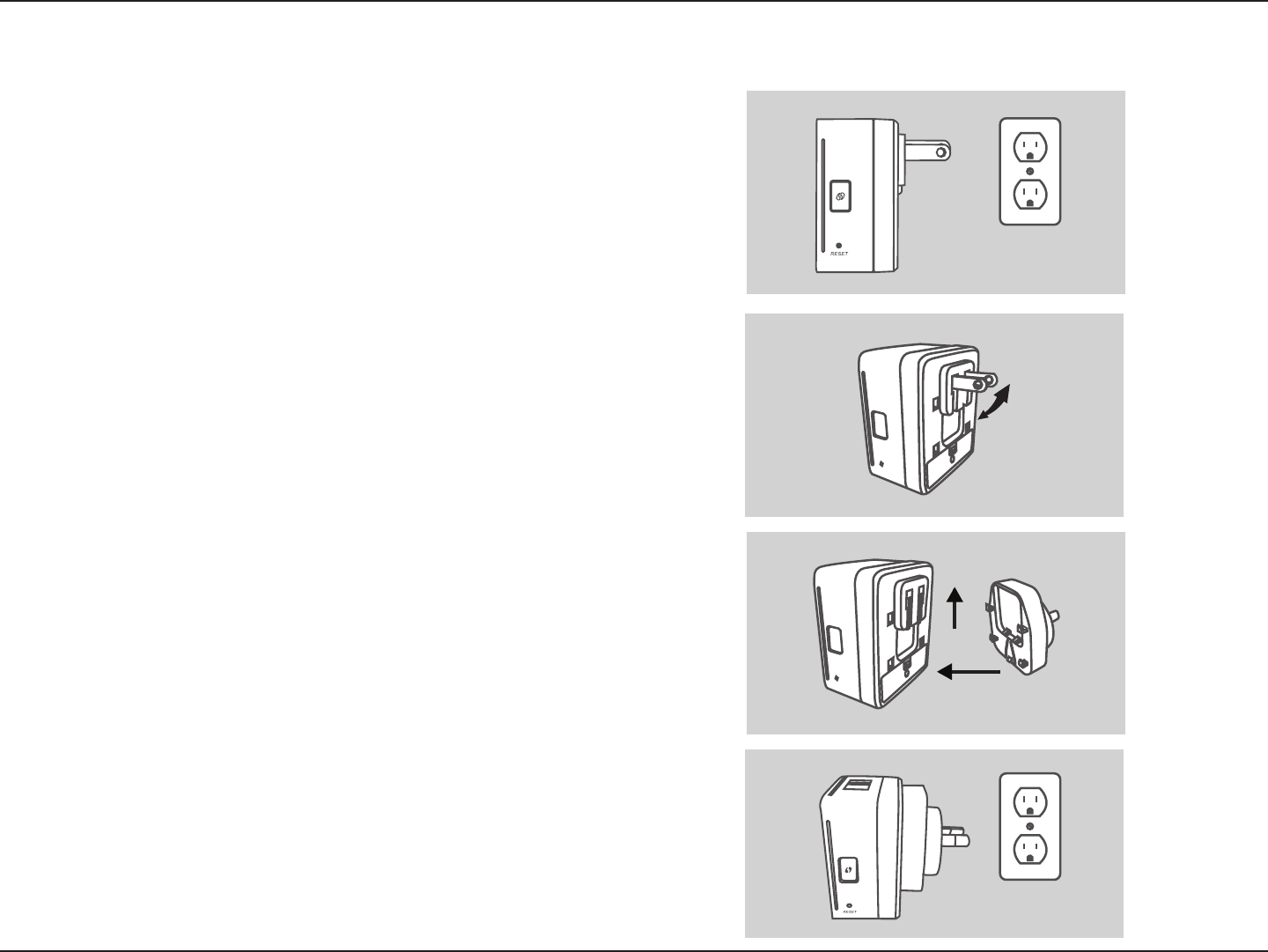
12D-Link DIR-518L User Manual
Section 2 - Installation
Setting Up Your DIR-518L
Plug in the DIR-518L to a power outlet. Verify that the power LED
is solid red before continuing.
Note: If your device includes a regional power plug adapter, please follow
the additional steps before plugging your DIR-518L to a power outlet.
1. Fold the prongs in.
2. Clip in the plug adapter as shown on the right.
3. Plug the DIR-518L to your wall outlet.
1
2
Outlet
Outlet