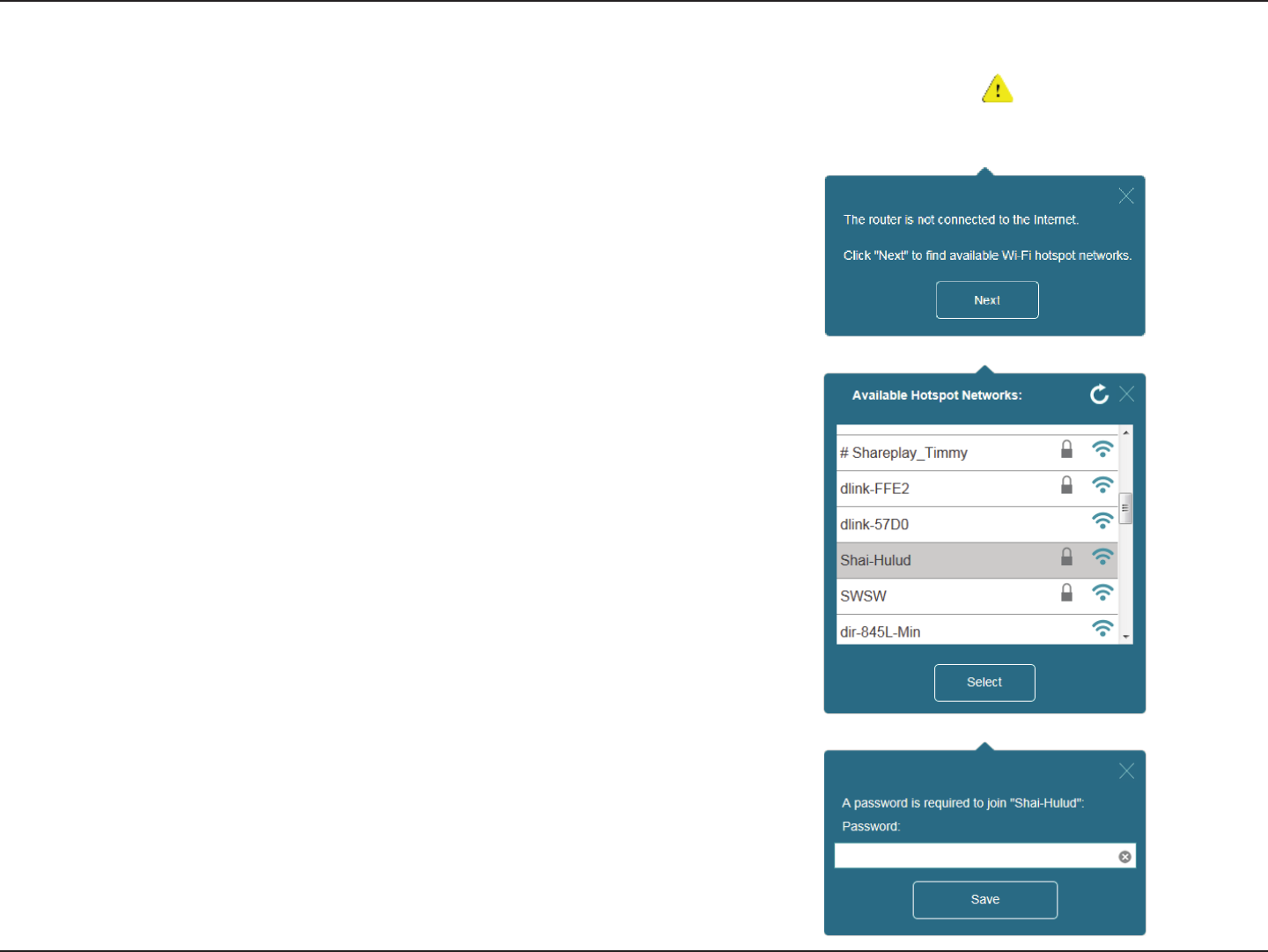
65D-Link DIR-518L User Manual
Section 4 - Conguration
Wi-Fi Hotspot
On the Home page, when you wish to connect to the Internet via a Wi-Fi hotspot, there will be a next to the Internet icon.
Click it to start the wizard.
• Click Next to scan available Wi-Fi networks.
• Click on the hotspot network you wish to connect to and
click Select.
• You will need to enter a password if there is a lock icon next
to that network. Enter the password and click Save. You will
need to wait while the router connects to the network.


















