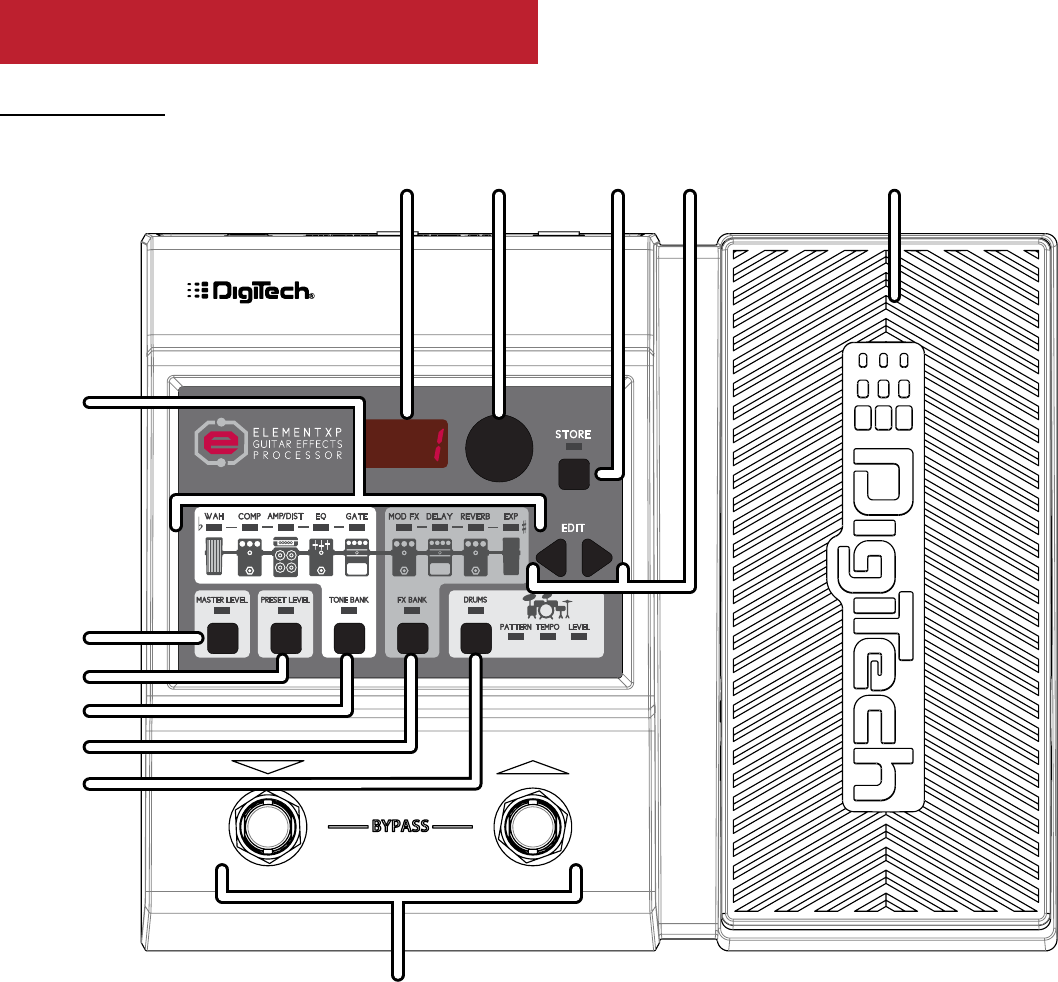
4
User Interface & Connectors
Top Panel
1.
2 3 4 51
7
6
8
9
10
11
12
LED DISPLAY
This display shows the preset numbers when navigating presets (in Play Mode) and effect
settings when editing (in Edit Mode).
2. SELECT KNOB
This knob serves as both a preset selector and editing control. In Preset Mode, turning this
knob will change between presets. In Edit Mode, this knob will modify the currently selected
effect or option.
3. STORE BUTTON
This button is used to store and copy presets to the 100 user preset memory locations. The
STORE LED will light whenever a preset’s stored effect settings are altered, indicating that the
changes must be stored to a preset to be retained.


















