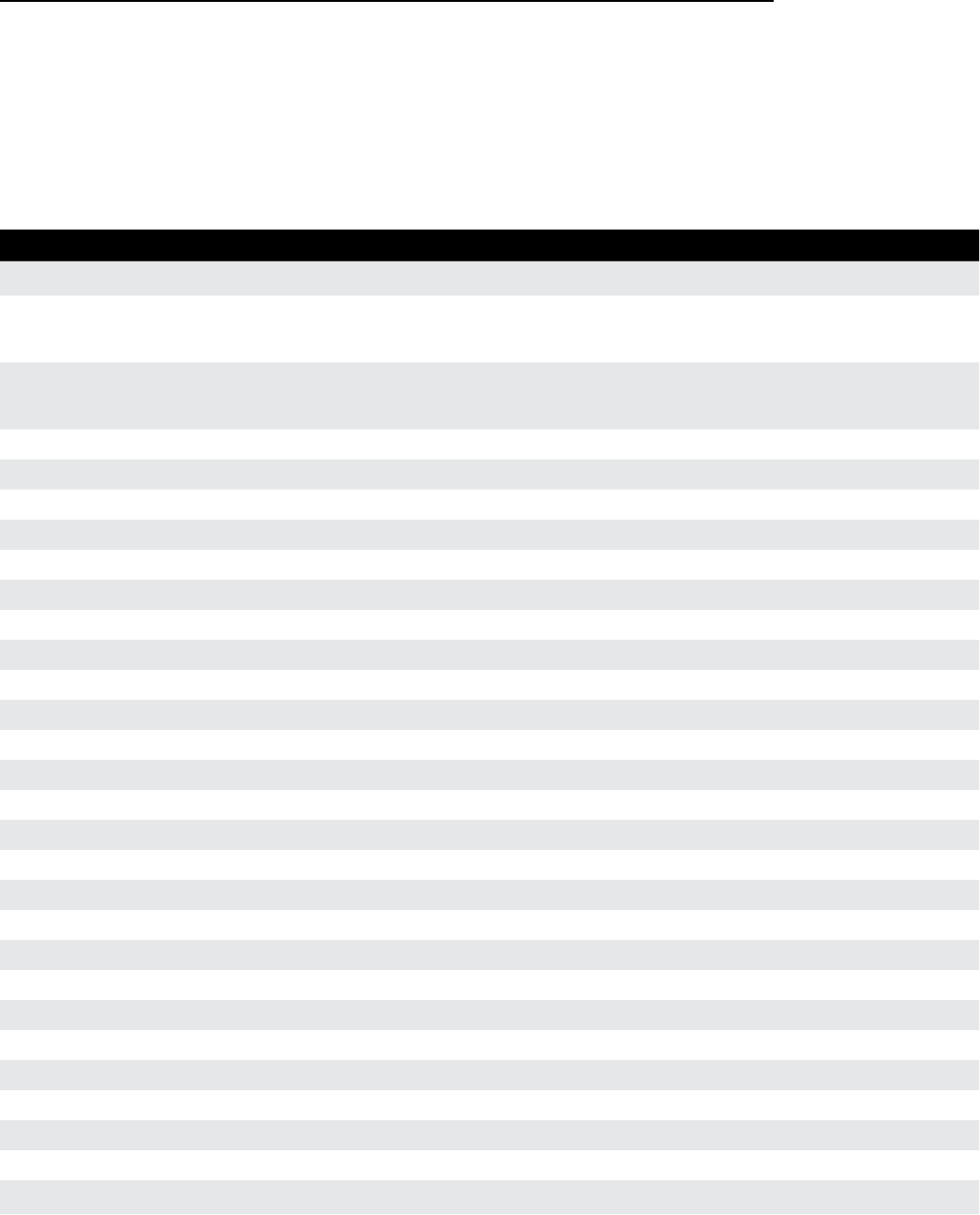
23
Expression Pedal Assignment (Element XP Only)
The Expression Pedal on the Element XP can be assigned to control the Volume, Wah,
Whammy™, YaYa™, or one of several other effects with your foot. You can also assign Minimum
(pedal toe up) and Maximum (pedal toe down) values. These Min and Max values will set the
range in which the Expression Pedal is allowed to control the assigned effect. The following table
shows the effect controls available for Expression Pedal control.
Effects Assignable For Control (Element XP Only)
Option (Shown In Display) Effect Controlled (LED Lit) Description
Off
– No assignment (Expression Pedal off)
PrE
PRESET LEVEL
Pre-Delay Output Level
(level is adjusted before the Delay effect–delay levels will
not be affected by level change and will decay naturally)
POS
PRESET LEVEL
Post-Delay Output Level
(level is adjusted after the Delay effect–delay levels will
be affected by level change)
AH
WAH Expression Pedal acts as a Wah pedal
Gan
AMP/DISTORTION Amp Gain
SPE
MOD FX Chorus Speed
LEL
MOD FX Chorus Level
SPE
MOD FX Flanger Speed
LEL
MOD FX Flanger Level
SPE
MOD FX Phaser Speed
LEL
MOD FX Phaser Level
SPE
MOD FX Tremolo Speed
dEP
MOD FX Tremolo Depth
SPE
MOD FX Panner Speed
dEP
MOD FX Panner Depth
SPE
MOD FX Vibrato Speed
dEP
MOD FX Vibrato Depth
SPE
MOD FX Rotary Speed
dEP
MOD FX Rotary Depth
PEd
MOD FX Expression Pedal acts as a YaYa effect
SPE
MOD FX AutoYa Speed
dEP
MOD FX AutoYa Depth
EnS
MOD FX Envelope Filter Sensitivity
LEL
MOD FX Detune Level
LEL
MOD FX Pitch Shift Level
AhY
MOD FX Expression Pedal acts as a Whammy pedal
dEL
DELAY Delay Level
dEF
DELAY Delay Feedback
rEL
REVERB Reverb Level


















