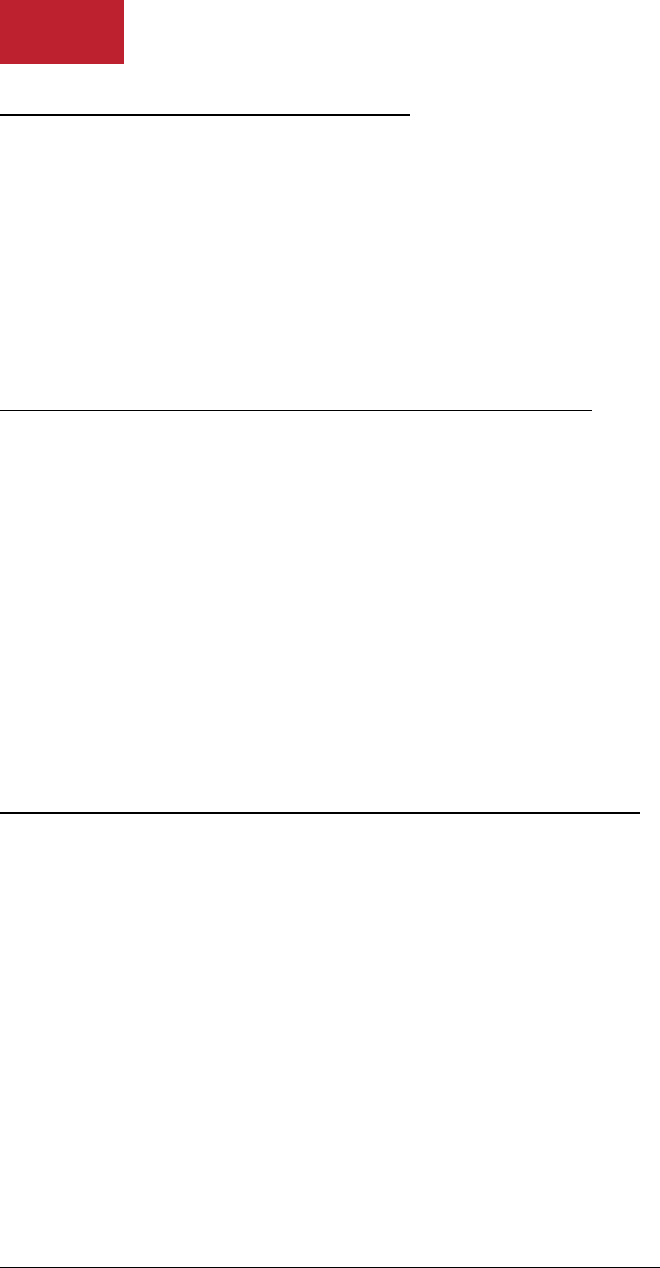
21
Setup
Mono/Stereo Operation
Mono/stereo operation, for both the Main Output and Headphone Output, is determined by
whether or not a plug is connected to the 1/4" Main Output jack. If a plug is connected to this
jack, all outputs are automatically configured for mono operation, just plug in your amp and play.
If no plug is connected to the 1/4" Main Output jack, the outputs default to stereo operation
for headphone use. The 1/4” Main Output can be forced to operate in stereo when you need
to connect the Main Output to a stereo destination, such as a pair of amplifiers, a mixer, or a
recording device.
To configure the 1/4" Main Output for stereo operation:
1. Start with the power cable disconnected (unit powered down).
2. Press and hold the FX BANK button while connecting the power cable. Keep the FX BANK
button held down until the display reads
StErEo On, then release the button. The 1/4” Main
Output is now configured for stereo (TRS) operation.
3. To configure the 1/4” Main Output back to mono operation, follow the same steps above
and wait for the display to read
StErEo oFf.
Speaker Cabinet Compensation (SCC)
The Element Series processors are designed to allow you to play your guitar even if you don't
have an amplifier. The built-in Speaker Cabinet Compensation (SCC) feature is what makes this
possible. If you've ever listened to a direct guitar signal (using no guitar amplifier) then you know
how thin and unnatural it can sound. SCC emulates the frequency response of a guitar speaker
cabinet, providing the much more pleasant tone which a guitar cabinet reproduces. Use SCC
when connecting to headphones, directly to a mixer, or directly to a recording device.
SCC is automatically enabled when only headphones are connected to the Headphone Output
(and no cable is connected to the 1/4" Main Output). If a cable is connected to the Main Output,
SCC is defeated, both in the Headphone Output and Main Output. You must enable the SCC
feature on the Main Output manually if you wish to connect directly to a recording interface or
mixer.
To enable Speaker Cabinet Compensation on the Main Output:
1. Disconnect the power cord from the Element/Element XP processor (unit powered off).
2. Press and hold the TONE BANK button while connecting the power cord. Keep the TONE
BANK
button held down until the display reads CabInEt On, then release the button.


















