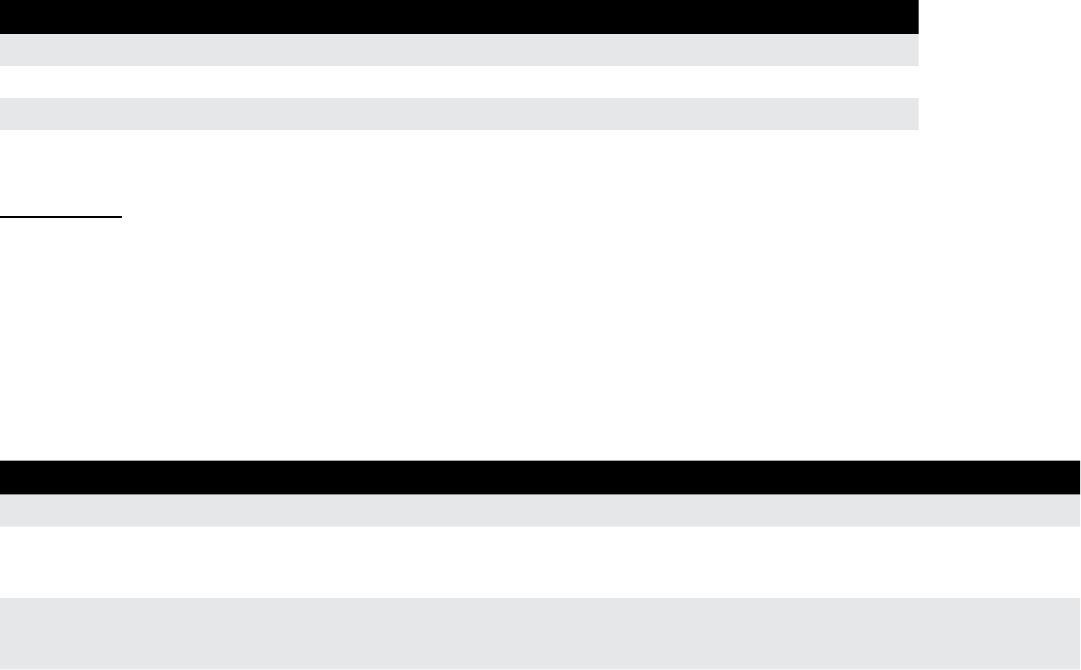
31
The second delay setting is Delay Time. Delay Time is indicated in the LED display by a value
between
10-990 (10ms-990ms) or 1.0-5.0 (1.0-5.0 seconds respectively in 100ms (0.1
second) increments), as shown in the table below. As previously mentioned, the Analog Delay is
the exception and provides up to 350ms of delay time.
Available Delay Time Options
Option (Shown In Display) Description
1-35 (Analog Delay)
10ms-350ms in 10ms increments (Analog Delay)
1-99
10ms-990ms in 10ms increments
1.0-5.0
1-5 seconds in 100ms (0.1 sec) increments
Reverb
Reverb can be used for live performance or recording. When recording straight from the output
of the Element/Element XP, the room reverb can be used to add a sense of space, so that the
recorded guitar sounds more like a mic’ed up guitar cabinet in a room. The Element/Element XP
have three different reverb types to choose from, each with 9 varying levels (
1-9); the higher the
value, the higher the level of the reverb effect.
Available Reverb Options
Option (Shown In Display) Name Description
OFF
- Reverb effect is turned off
SP1-9
Spring A classic yet popular effect for guitar players, this spring reverb is modeled after
the spring reverb found in a Fender
®
Twin Reverb
®
amplifier and can be used
to add a retro vibe to your guitar sound.
rO1-9
Room This reverb reproduces the sound of a small to medium sized room. Use this
reverb when you want to create a sense of space without the guitar sounding
too distant. This reverb works well with up-tempo riffs.
HL1-9
Hall This reverb simulates a large concert hall. Use this reverb with slower riffs
when you really want to create a large, lush, open space.


















