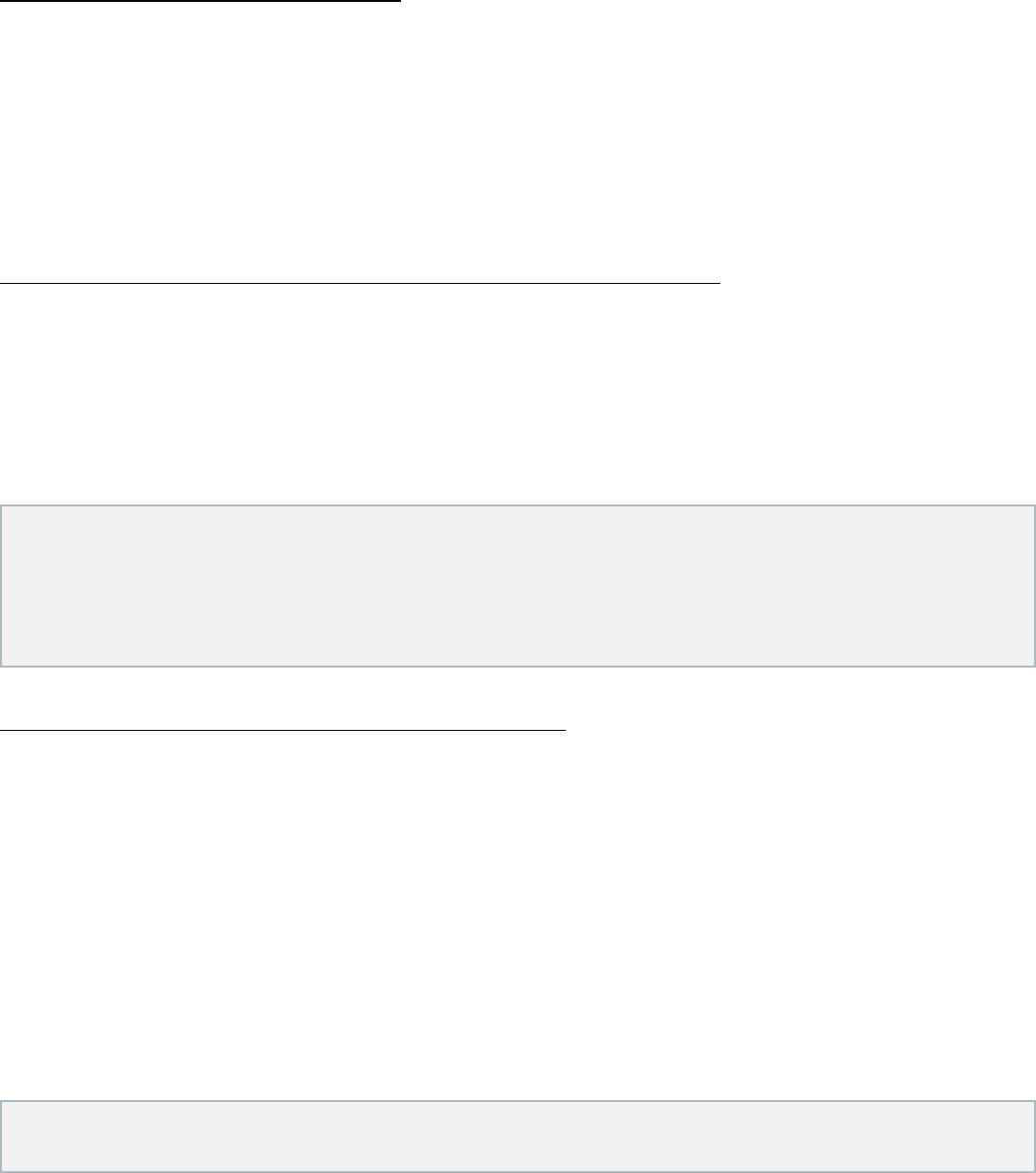
17
Storing/Copying Presets
The STORE button is used to save modifications made to a preset’s settings. The STORE button’s
LED will light whenever effect settings have been changed from their stored value, indicating the
changes must be stored to memory to be retained. Preset setting changes must always be stored
to a user preset memory location, since factory presets cannot be overwritten. The Element and
Element XP have 100 user preset memory locations. Factory presets can be accessed at any time,
used as a starting point, edited, then stored to a user preset location. You can also copy a user or
factory preset to any of the available 100 user preset locations.
To quickly store a preset to its current memory location (quick update):
1. Make the desired edits to the preset’s effect settings. See "Editing Effects" on page 16.
2. Press the STORE button twice. Sd will be briefly displayed in the LED display, indicating
the preset is being stored. This will store the newly changed effect settings to the currently
loaded preset memory location.
NOTE: If you perform the above quick update procedure on a factory preset, the changes will be
stored to the equivalent user preset memory location. For example, if you load factory preset 5 (
f 5),
make edits, and then press the
STORE button twice, you will overwrite user preset 5 (5). Therefore,
use caution when performing this procedure on factory presets to ensure you do not accidentally
overwrite one of your existing user presets.
To store an edited preset to a different memory location:
1. Make the desired edits to the preset’s effects. See "Editing Effects" on page 16.
2. Press the STORE button once. The current preset number will begin flashing in the LED
display.
3. Use the SELECT knob to select the user preset memory location at which you would like to
store the user preset (indicated in the display).
4. Press the STORE button again to complete the store procedure. Sd will be briefly displayed
in the LED display, indicating the preset is being stored.
NOTE: Pressing one of the FOOTSWITCHES or any button (other than the DRUMS button) during
the above procedure will abort the store procedure.


















