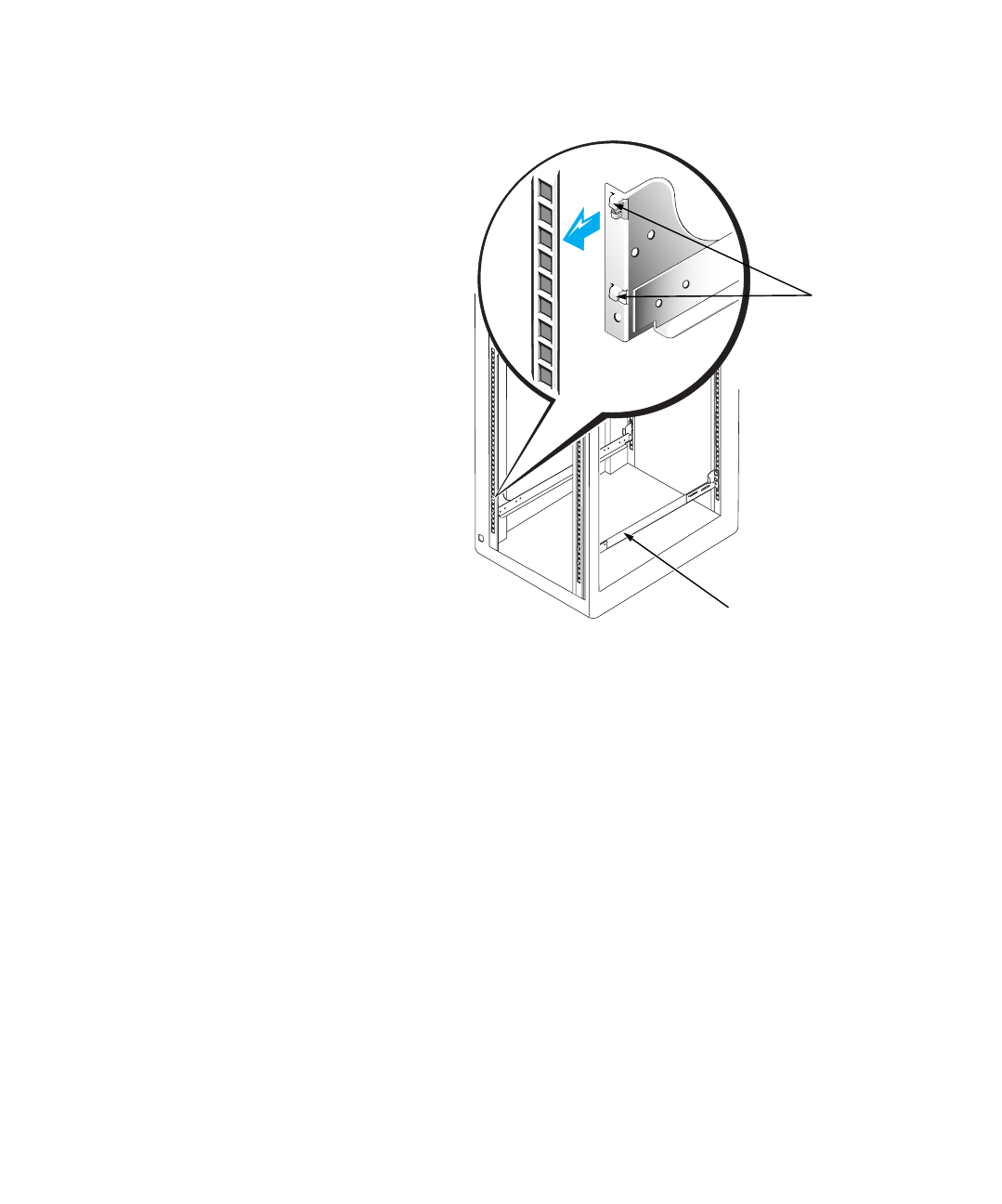
!!%"#$
support.dell.com Rack Installation Guide 1-9
Figure 1-8. Installing the Slide Assemblies
4. Align the slide-assembly mounting-bracket flange (on the front of the slide
assembly) with the square holes in the front vertical rails (see Figure 1-8).
5. Push the slide assembly forward until the mounting hooks are located in their
respective square holes on the vertical rail, and then push down on the mounting-
bracket flange until the mounting hooks engage the square holes in the front
vertical rail, allowing the push button to pop out and click.
6. At the back of the cabinet, pull back on the mounting-bracket flange until the
mounting hooks are located in their respective square holes, and then push down
on the mounting-bracket flange until the mounting hooks engage the square
holes on the back vertical rail, allowing the push button to pop out and click.
front of rack
RapidRails™ (2)
mounting
hooks (2)


















