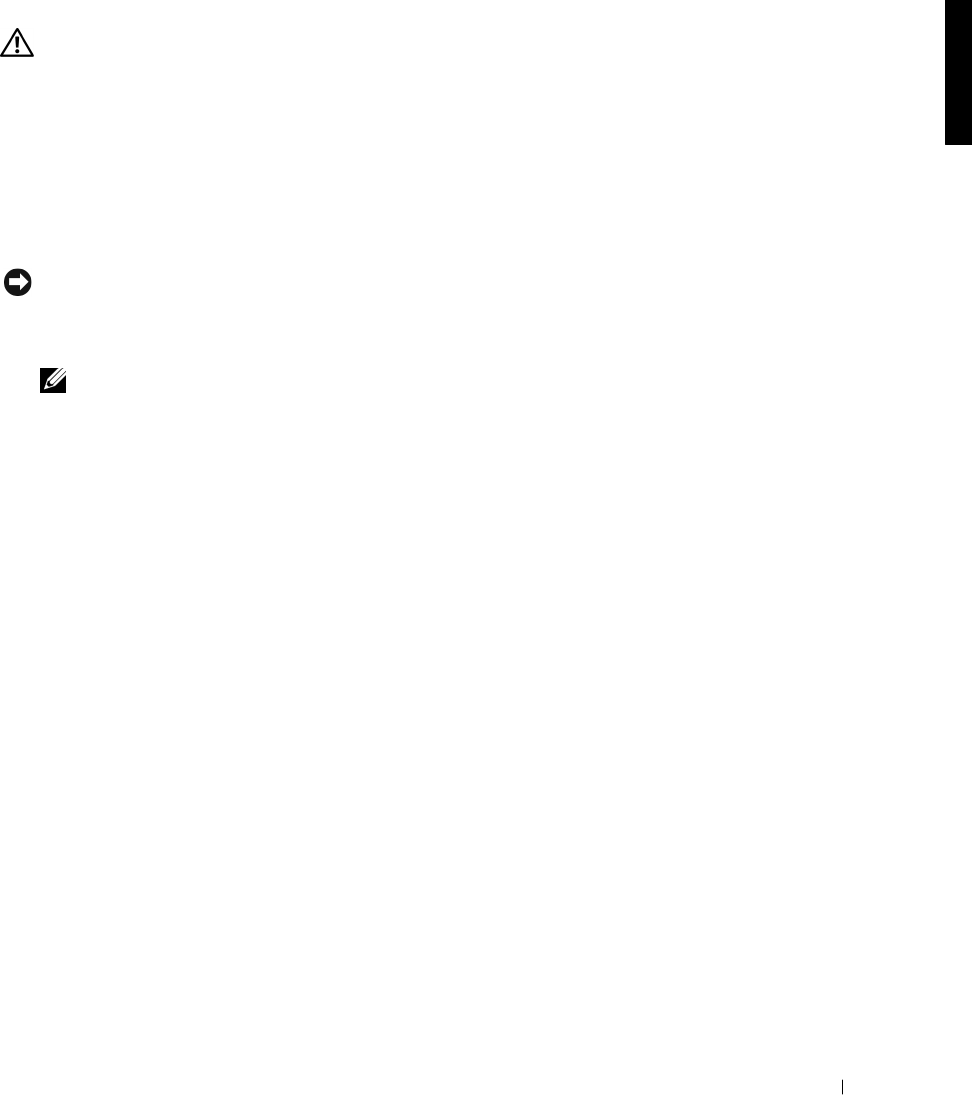
Memory Riser Board Replacement 17
Removing Memory Riser Boards
CAUTION: Before you perform this procedure, see
"Precautionary Measures."
1
Remove the microprocessor airflow shroud.
2 Remove the memory riser board retention bracket (see the following
figure).
a Lift the retention bracket up to disengage it from the chassis.
b Lift the bracket away from the chassis.
NOTICE: To avoid damage to the memory riser board, press the securing clips
with equal force applied at each end of the memory socket.
3
Remove memory riser board A:
NOTE: To access the securing clips on the system board memory sockets,
it may be necessary to remove the fan for microprocessor 0. For
instructions on removing and installing the processor fan, see the
Service Manual
.
a Press the securing clips of system board memory socket 1 outward
simultaneously until riser board A pops out slightly from the
socket.
b Lift riser board A away from the retention brackets on riser
board B.
4 Remove memory riser board B:
a Press the securing clips of system board memory socket B outward
simultaneously until riser board B pops out slightly from the
socket.
b Lift riser board B away from socket 2.


















