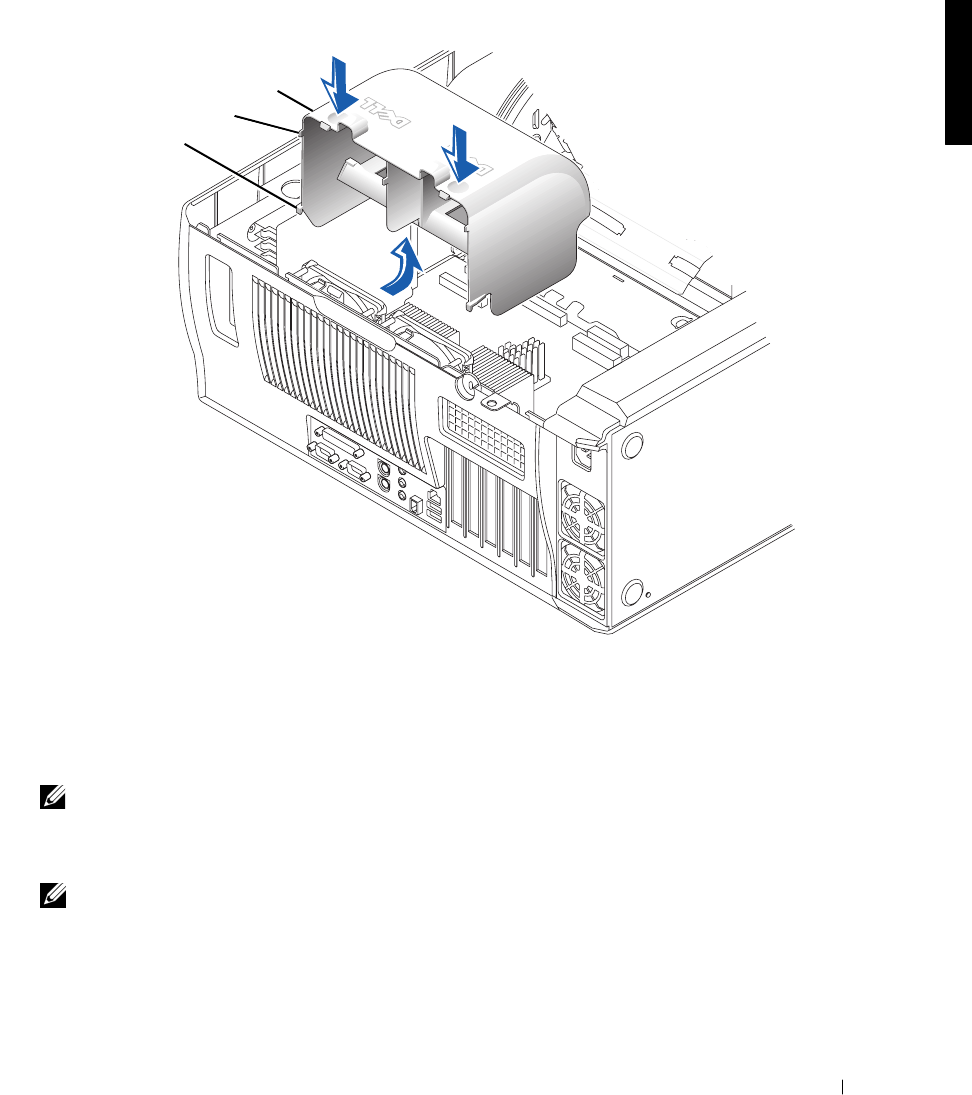
Memory Riser Board Replacement 13
Removing the Microprocessor Airflow Shroud
b Lift the airflow shroud out of the chassis.
5 If necessary, remove memory modules that occupy system board
sockets in which you plan to install upgrade modules.
NOTE: See "Removing a Memory Module."
6 If you have the optional memory riser boards installed and you plan to
install upgrade modules on the riser boards, remove the riser boards.
NOTE: See "Removing Memory Riser Boards."
airflow shroud
bottom anchor tabs (2)
top anchor tabs (2)


















