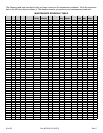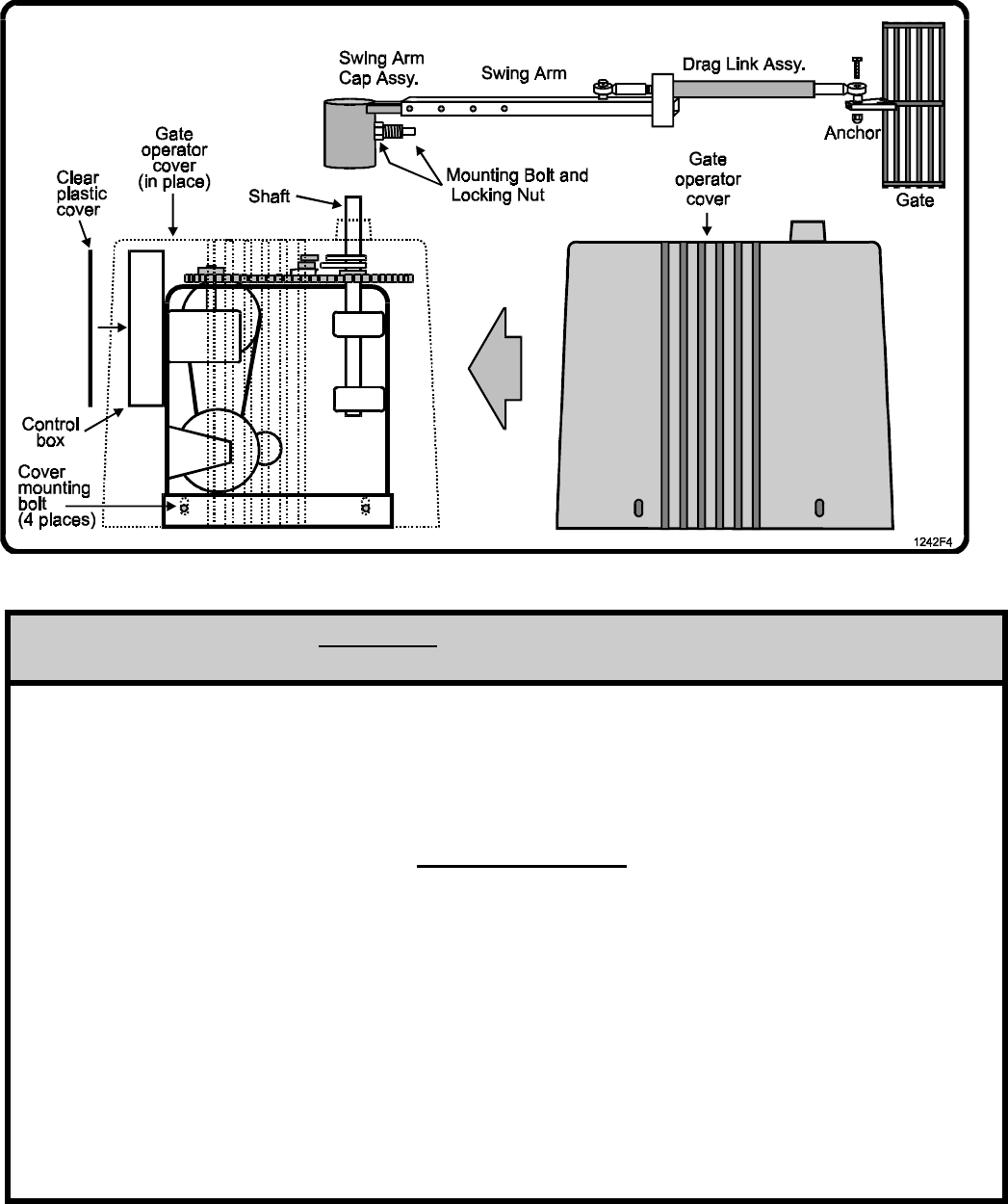
Rev C Doc 6001242 (01-20273) 41 of 53
PREVENTIVE MAINTENANCE INSTRUCTIONS
Figure 20. Gate Operator Disassembly and Assembly.
Gate Operator Serial Number: Power Fail Option: Yes No
One minute after a power outage the Power Fail Option: Opens Gate Closes Gate
⇒ If switch S3 (Power Fail Open Direction switch) is set to open the gate, cycle the gate to its fully
open position before performing step 1.
⇒ If switch S3 (Power Fail Open Direction switch) is set to close the gate, cycle the gate to its fully
closed position before performing step 1.
♦ Refer to Figure 20, above, to perform the following instructions.
1. Turn off power to the gate operator at the circuit breaker and wait for one minute.
2. Inspect Gate Arm (Swing Arm Cap Assembly, Swing Arm and Drag Link Assembly) for wear and
hardware tightness. Check (✓ ) its box in the Maintenance Schedule.
3. Disconnect Drag Link from Anchor, then loosen mounting bolt and remove Swing Arm Cap
Assembly and Drag Link Assembly from drive shaft. Set this assembly aside.
4. Push and pull the Gate to ensure it swings freely (grease if necessary). Check (✓ ) its box in the
Maintenance Schedule.
5. Remove the cover mounting bolts and remove the gate operator cover.
6. Reinstall the Drag Link, Swing Arm and Swing Arm Cap Assemblies.
7. Perform preventive maintenance tasks 3 to 15.
8. After completing all checks, perform the procedure found in Part 2, System Installation, paragraph
N, Final Assembly of Gate Operator.