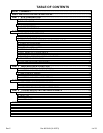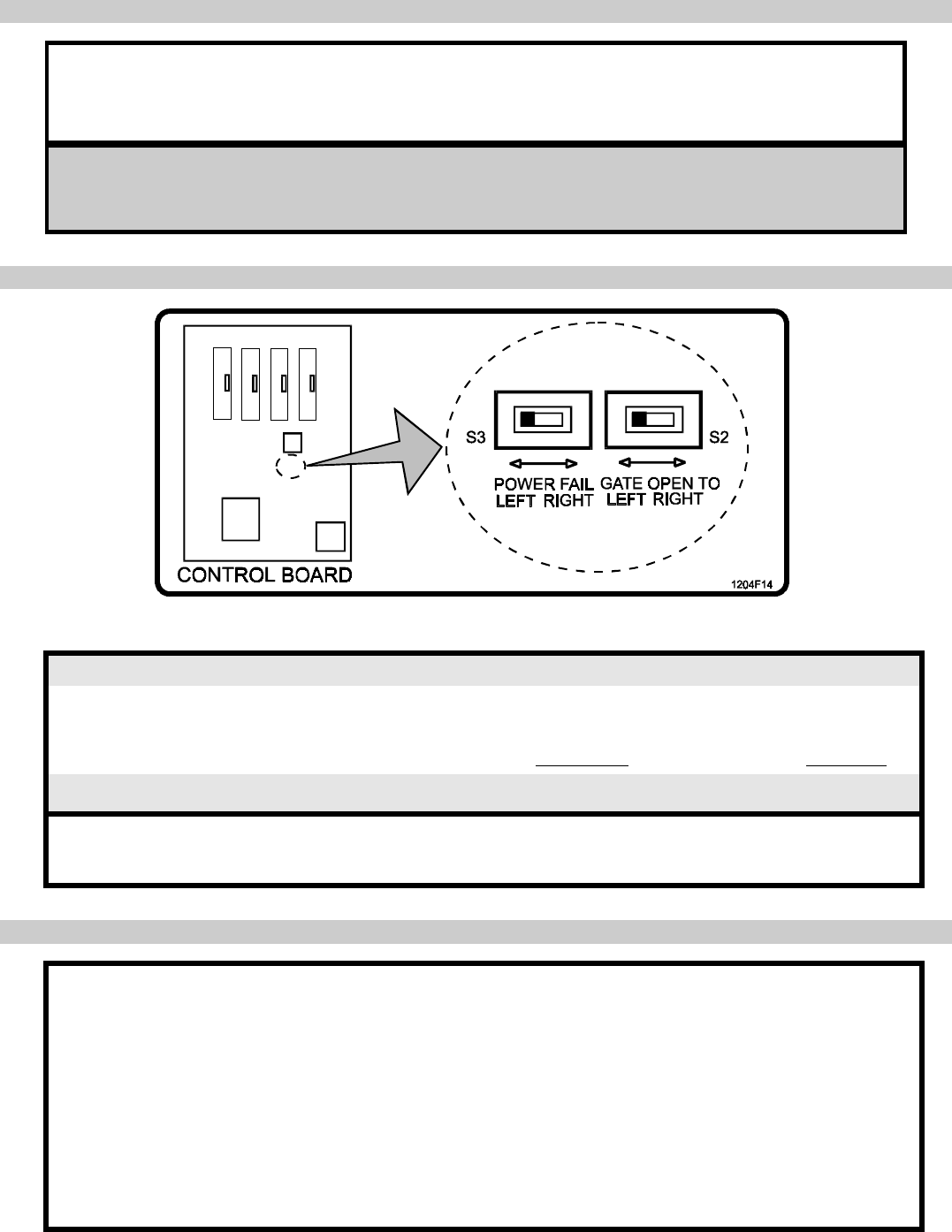
Rev C Doc 6001242 (01-20273) 9 of 53
C. RUNNING INPUT WIRING
1. Remove the plastic control box cover.
2. Run wires from input components and Master/Slave conduits into control box.
3. For Master/Slave wiring, refer to Part 3, Master/Slave Operation.
WARNING
Route but do not connect input wires at this time. If inputs are connected now, the gate operator
may activate at random during installation, potentially injuring installation personnel.
D. SETTING GATE OPEN DIRECTION SWITCHES S2 AND S3
Figure 4. Gate Direction, Power Fail Option Switch Location.
NOTE: For swing gate operation, controls are Right/Clockwise and Left/Counterclockwise.
1. Gate opening direction is set by switch S2, located on the control board. The switch is sensed
only on power up, so it should be set when the power is off.
2. Ensuring power is off, set switch S2 to the left for a Right Gate, or to the right for a Left Gate.
If the system was ordered with the Power Fail Operation option:
3. The power failure gate opening direction is set by switch S3, located next to switch S2 on the
control board. Set switch S3 left for clockwise or right for counterclockwise opening.
E. POWER UP PROCEDURE
1. Turn on circuit breaker that provides power to gate operator.
2. On Manual Input Terminal TB2, connect the STOP terminal to the COMMON terminal (see
Figure 5).
3. Turn on gate operator power switch and verify that the row of LEDs on the right side of the
controller board all turn on, then turn off sequentially, starting from the bottom. The only LEDs
that should remain on are Power ON, MAGLOCK, and CLOSE LIMIT or OPEN LIMIT, if one of
the limit switches are engaged.
NOTE: If the LEDs do not follow this pattern, the controller board may not be working
correctly. Stop installation and call LiftMaster Technical Support for assistance.
4. On Manual Input Terminal TB2, disconnect the STOP terminal from the COMMON terminal.