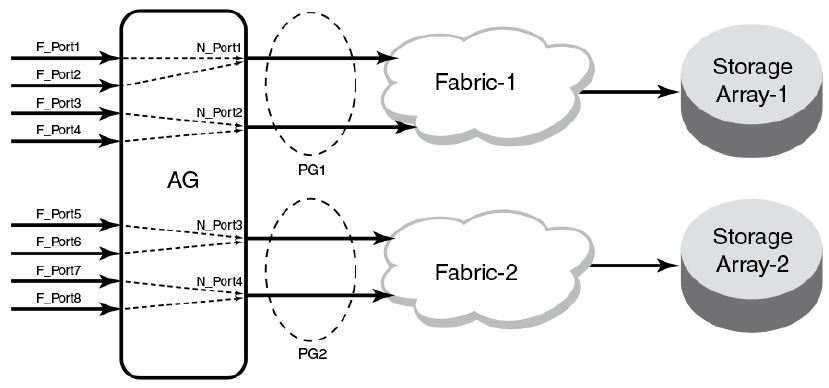
How port groups work
Create port groups using the ag --pgcreate command. This command groups N_Ports together as "port
groups." By default, any F_Ports mapped to the N_Ports belonging to a port group will become
members of that port group. Port grouping fundamentally restricts failover of F_Ports to the N_Ports that
belong to that group. For this reason, an N_Port cannot be member of two port groups. The default PG0
group contains all N_Ports that do not belong to any other port groups.
The figure below shows that if you have created port groups and then an N_Port goes offline, the
F_Ports being routed through that port will fail over to any of the N_Ports that are part of that port group
and are currently online. For example, if N_Port 4 goes offline, then F_Ports 7 and 8 are routed through
to N_Port 3 as long as N_Port 3 is online because both N_Ports 3 and 4 belong to the same port group,
PG2. If no active N_Ports are available, the F_Ports are disabled. The F_Ports belonging to a port
group do not fail over to N_Ports belonging to another port group.
FIGURE 9 Port grouping behavior
When a dual redundant fabric configuration is used, F_Ports connected to a switch in AG mode can
access the same target devices from both of the fabrics. In this case, you must group the N_Ports
connected to the redundant fabric into a single port group. It is recommended to have paths fail over to
the redundant fabric when the primary fabric goes down.
How port groups work
Access Gateway Administrator's Guide 57
53-1003126-02


















