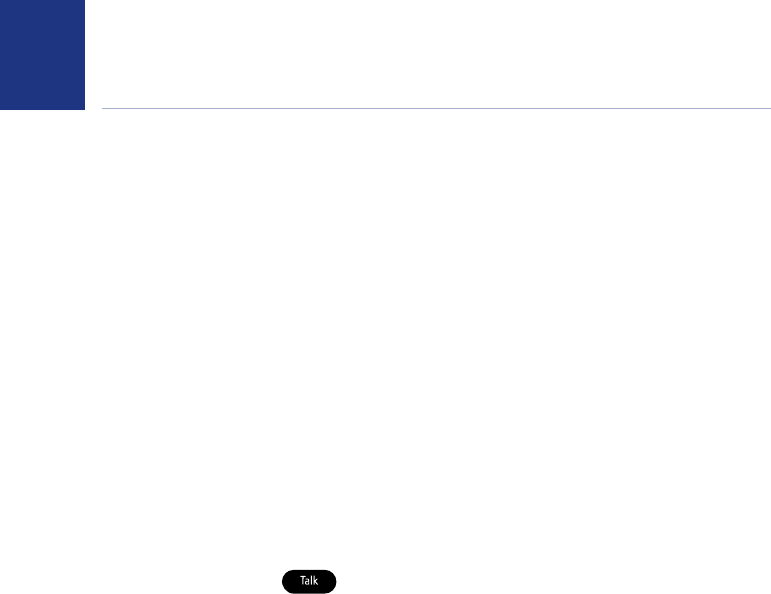
36
If you experience any problems, please call the Helpline on Freephone 0808 100 6554* or visit www.bt.com/producthelp
36
Help
Helpline
If you have any problems using
your BT Digital Baby Monitor 250,
call 0808 100 6554*.
Link indicator does not come on
• Check that both the Baby and Parent
units are switched on.
• Check that the batteries in the Parent
unit are correctly installed and that
they are charged.
• Check that the mains power is
plugged in and switched on at the
Baby unit.
• Check that the units are within range
of each other.
Link light is flashing green
• If you have pressed
to use
the Talk Back feature, the Link
light will flash to indicate one-way
communication between the units.
• The units are searching for a
communication link.
• Check units are within range of
one another.
• Check both units are turned on.
Link indicator is flashing red
• The Link between your units is
broken. You will also hear an alert on
the Parent unit to let you know there
is no communication between the
units. If this happens, check that the
mains power (or batteries) is correctly
connected and that the units are
within range of one another.
See page 15 for instructions on
linking the units.
Battery low on Parent unit
• Put the Parent unit back on the
charger to charge.
• Place Parent unit back on the charger
as frequently as possible or ideally
leave it on the charger to ensure the
batteries remain charged.


















