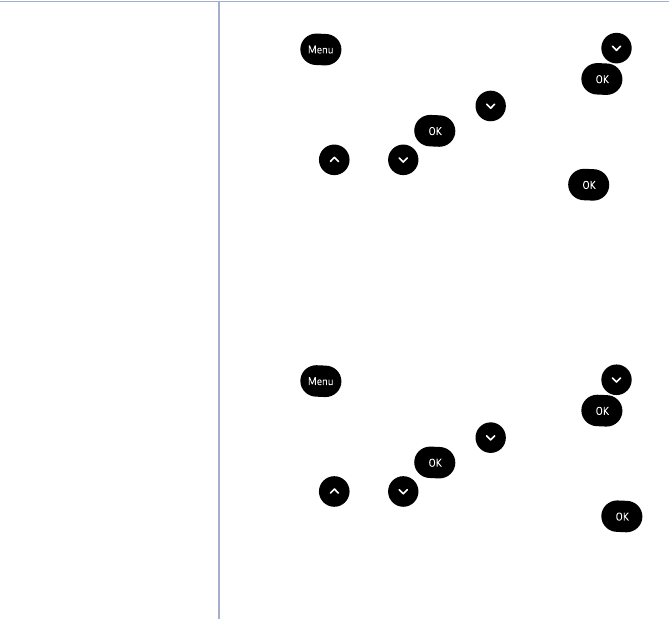
Using your BT Digital Baby Monitor 250
If you experience any problems, please call the Helpline on Freephone 0808 100 6554* or visit www.bt.com/producthelp
30
The default setting is
Repeat On.
Feed timer alert options:
Beep = Parent unit will emit an
alert beep only.
Beep&Vibe = Parent unit will
emit an alert beep and vibrate.
Vibrate = Parent unit will
vibrate only.
The default setting is
Beep&Vibe.
Switch timer repeat option on or off
1. Press
. Nightlight is displayed, press
until Feed Timer is displayed and press
.
2. Start? is displayed, press
until Repeat is
displayed and press
.
3. Use the
and buttons to display either
Repeat On or Repeat Off and press
to
select. The display will show Saved and you will
hear a confirmation beep.
When Repeat On has been set, the feed timer
countdown will start again once the alert has
sounded if it is not switched off.
Select the type of feed timer alert
1. Press
. Nightlight is displayed, press
until Feed Timer is displayed and press
.
2. Start? is displayed, press
until Alert is
displayed and press
.
3. Use the
and buttons to display either
Beep, Beep&Vibe or Vibrate and press
to select. The display will show Saved and you will
hear a confirmation beep.


















