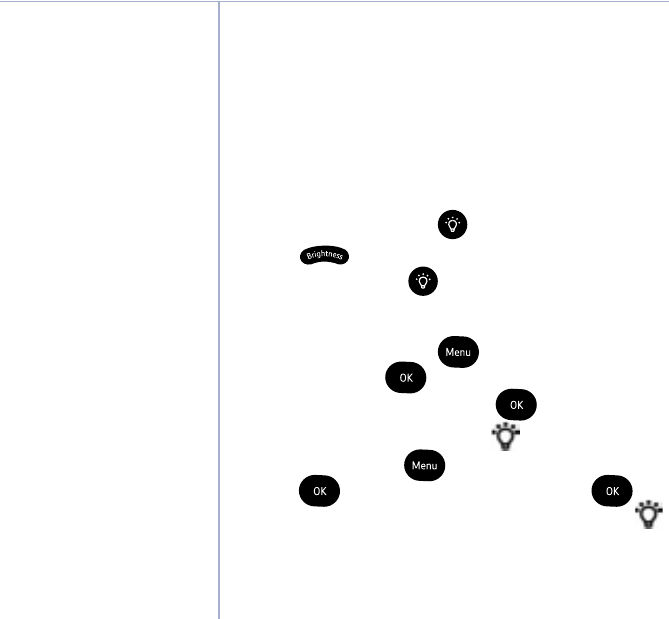
Using your BT Digital Baby Monitor 250
If you experience any problems, please call the Helpline on Freephone 0808 100 6554* or visit www.bt.com/producthelp
24
The Baby unit must be switched
on for the nightlight to work,
but need not be linked to the
Parent unit.
Nightlight
You can set a comforting nightlight on the Baby
unit. There are 3 brightness levels to choose from
and you can set a period of time for the nightlight
to illuminate.
Switch nightlight on/off and select brightness level
using the Baby unit
1. To switch on, press the
button.
2. Press
repeatedly to select the brightness level.
3. To switch off, press
.
Switch nightlight on/off using the Parent unit
1. To switch on, press the
button. Nightlight is
displayed, press
.
2. Turn On? is displayed, press
. Light On will
briefly be displayed, then the
icon.
3. To switch off, press
. Nightlight is displayed,
press
. Turn Off? is displayed, press .
Light Off will briefly be displayed and then the
icon will disappear.


















