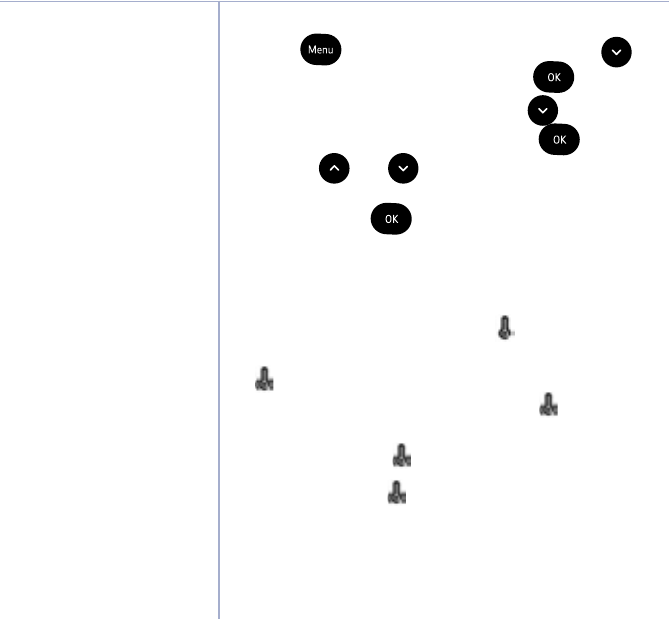
Using your BT Digital Baby Monitor 250
If you experience any problems, please call the Helpline on Freephone 0808 100 6554* or visit www.bt.com/producthelp
32
Pre-set temperature
alert range
The Baby unit comes with
pre-set maximum and
minimum temperatures,
as stated by the UK
Department of Health as part
of the recommendations to
reduce the risk of cot death.
If the temperature falls below or
goes above the setting an alert
will sound on the Parent unit
and the display will show
Too
Cold or Too Hot as appropriate.
If it’s too hot, the Baby unit
nightlight will turn red and
if too cold it will turn blue.
The temperature alert pre-set
temperatures are 15°C (and
below) and 25°C (and above).
Alerts will be repeated if the
temperature creeps by 2°C into
an alerting range.
The default setting is
Beep&Vibe.
Select the type of temperature alert
1. Press
. Nightlight is displayed, press
until SetUp is displayed and press
.
2. Crying Alert is displayed, press
until
Temp Alert is displayed and press
.
3. Use the
and buttons to display either
Beep, Beep&Vibe, Vibrate, Screen Only or
Off and press
to select. The display will show
Saved and you will hear a confirmation beep.
To stop an alert, press any button on the Parent unit.
Temperature alert options
Beep = Parent unit will beep.
icon will flash.
Beep&Vibe = Parent unit will beep and vibrate.
icon will flash.
Vibrate = Parent unit will vibrate.
icon
will flash.
Screen Only =
icon will flash.
Off = No alerts.
icon will not be displayed.
All of the above alerts will also display the appropriate
message: Too Hot, Too Warm or Too Cold.


















