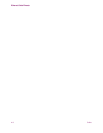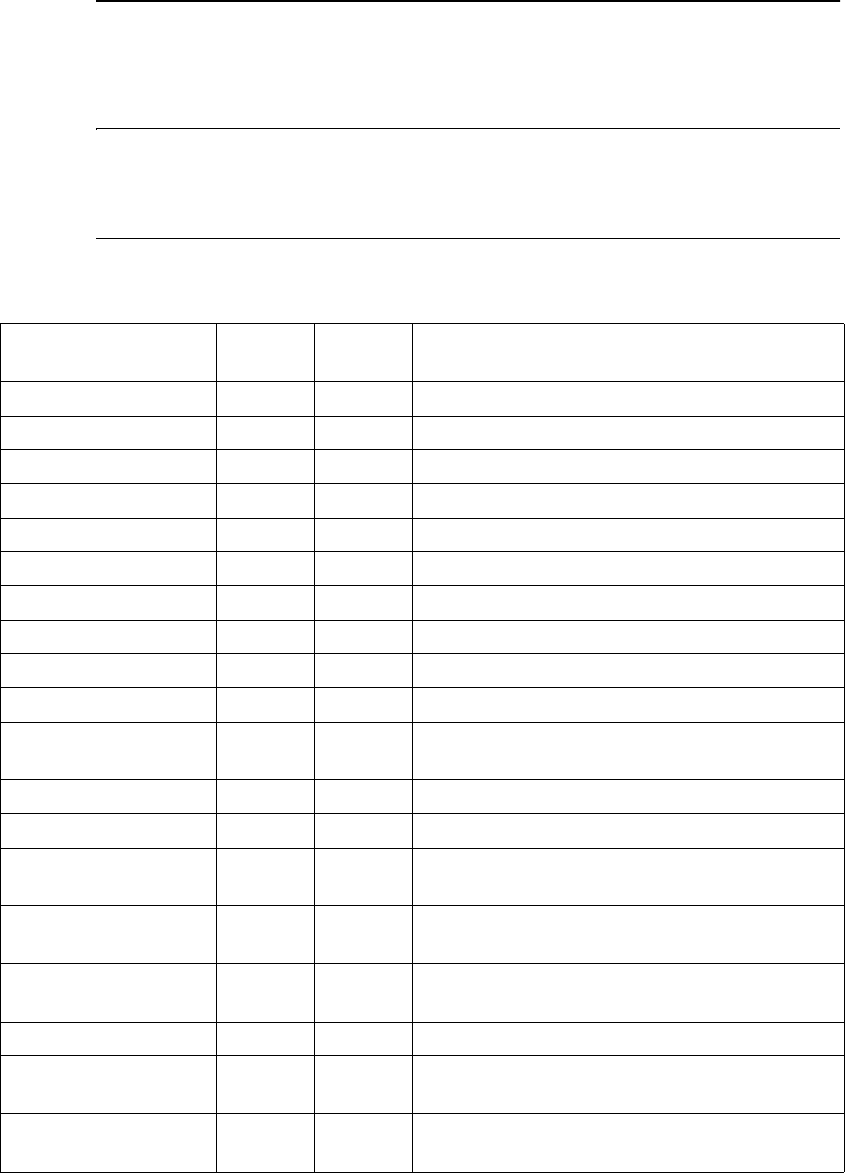
PathBuilder S24x, 26x, and 27x Switch Error Codes C-1
Appendix C
PathBuilder S24x, 26x, and 27x Switch Error Codes
Overview
Numeric LED
Display
The 2-character numeric LED display provides system diagnostic codes to assist in
troubleshooting. When the Service LED is ON, a 2-digit code on the numeric LED
display corresponds to a certain event or failure.
Status Display
Error Codes
The following table lists the codes that may appear.
Numeric
Display
Status
LED
Service
LED
Description/Comments
00 Flicker OFF FBIST motherboard test
01-08 Flicker OFF FBIST I/O card test
00-08 OFF ON Slot # of highest priority card diagnostic failure
20 OFF ON Modem card failure
30 OFF ON PBIST—FLASH failure
31 OFF ON PBIST—CMEM failure
33 OFF ON Lab strap installed
34 OFF ON CMEM battery bad
40 OFF ON PBIST—Invalid FLASH checksum
41 OFF ON Alternate FLASH loaded
42 OFF ON Default CMEM loaded—incompatible CMEM
image detected
43 OFF ON Alternate configuration loaded
44 OFF ON FLASH being erased; this takes a few minutes
45 OFF ON Waiting for flash file; Port 6 configured at 9600
bps
45. OFF ON Waiting for flash file; Port 6 configured at
19200 bps
4.5. OFF ON Waiting for flash file; Port 6 configured at
115200 bps
46 Blinking ON Status OK—loading
46 No Blink ON Load problem— reset node and restart cold
load procedure.
47 OFF ON Copying from RAM to FLASH; this takes a
few minutes