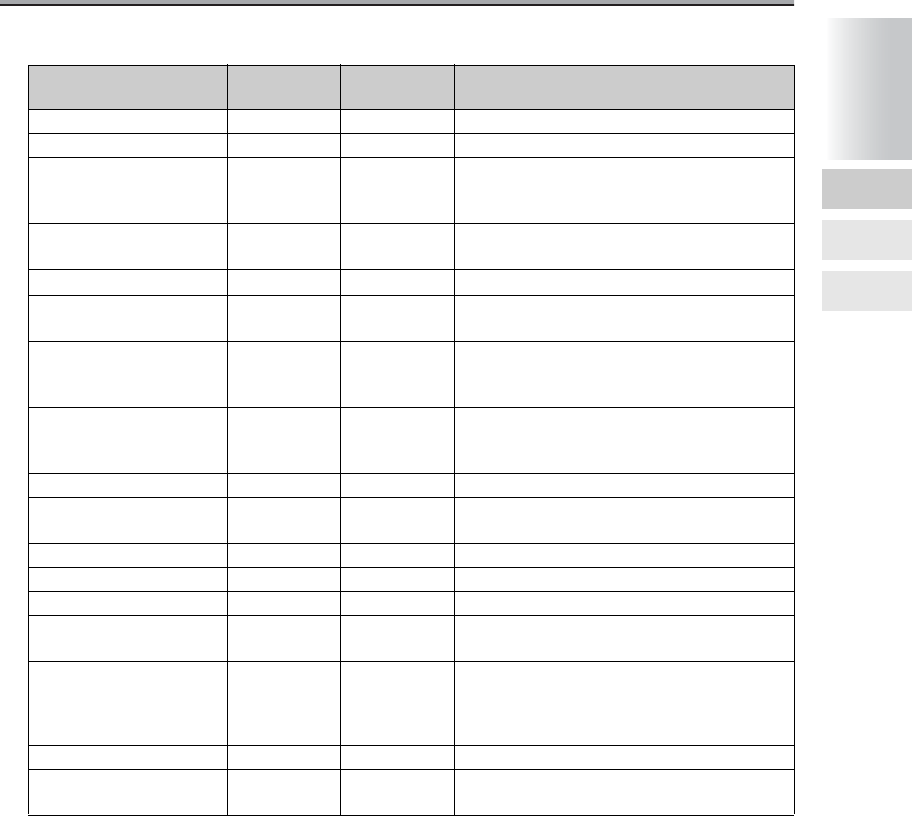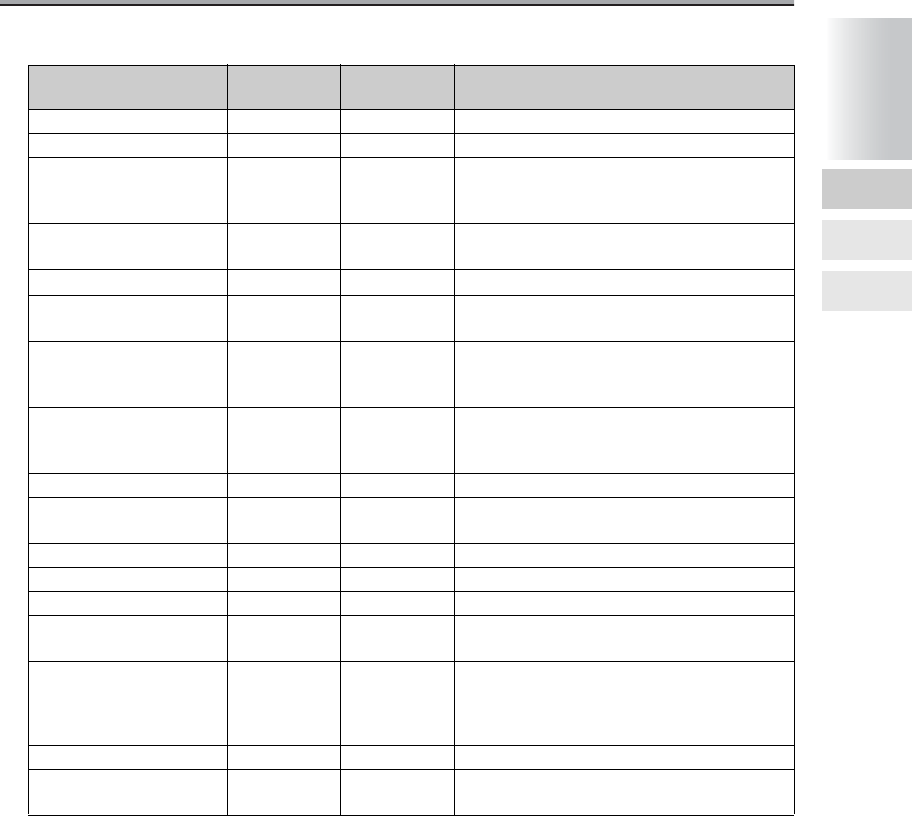
Storing Documents in Document Folder (continued)
2-3
Store c -
Proof Copy ± -
Application
(Sheet/Cover Insertion)
± -
• Setting is automatically reset so that all
pages are printed without a cover, etc. from
the same paper feed tray.
Chapter ± -
• Setting is automatically reset to be printed
in the double sided mode.
Combination c c
•
Booklet ± ±
• Setting is automatically reset to be printed
in the double sided mode.
OHP Interleave ± ±
• Setting is automatically reset so that all
pages are printed with no board inserted
from the same paper feed tray.
Image Insert ± -
• Setting is automatically reset so that all
pages are printed with no page inserted
from the same paper feed tray.
Dual Page c -
Flip Side ± -
• Setting is automatically reset to be printed
in the same way as in no setting.
Frame/Fold Erase c -
Non-Image Area Erase c -
AUTO Layout c -
Reduce & Shift ± c
• Setting is automatically reset to be printed
in the same way as in no setting.
Stamp / Overlay ±
c
(Added with
the printer
driver)
• Setting is automatically reset to be printed
in the same way as in no setting.
Reverse Image c c
Repeat Mode ± -
• Setting is automatically reset to be printed
in the same way as in no setting.
Copy
document
Print
document
Remarks
Storing
Documents in
Document
Folder
Storing Copy
Documents
Storing
Scanned
Document
2
Chapter