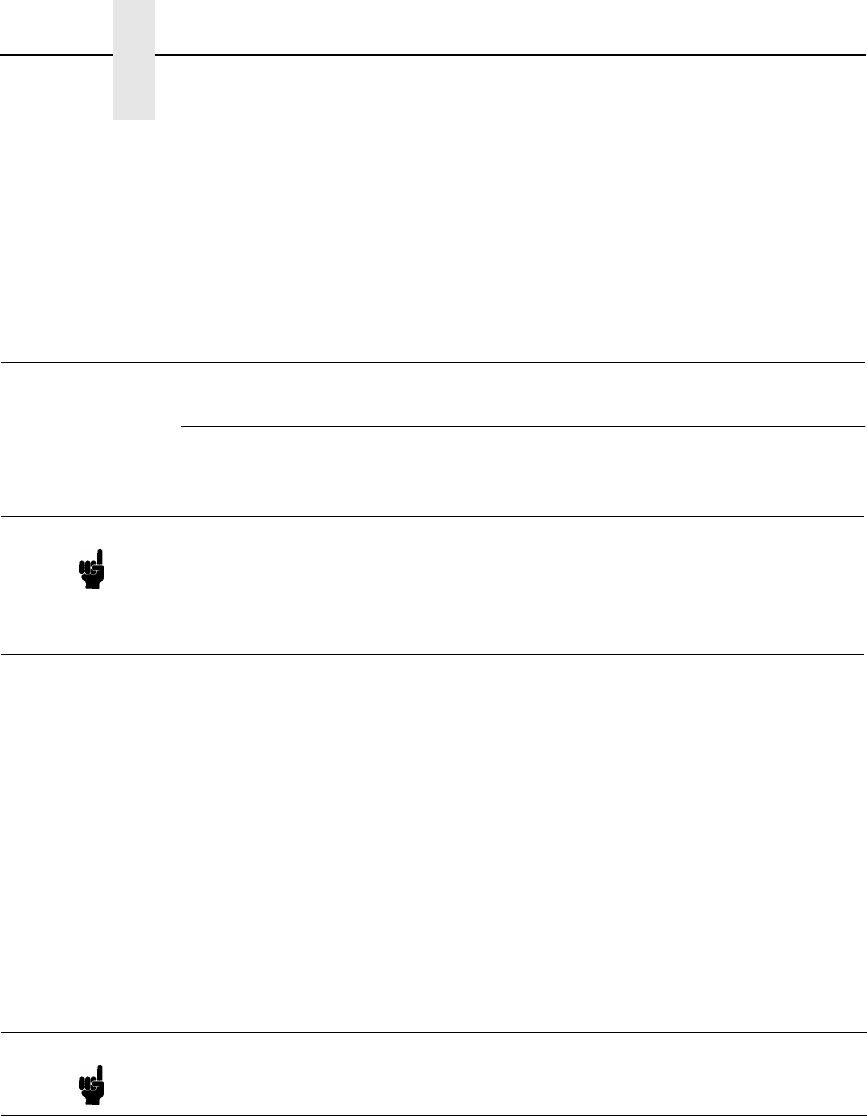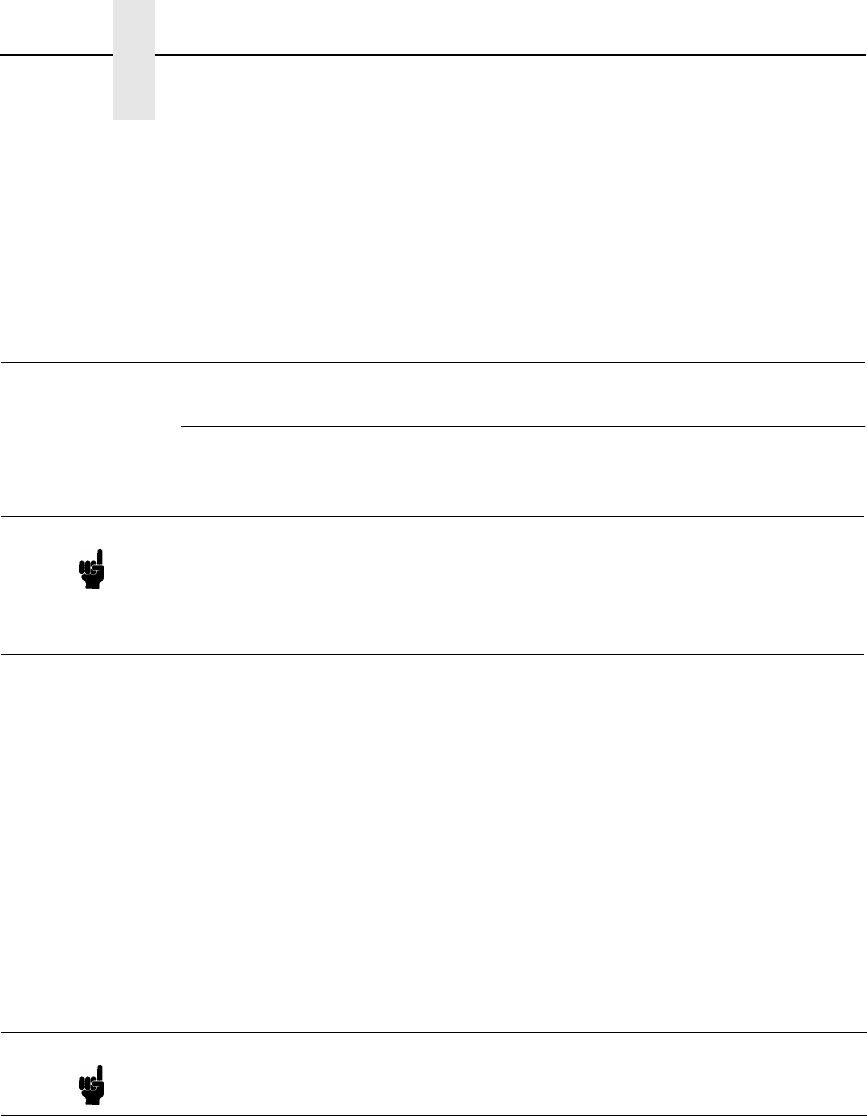
212
Chapter 11 Troubleshooting (10/100Base-T)
5. Physically re-power the printer to make the new settings take effect.
Wait two minutes and then check your PSERVER to see if the appropriate
printer is being serviced. The printer should display a message such as
“Waiting for job.” At this point, the LineJet Print Server knows to receive any
jobs this PSERVER.NLM has to send to it through the defined printer.
Troubleshooting (10/100Base-T)
PSERVER Setup
If there is no connection with the LineJet Print Server after you have
completed the print setup, there are several things to confirm.
• Have you tried repowering the LineJet Print Server? Wait about a minute
before checking to see if it has logged in and attached to a queue.
• Is the network connector fastened tightly to the unit?
• Is the LineJet Print Server already servicing a queue on another file
server? If so, it cannot service another file server at the same time.
• Is there an available NetWare user license for the LineJet Print Server to
utilize while it acts as a PSERVER? Every PSERVER takes up one user
license since it logs in to the Novell file server.
• When going through the PSERVER setup steps, did you name the
LineJet Print Server “
M_
xxxxxx
” where “
xxxxxx
” equals the last six
digits of the Ethernet address? This is the default format of the unit’s
name when it is acting as a PSERVER.
• Has the LineJet Print Server’s name been changed from its default of
“
M_
xxxxxx
”, and, if so, have you incorporated this new name into your
PSERVER setup?
• Is there a password set for the Print Server to utilize when it is logging in
to the file server? Make sure the LineJet Print Server’s PSERVER
password matches that of the PSERVER setup or set both places to no
password.
Note The debug information that is mentioned in this section can be
found by either
telnet
ing to the LineJet Print Server and issuing the
commands given, or by launching a browser to the Novell status
page on the LineJet Print Server
(e.g.,
http://192.168.11.9/networkNovellStatus.html
).
Note
This “
M_
xxxxxx
” name must have six digits after the “_”, so if necessary,
pad out each byte with a zero (0).