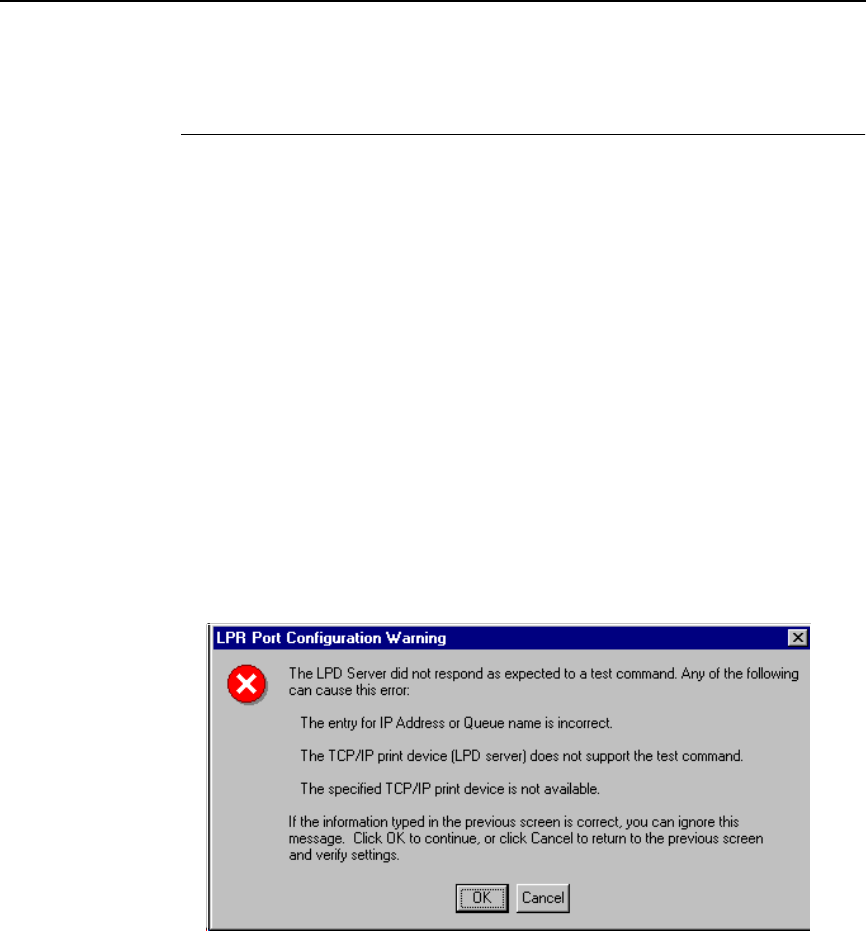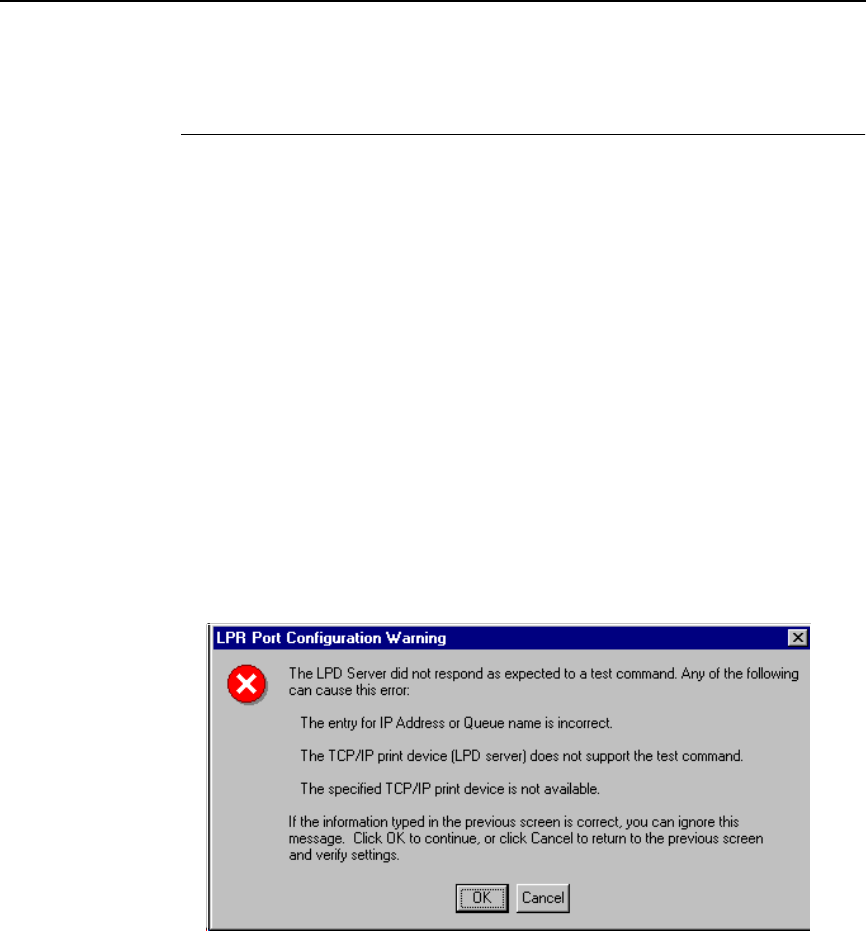
Windows NT 4.0 Host Setup Problems
167
Windows NT 4.0 Host Setup Problems
The installation procedure covered earlier in this chapter assumes that the
LineJet Print Server adapter is configured with the correct IP address, subnet
mask and gateway (if required), and that the administrator can
ping
and telnet
to the LineJet Print Server adapter from the server console. If this is
not
the
case, use the printer front panel to configure the LineJet Print Server adapter
before proceeding.
The LineJet Print Server installation for Windows NT 4.0 also requires
“Microsoft TCP/IP Printing” service on the server. To install this service, click
on the Network icon in the Control Panel and click on the “Services” tab. Click
on “Add Service” and select “Microsoft TCP/IP printing.”
• Are you logged in as the “Administrator”?
This installation requires administrator privileges.
• “LPR port” is not listed in step 5.
Cancel the installation and install Microsoft TCP/IP printing service on the
server.
• LPR configuration warning during step 6.
The Ethernet cable is not plugged in, or the printer is not turned on. This
message is a communication failure between the NT server and the
LineJet Print Server card. Check cabling, IP address settings, gateway,
etc.
• Test page does not print or prints incorrectly.
1. Is the printer online? Re-send test page.
2. The print queue name in step 6 should be d1prn; however, the name can
be changed. To verify the queue names, print an Ethernet Test Page.
3. The Printronix NT print driver requires P-Series emulation active on the
printer. The Generic/Text driver should print in any printer emulation.
4. Delete then re-install Microsoft TCP/IP Print service on the server.