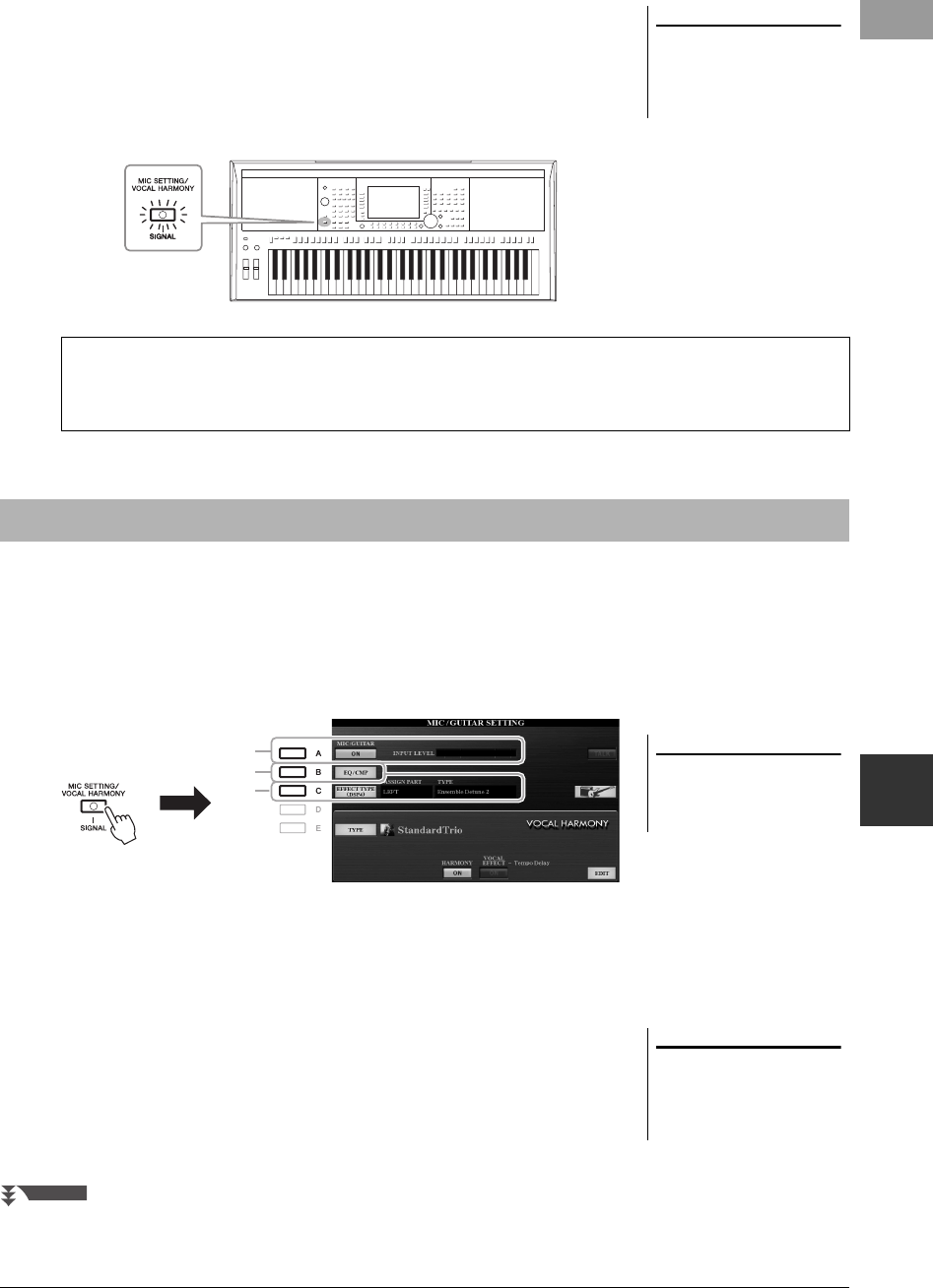
PSR-S970/S770 Owner’s Manual 89
Microphone/Guitar Input – Using a Microphone or Guitar with the Instrument –
8
5 (If necessary, turn on the microphone.) Adjust the [GAIN] knob
on the rear panel while singing into the microphone or playing
the guitar.
Adjust the [GAIN] knob so that the SIGNAL lamp lights in green. Make sure
that the lamp does not light in orange or red, since this indicates that the input
level is too high.
1 Connect the microphone/guitar to the instrument (page 88).
2 Press the [MIC SETTING/ VOCAL HARMONY] (PSR-S970) or
[MIC SETTING] (PSR-S770) button to call up the MIC/GUITAR
SETTING display.
3 Press the [A] (MIC/GUITAR) button to set it to ON.
This lets you hear the input sound from the instrument when you talk/sing into
the microphone or play the guitar.
4 If necessary, press the [C] (EFFECT TYPE) button to call up the
EFFECT page of the MIXING CONSOLE display and select the
effect type.
NOTE
You can also see the input level on the
MIC/GUITAR SETTING display called
up by the [MIC SETTING/VOCAL HAR-
MONY] (PSR-S970) or [MIC SET-
TING] (PSR-S770) button.
Disconnecting the microphone/guitar
1. Set the [GAIN] knob to the minimum position.
2. Disconnect the microphone/guitar from the [MIC/GUITAR INPUT] jack.
Setting Up for Using a Microphone/Guitar
NOTE
Settings on the MIC/GUITAR SETTING
display (with the exception of the EQ/
CMP settings) can be memorized to
the Registration Memory (page 85).
3
4
5
NOTE
For the microphone/guitar sound, the
effect block should be set to DSP4. For
details on the MIXING CONSOLE dis-
play, refer to the Reference Manual on
the website, Chapter 9.
NEXT PAGE
12psrs970_en_om.book Page 89 Friday, June 26, 2015 3:33 PM


















