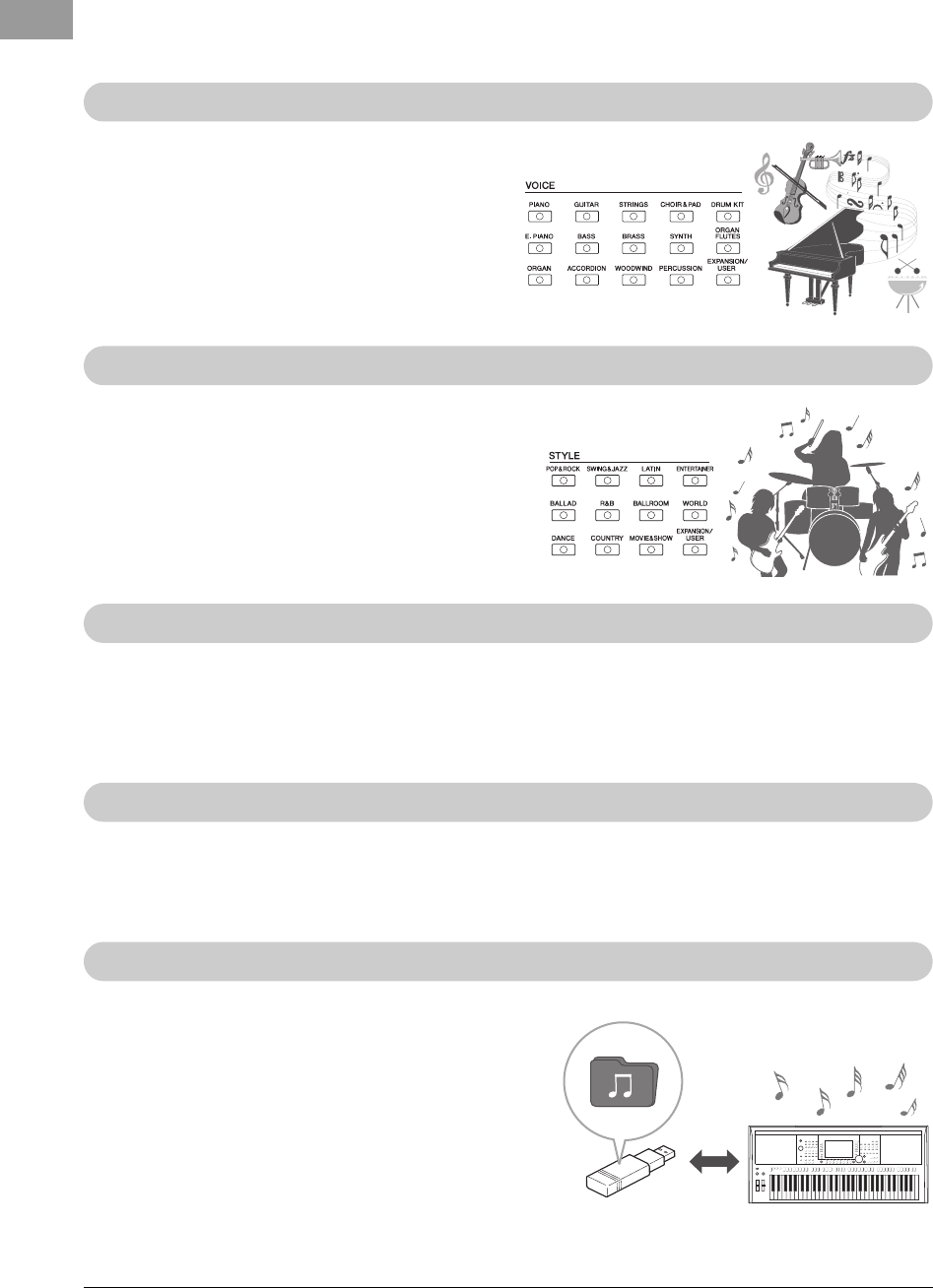
10 PSR-S970/S770 Owner’s Manual
Welcome to Digital Workstation
The PSR-S970/S770 has a comprehensive and sonically
stunning set of authentic Voices, and gives you the tools to
play these Voices more naturally and with greater
expressiveness.
The Styles of the PSR-S970/S770 make it possible to perform
in a wide variety of music genres with full instrumental
accompaniment, just by playing chords. Moreover, the PSR-
S970 features Audio Styles which bring a fresh level of realism
and expressiveness, featuring actual audio recordings of top-
class studio musicians. These impart all the original feel,
ambience and excitement to the drums and percussion parts
of the Style, and retain the subtle nuances and grooves that
are difficult to reproduce using the preset drum kits.
The PSR-S970/S770 is an open-ended instrument that lets you continually expand the available content for your creative
explorations. Featured on our special website (http://www.yamaha.com/awk/) are many Voices and Styles (called
Expansion Pack data) that you can get and load to the PSR-S970/S770. By using the “Yamaha Expansion Manager”
software, you can manage the variety of Expansion Packs and create your own custom Pack for installing on your
instrument.
The PSR-S970/S770 has new and high-quality effect types, including Real Distortion and Real Reverb. On the PSR-S970,
these also include VCM effects that use the same technology as the professional-level processing on Yamaha’s high-end
mixers. It is provided with beautifully designed virtual panel displays, with highly intuitive controls—just like actual effect
devices.
Audio files (WAV or MP3 format) saved to a USB flash drive can
be played back on the instrument. You can also record your
performance as audio files (WAV format) to a USB flash drive—
making it easy to edit your recordings on computer as desired,
and share them over the Internet, or burn your own original CDs.
The instrument also provides a variety of advanced, convenient
audio playback and processing functions, including Time Stretch,
which lets you slow down or speed up an audio file without
changing the pitch, and Pitch Shift, which allows you to change
the pitch without affecting the time. Moreover, a Vocal Cancel
function effectively attenuates the vocals which may be
positioned in the center of a file, allowing you to sing “karaoke”
style with just instrumental backing.
Extraordinarily expressive and realistic Voices page 35
Play along with a backing band page 48
Voice and Style expandability page 46
Powerful DSP effect for enhancing the sound page 42
Audio playing and recording with a USB flash drive page 71
12psrs970_en_om.book Page 10 Friday, June 26, 2015 3:33 PM


















