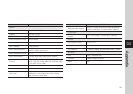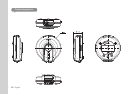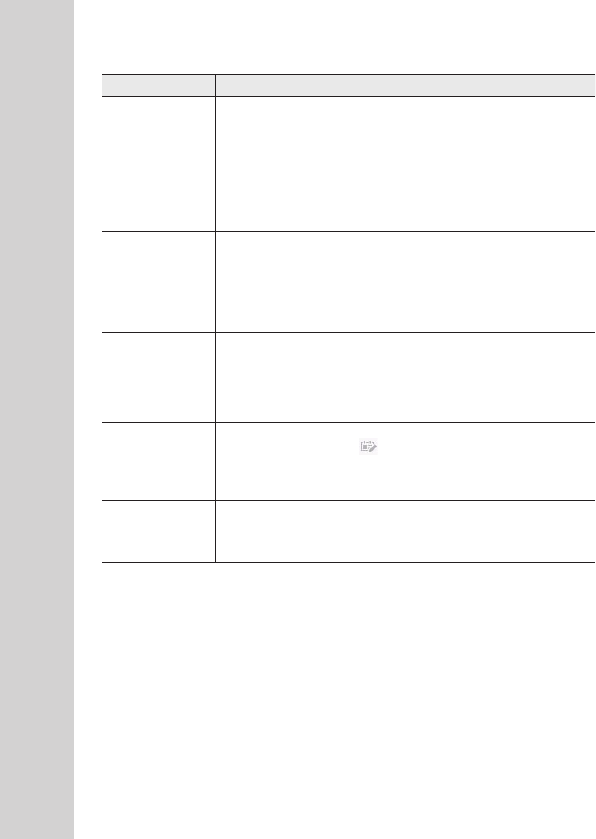
· English
The video from
the camera is
temporarily lost.
The video from the camera will be affected by the illumination of
the installation site of the camera. This is why the video from the
camera looks lost if the camera is installed in a low illumination
environment.
The video from the camera can be delayed according to a
network delay. Please check if the camera is installed in a place of
proper wireless Internet communications.
-
-
No sound is
output from the
video.
Click the Voice icon in the video playback page, or check if the
voice is turned On in your smart phone app.
Depending on the policy of the Internet service provider, the
sound output may not be supported. (in either 3G UDP or Relay
mode)
-
-
I forgot my
Camera
password.
You must create a new Camera password.
Press and hold the Privacy button in the rear of the product for at
least 5 seconds to reset to the factory default.
After the factory reset, access the camera and set the Private key again.
-
-
-
I want to change
my password
and/or email
address.
After logging in, click < > icon and move to the “Account”
page, select an item (password and/or email address) and make
changes as necessary.
-
Camera will be
connected in a
relay mode.
Check the UPnP setting of the router.
Maintain the network upload speed at 500Kbps or higher.
-
-