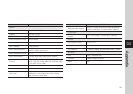2
· English
After clicking <>, select your email address and password.
The setting is required if you want to use YouTube/Picasa/Gmail.
<YouTube> Notification
Automatically uploads 30 second clip to your private YouTube account.
Select the Google.
Check <> of YouTube.
Enter your Gmail address and password.
Click <>.
You can check the recorded video at the YouTube homepage “
” “”.
Note that depending on the policies of YouTube, the video may not be uploaded.
If setting to “public”, the video may be exposed to the public.
It is advisable to create and use one YouTube account for each camera.
Even when you have set the YouTube alarm, the video will not be transferred if
the event alarm is not set to Enabled (see page 27).
If a continuous motion is detected or the audio alarm occurs, the camera can
recognize the next event only after the uploading to YouTube is completed.
(In other words, it does not recognize any event until the YouTube upload is
finished.)
1.
2.
3.
4.
n
`
`
`
`
`
`
<Picasa> Notification
Automatically uploads a image to your private Picasa account.
Select the Google.
Check <> of Picasa.
Enter your Gmail address and password.
Click <>.
If your Google email ID and password are saved, check the use of Picasa only.
If you have set the private setting of the video image, no image will be found in portal sites.
Refer to the policy of Picasa for the maximum number of uploaded images.
1.
2.
3.
4.
n
`
`
`